Loading ...
Loading ...
Loading ...
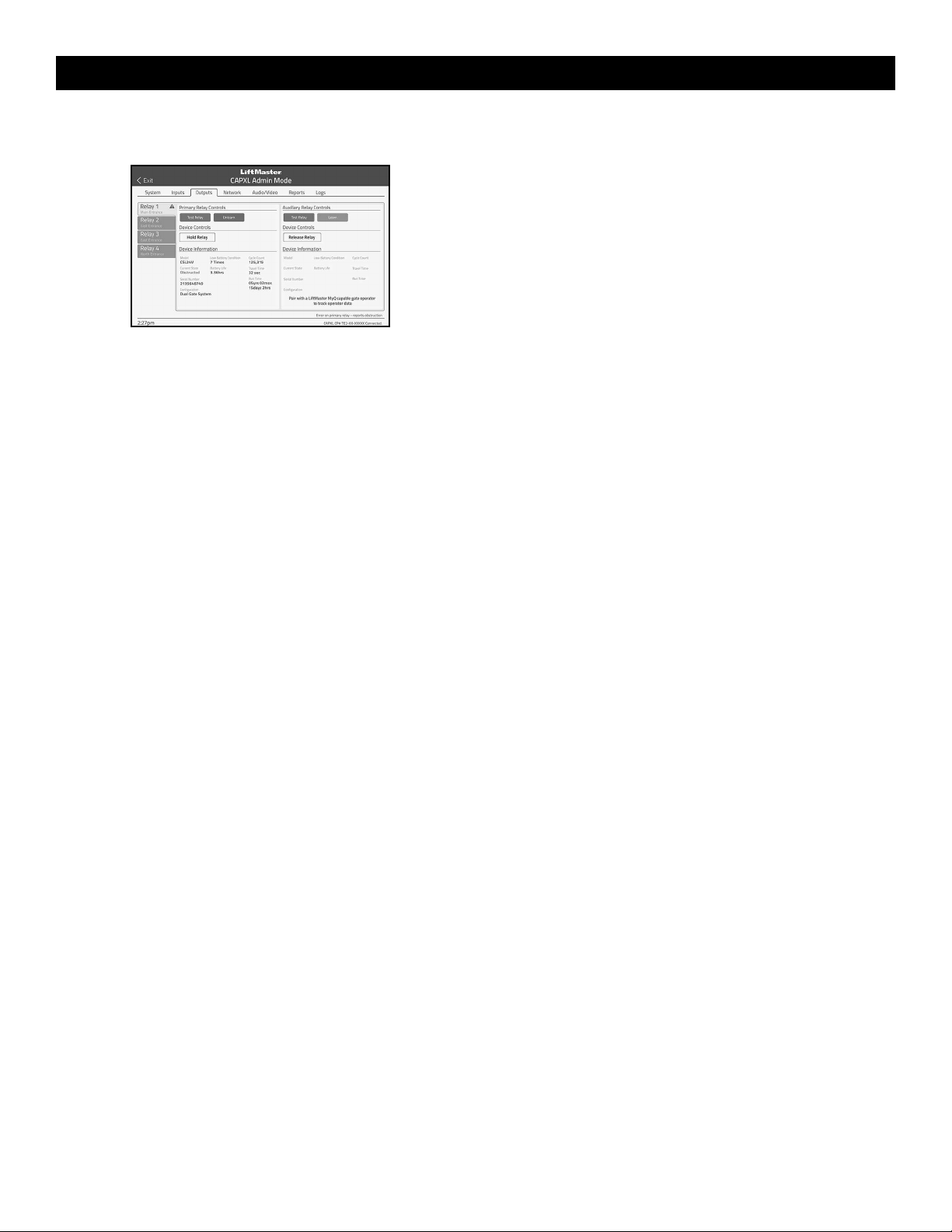
26
6. Validate - Validate functionality by selecting Test Relay on the CAPXLV
display.
For more information refer to the CAPXL documentation.
myQ
®
Business™:
To find out more on how to simply secure all of your access points with an
easy to manage integrated system, myQ Business, please visit:
www.myqbusiness.com.
Erase All Transmitter and Keypad Codes
1. Press and release the LEARN button (operator will beep and green
XMITTER LED will light).
2. Press and hold the LEARN button again until the green XMITTER LED
flashes and then release the button (approximately 6 seconds). All
remote control codes are now erased.
Erase Limits
1. To erase the limits, press and hold the SET OPEN and SET CLOSE
buttons simultaneously (5 seconds) until both the SET OPEN and SET
CLOSE LEDs blink rapidly and the operator beeps.
2. Release the buttons and the SET OPEN and SET CLOSE LEDs will blink
slowly indicating the limits will need to be set.
Constant Pressure Override (CPO)
Constant Pressure Override is for use with KPW5 and KPW250 keypads
(not provided). The KPW5/KPW250 wireless commercial keypads are
security keypads and can only be programmed to ONE gate operator (see
the KPW5/KPW250 manual for complete programming instructions).
The Constant Pressure Override feature is intended to temporarily override
a fault in the entrapment protection system, in order to operate the gate
until the external entrapment protection device is realigned or repaired. Use
the feature only in line of sight of the gate when no obstructions to travel
are present. External entrapment protection devices include LiftMaster
monitored photoelectric sensors and LiftMaster monitored wired and
wireless edge sensors. Be sure to repair or replace these devices promptly
if they are not working properly.
To use Constant Pressure Override:
1. Enter a valid 4-digit PIN.
2. Press and hold # for 5 seconds to enter CPO. Continue to hold # to
keep the operator in motion. A continuous tone will sound until limit is
met and/or # is released.
3. The operator will stop when either the operator reaches a limit or the
user releases #.
Gate Hold Open Feature
The gate hold open feature will disable the timer and keep the gate at the
open limit. The gate hold open feature can be activated with the reset
button, see page 29 or on the KPW5 and KPW250 keypads (not provided).
To use the gate hold open feature on a keypad:
1. Enter a valid 4-digit PIN when the gate is at the open limit and the
timer is running
2. The operator will chirp indicating the timer is canceled.
To restart the gate:
1. Re-enter the 4-digit PIN
2. Activate a hard input or a programmed remote
To Remove and Erase Monitored Entrapment
Protection Devices
1. Remove the entrapment protection device wires from the terminal
block.
2. Press and release the SET OPEN and SET CLOSE buttons
simultaneously. The SET OPEN and SET CLOSE LEDs will turn on
(entering learn limit mode).
3. Press and release both SET OPEN and SET CLOSE buttons again to
turn off the SET OPEN and SET CLOSE LEDs (exiting learn limit mode).
PROGRAMMING
Loading ...
Loading ...
Loading ...