Loading ...
Loading ...
Loading ...
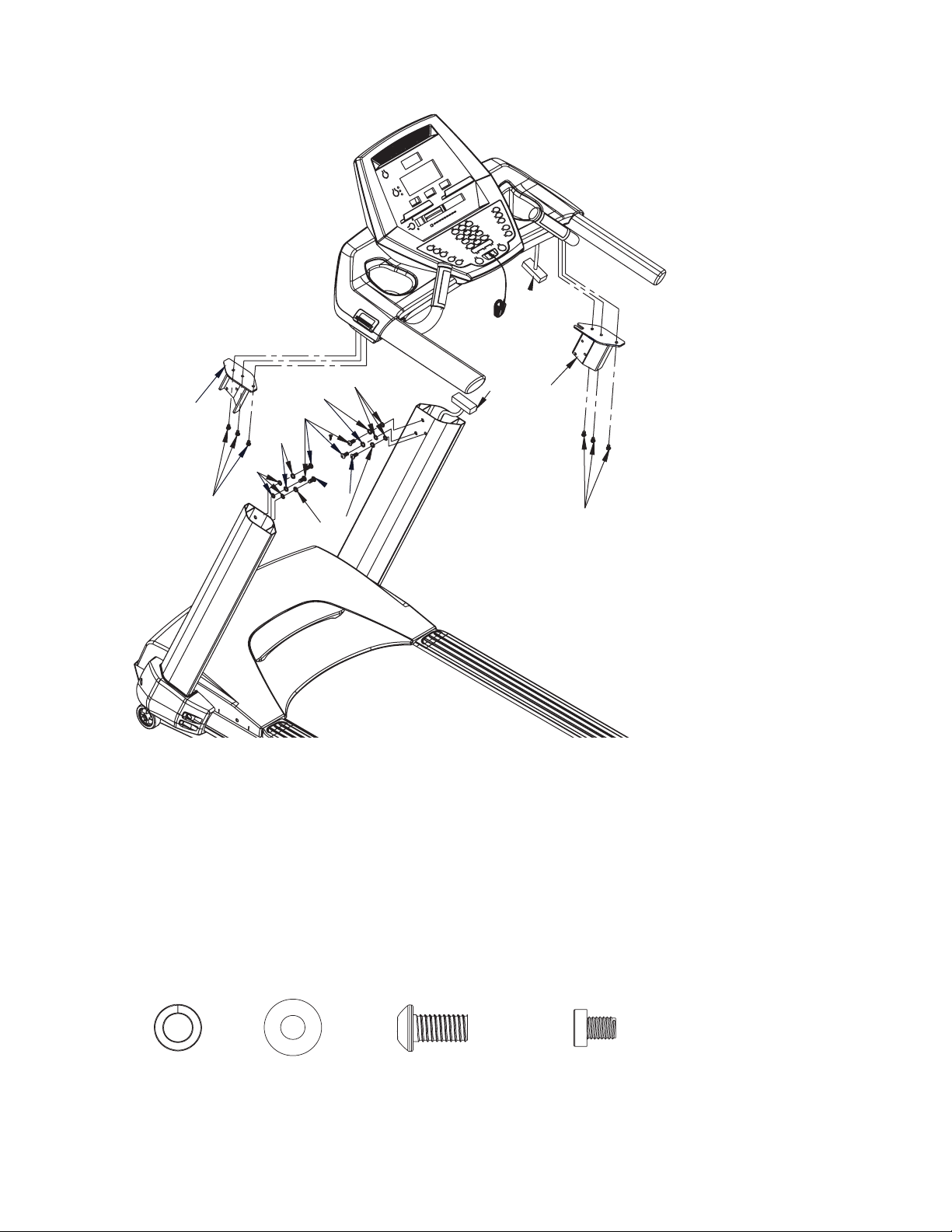
9
Treadmill
CT800
1. Attach the two interface mounts (3 left & 4 right) to the console assembly frame with six bolts (108).
2. Connect console computer cable C (120) to cable A (87) from the console mast tube.
3. Attach the console assembly to the top of the console mast tubes with six bolts (105), split washers (58) and
at washers (59). Be careful not to pinch the computer cable.
HARDWARE
STEP 3: Console To Console Mast Tubes
#105. 3/8” x 3/4”
Button Head Socket Bolt
(6 pcs)
#58. 3/8”
Split Washer
(6 pcs)
#59. 3/8”
Flat Washer
(6 pcs)
#108. M8 x 12mm
Socket Cap Bolt
(6 pcs)
108
A
4
C
108
3
59
59
58
58
58
105
105
Loading ...
Loading ...
Loading ...