Loading ...
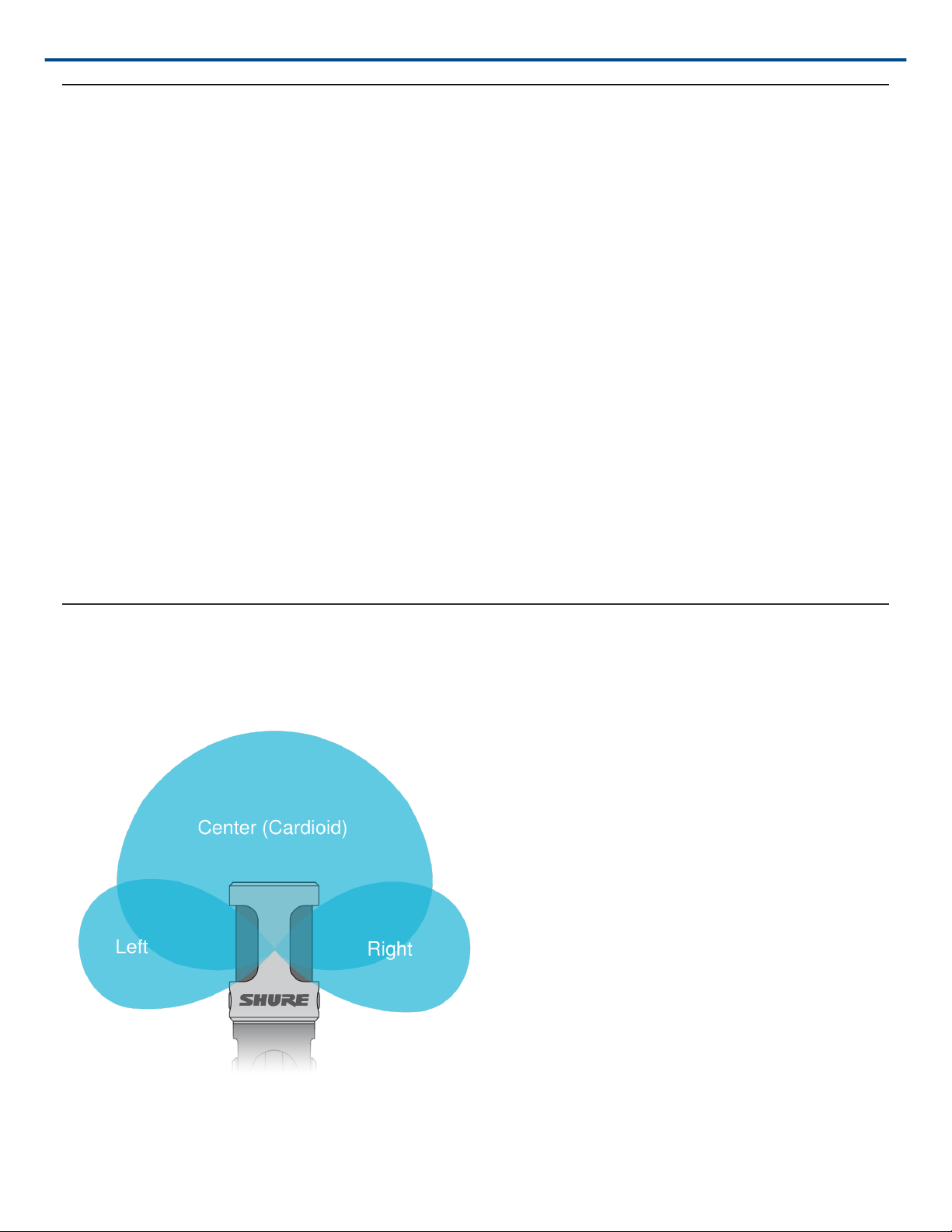
Shure Incorporated
2/30
Quick Setup
The MV88 is compatible with mobile devices that have a Lightning connector.
1. Plug the microphone into the Lightning connector on the iOS device.
The LED on the MV88 base illuminates when an audio application or the ShurePlus MOTIV recording app is
open and recognizes the MV88.
Note: The reversible Lightning connector allows the MV88 to be installed in either orientation.
2. Install and open the ShurePlus MOTIV app.
The app controls the microphone settings and provides instant recording capabilities.
3. Check audio and adjust MV88 settings with the ShurePlus MOTIV app.
Select a preset mode or manually adjust mic gain and stereo width to optimize audio recordings. See the "Aim
ing the Microphone" topic for mic placement information and "The ShurePlus MOTIV App" for information on
audio settings like compression, equalization, and more.
4. Set your device to Airplane Mode and Do Not Disturb before recording.
This allows you to record with no audio interruptions from phone calls or app notifications.
5. Press the Record button to begin recording.
The microphone will retain settings from the last time you used the ShurePlus MOTIV app. Adjustments can be
made while recording, but test settings prior to recording to avoid audible artifacts.
The MV88 Microphone Design
The MV88 features two capsules: one capsule has a cardioid pattern and picks up sound directly in front of the mi
crophone. The other is bidirectional and captures sound from the left and right sides.
Microphone Cartridge
Loading ...
Loading ...
Loading ...