Loading ...
Loading ...
Loading ...
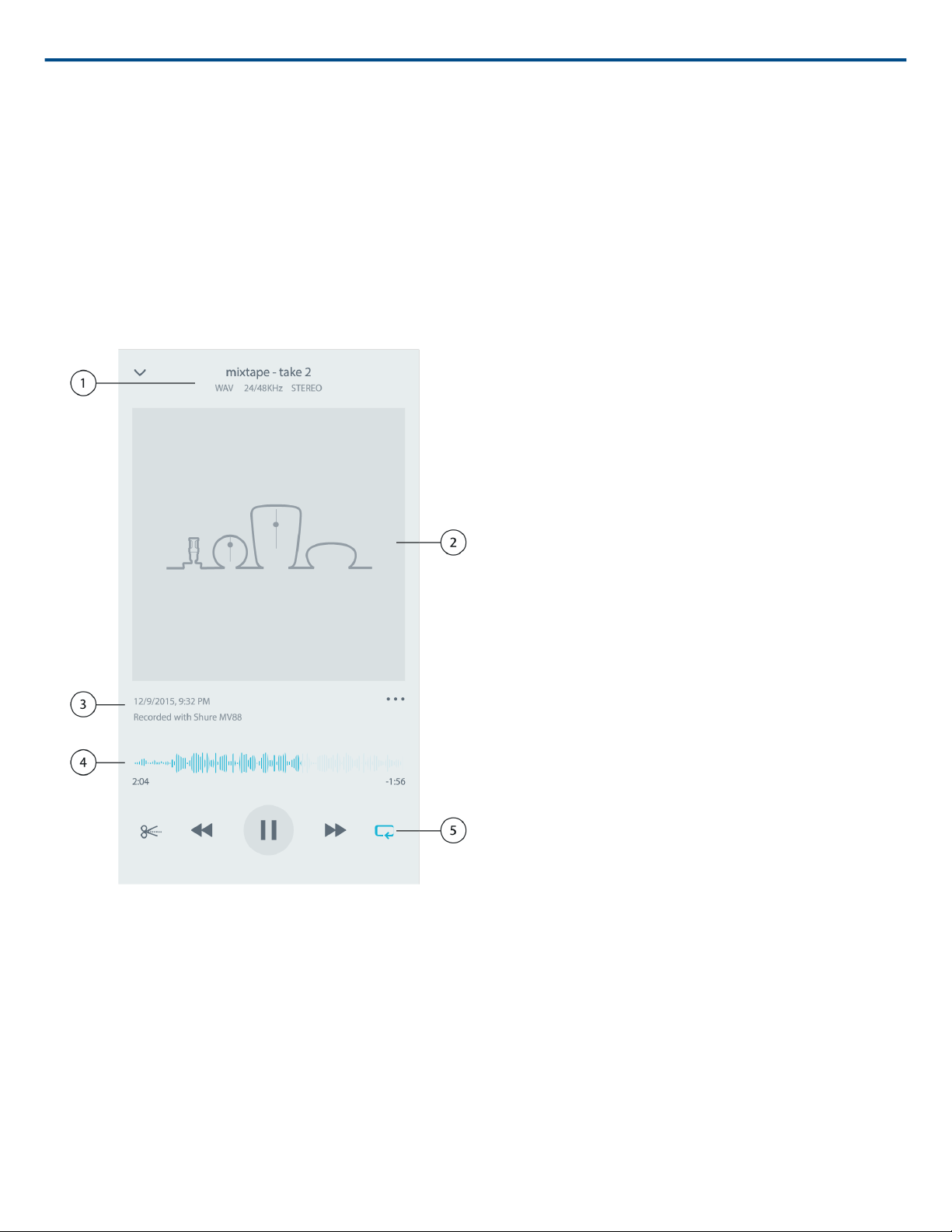
Shure Incorporated
17/30
Converting Multiple Files
ShurePlus MOTIV allows you to convert, share, or delete multiple files at a time. Only WAV files can be converted.
1. Tap Select in the top-right corner of My Recordings.
2. Select all the files that you want to convert. A blue check mark will appear next to selected files.
3. Tap Save As to display conversion options. Converting the files adds the new files to the My Recordings list.
Playback
Double-tap the track name in the audio player to access the Playback window.
① Track Information
Information of the currently playing track is displayed, including title, file format, bit depth, sample rate, and
whether the track is in stereo and mono.
② Track Artwork
The MOTIV iconography accompanies your recording. Or customize the artwork when Saving to the Camera Roll
in your iOS device. Refer to the "Customize Track Artwork" topic in the "Sharing MOTIV Recordings" section for
more details.
③ Recording History
Displays the time and date that the track was recorded and the microphone that was used.
Loading ...
Loading ...
Loading ...