Loading ...
Loading ...
Loading ...
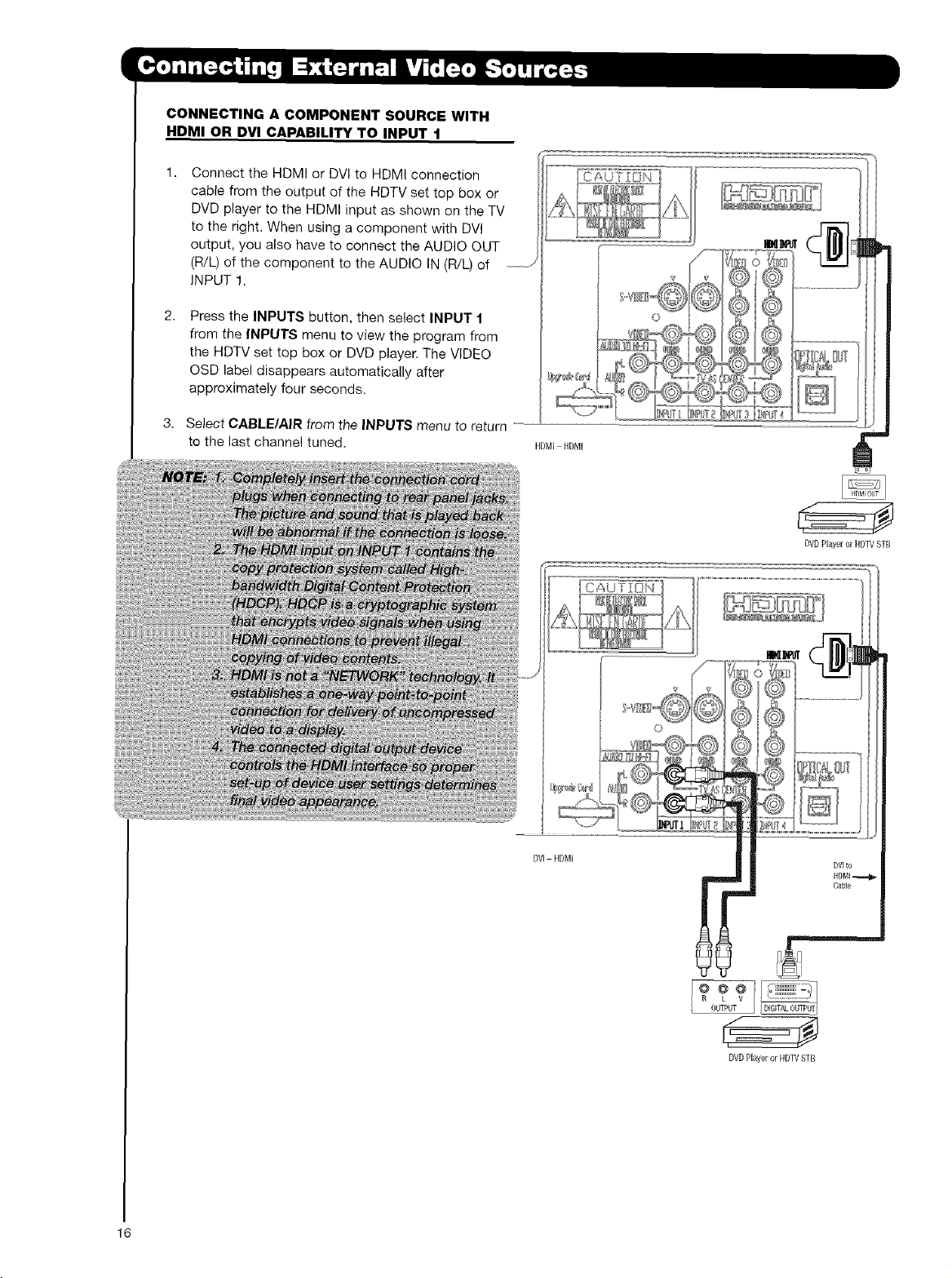
CONNECTING A COMPONENT SOURCE WITH
HDMI OR DVI CAPABILITY TO INPUT 1
Connect the HDMI or DVl to HDMI connection
cable from the output of the HDTV set top box or
DVD player to the HDMI input as shown on the TV
to the right. When using a component with DVl
output, you also have to connect the AUD}O (bUT
(R/L) of the component to the AUDIO IN (R/L) of
INPUT 1.
Press the INPUTS button, then select INPUT 1
from the INPUTS menu to view the program from
the HDTV set top box or DVD player. The VIDEO
OSD label disappears automatically after
approximately four seconds.
Select CABLE/AIR from the INPUTS menu to return
to the last channel tuned.
HDMI HDMI
DVI HOMI
CAUTION
DVDPlaye_orRDTVSTB
I°
R L V
: OUTPUT
DVDPlayeror HDTVSTB
16
Loading ...
Loading ...
Loading ...