Loading ...
Loading ...
Loading ...
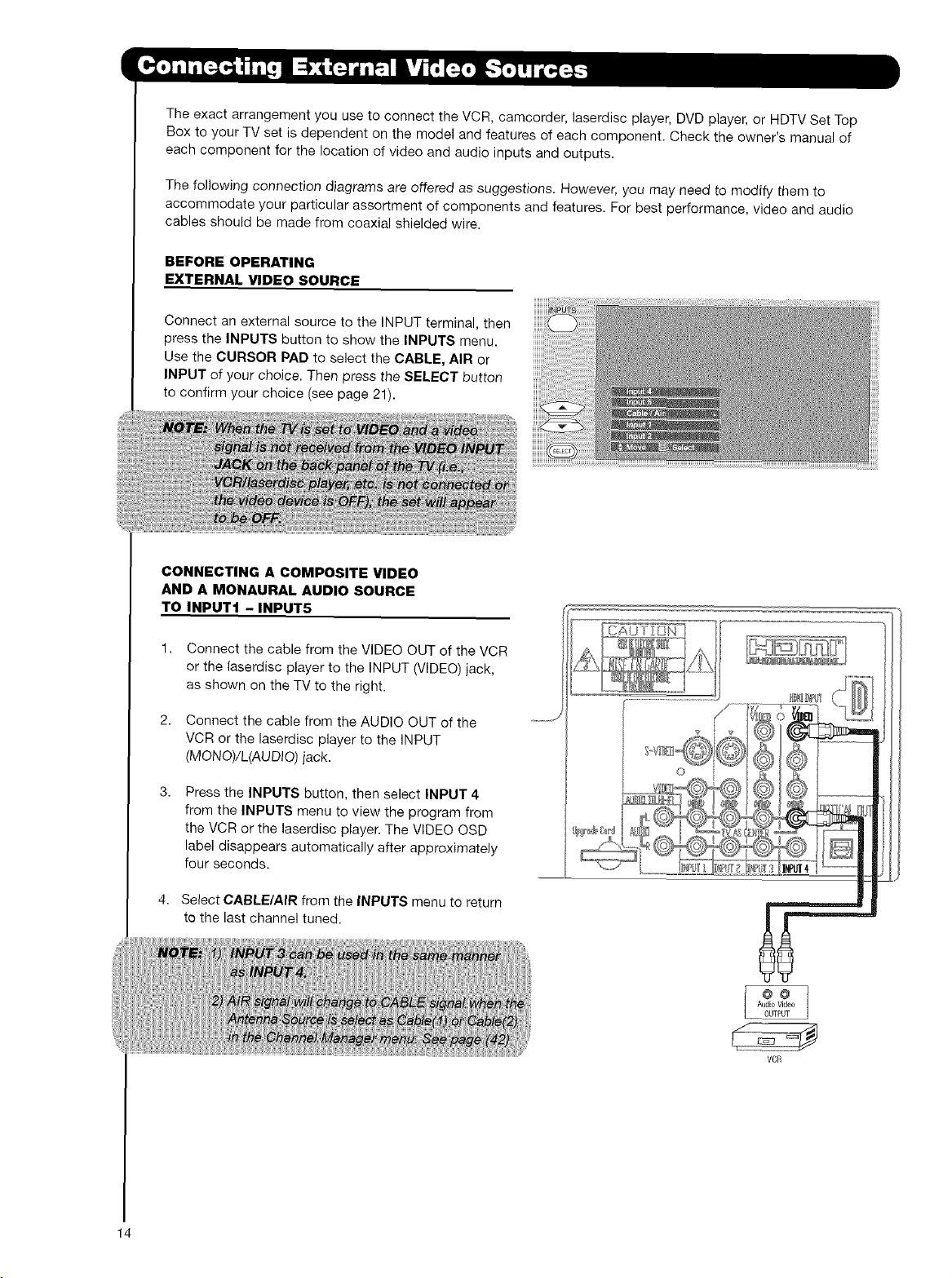
TheexactarrangementyouusetoconnecttheVCR,camcorder,laserdiscplayer,DVDplayer,orHDTVSetTop
BoxtoyourTVsetisdependentonthemodelandfeaturesofeachcomponent.Checktheowner'smanualof
eachcomponentforthelocationofvideoandaudioinputsandoutputs.
Thefollowingconnectiondiagramsareoffered as suggestions. However, you may need to modify them to
accommodate your particular assortment of components and features. For best performance, video and audio
cables should be made from coaxial shielded wire.
BEFORE OPERATING
EXTERNAL VIDEO SOURCE
Connect an external source to the INPUT terminal, then
press the INPUTS button to show the INPUTS menu.
Use the CURSOR PAD to select the CABLE, AIR or
INPUT of your choice. Then press the SELECT button
to confirm your choice (see page 21).
[S_Ot
_set
_ Wde
)EO_#
_n_ec;
fill _ol
CONNECTING A COMPOSITE VIDEO
AND A MONAURAL AUDIO SOURCE
TO INPUT1 - INPUT5
Connect the cable from the VIDEO OUT of the VCR
or the laserdisc player to the INPUT (VIDEO) jack,
as shown on the TV to the right.
Connect the cable from the AUDIO OUT of the
VCR or the laserdisc player to the INPUT
(MONO)tL(AUDIO) iack.
Press the INPUTS button, then select INPUT 4
from the INPUTS menu to view the program from
the VCR or the laserdise player. The VIDEO OSD
label disappears automatically after approximately
four seconds.
Select CABLE/AIR from the INPUTS menu to return
to the last channel tuned.
VCR
14
Loading ...
Loading ...
Loading ...