Loading ...
Loading ...
Loading ...
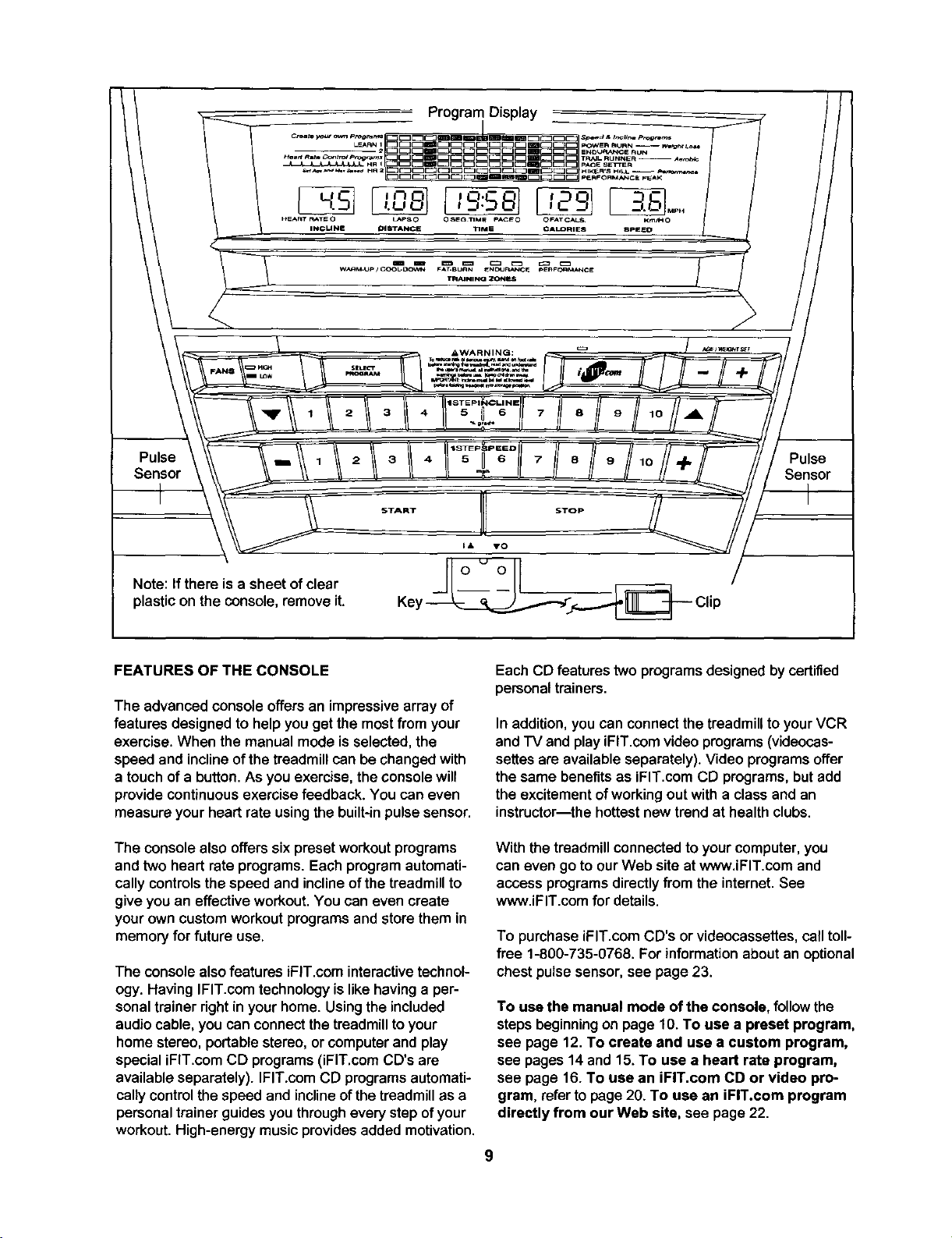
&WARNING : m
.......n,o-
Pulse
Sensor
Note: If there is a sheet of clear
plasticon the console, remove it.
Pulse
Sensor
FEATURES OF THE CONSOLE
The advanced console offers an impressivearray of
features designed to helpyou get the most from your
exercise. When the manual mode is selected, the
speed and incline of the treadmill can be changed with
a touch of a button. As you exercise, the console will
provide continuous exercise feedback. You can even
measure your heart rate using the built-in pulse sensor.
The console also offers six preset workoutprograms
and two heart rate programs. Each program automati-
cally controls the speed and incline of the treadmill to
give you an effective workout. You can even create
your own custom workout programs and storethem in
memory for future use.
The consolealso features iFlT.com interactivetechnol-
ogy. Having IFIT.comtechnologyislike havinga per-
sonaltrainerdght in yourhome. Usingthe included
audiocable, you can connectthetreadmillto your
home stereo, portablestereo,or computerand play
specialiFIT.com CD programs(iFIT.comCD's are
available separately). IFIT.com CD programsautomati-
cally controlthe speed and inclineof thetreadmillas a
personaltrainerguides you throughevery stepofyour
workout.High-energymusic providesadded motivation.
Each CD features two programs designedby certified
personaltrainers.
In addition,you can connect thetreadmilltoyour VCR
and TV and play iFIT.com video programs (videocas-
settes are available separately). Video programs offer
the same benefits as iFIT.com CD programs, but add
the excitement of working out with a class and an
instructor--the hottest new trend at health clubs.
With the treadmill connected to your computer, you
can even go to our Web site at www.iFIT.com and
access programs directly from the internet. See
www.iFIT.com for details.
To purchase iFIT.com CD's or videocassettes, call toll-
free 1-800-735-0768. For information about an optional
chest pulse sensor, see page 23.
To use the manual mode of the console, follow the
steps beginning on page 10. To use a preset program,
see page 12. To create and use • custom program,
see pages 14 and 15.To use a heart rate program,
see page 16. To use an iFIT.com CD or video pro-
gram, referto page20. To use an iFIT.com program
directly from our Web site, see page 22.
Loading ...
Loading ...
Loading ...