Loading ...
Loading ...
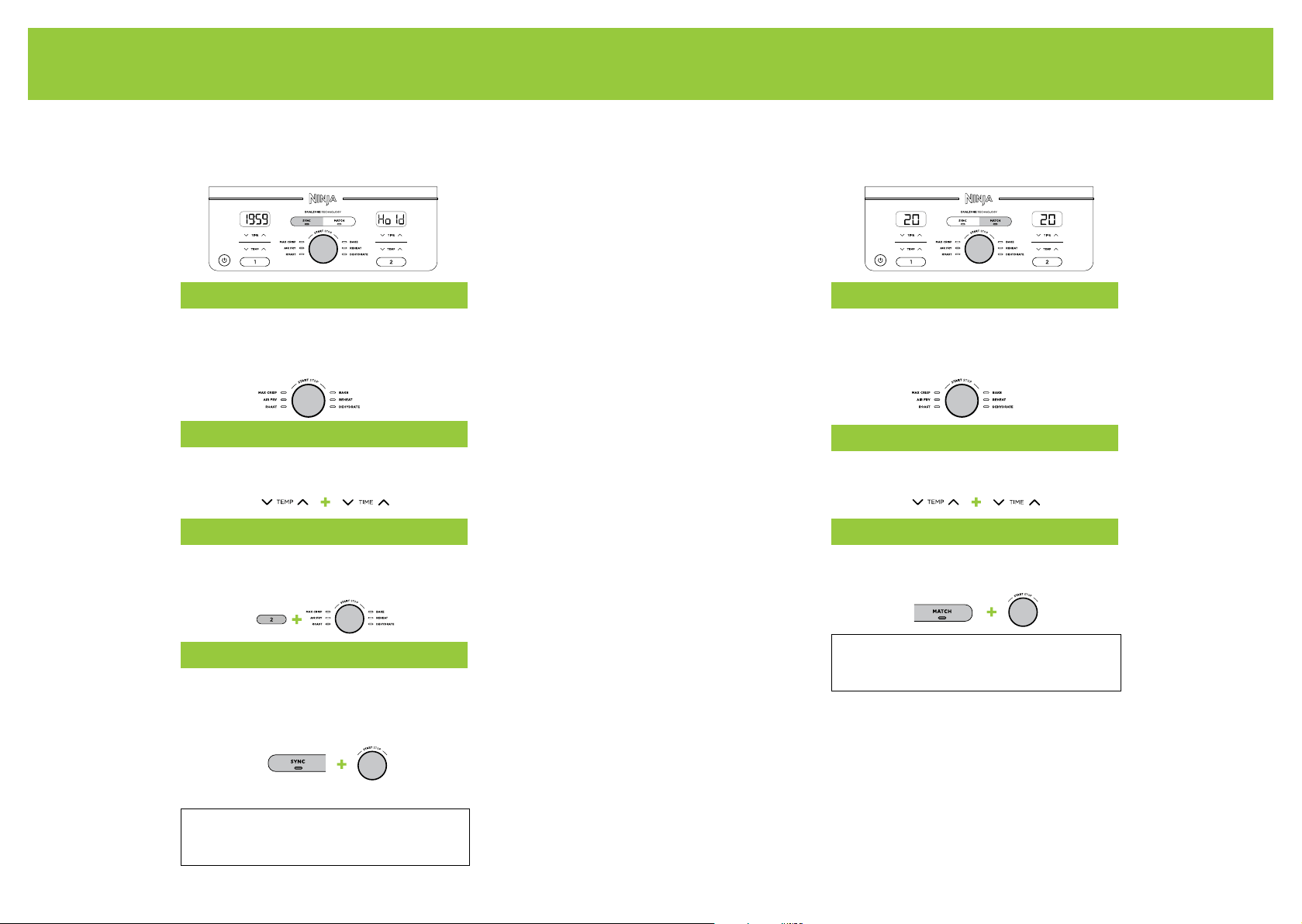
NINJA® MAX DUAL ZONE AIR FRYER ninjakitchen.co.uk 54
SYNC
Using DualZone™ Technology
MATCH
NOTE: The cooking time will automatically
pause when a drawer is opened. Reinsert
drawer to resume cooking.
STEP 1: Program Zone 1
STEP 2: Set Time & Temperature
STEP 3: Program Zone 2
STEP 4: Begin Cooking
• Place food in drawers.
• The unit defaults to Zone 1.
• Turn the dial to select a cooking
function (e.g., AIR FRY).
• Use the TEMP arrows to set the temperature.
• Use the TIME arrows to set the time.
• Select Zone 2.
• Turn the dial to select a cooking function
(e.g., ROAST), and repeat Step 2.
• Select SYNC.
• Press the dial to begin cooking.
• The Zone with the shorter cook time
will display HOLD.
NOTE: The cooking time will automatically
pause when a drawer is opened. Reinsert
drawer to resume cooking.
STEP 1: Program Zone 1
STEP 2: Set Time & Temperature
STEP 3: Begin Cooking
• Place food in drawers.
• The unit defaults to Zone 1.
• Turn the dial to select a cooking
function (e.g., AIR FRY).
• Use the TEMP arrows to set the temperature.
• Use the TIME arrows to set the time.
• Select MATCH.
• Press the dial to begin cooking.
Cooking 2 foods using 2 dierent functions, temps, or cook times?
Program each Zone and use SYNC to have both Zones finish at the same time.
Cooking the same food in each Zone?
Set Zone 1 and use MATCH to automatically duplicate settings to Zone 2.
SMART FINISH
MATCH COOK
SMART FINISH
MATCH COOK
SMART FINISH
MATCH COOK
SMART FINISH
MATCH COOK
Loading ...
Loading ...
Loading ...