Loading ...
Loading ...
Loading ...
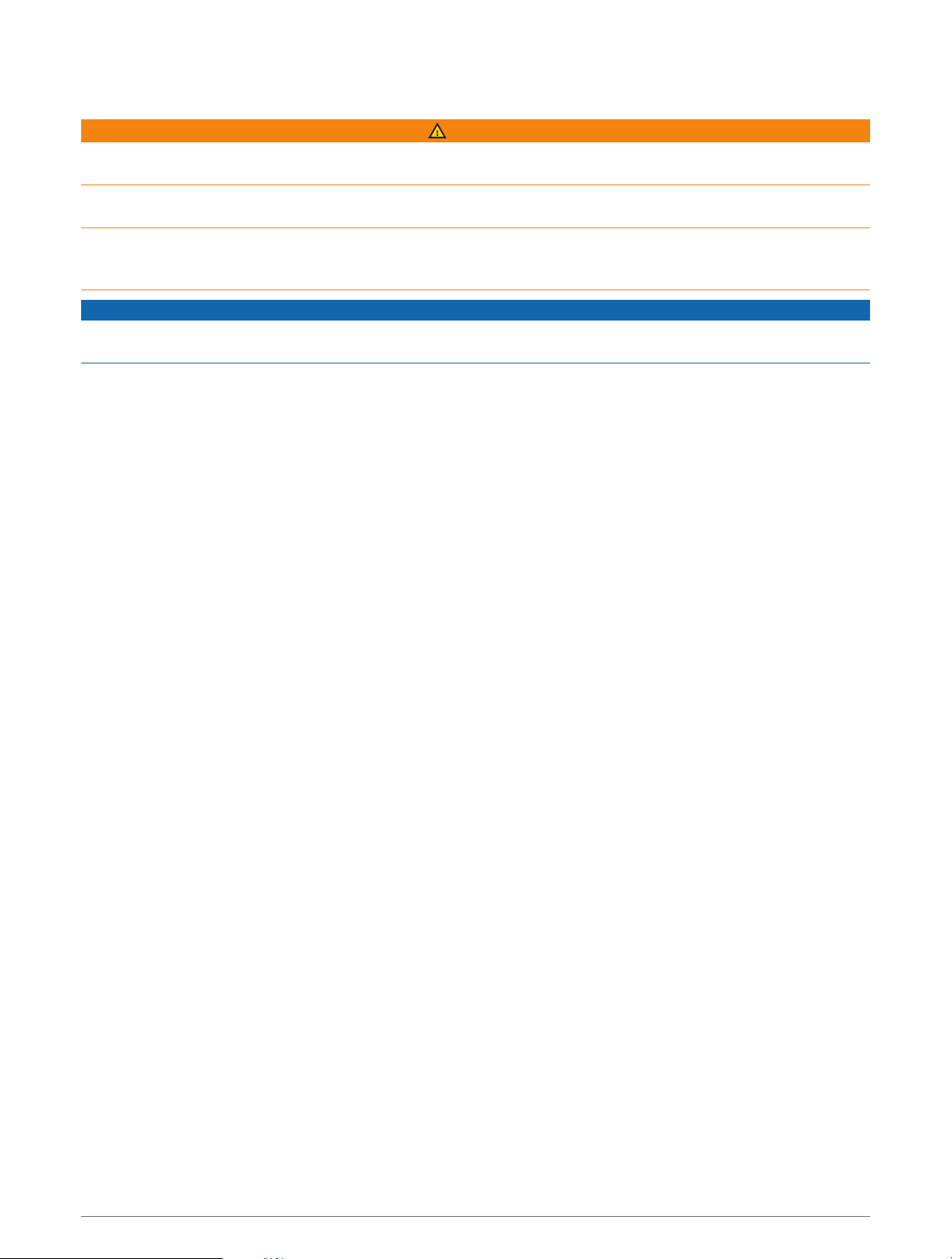
Getting Started
WARNING
See the Important Safety and Product Information guide in the product box for product warnings and other
important information.
You can permanently damage your ears and lose hearing if you listen to the stereo at high volume. If you
experience ringing in your ears or muffled speech, stop listening and have your hearing checked.
Garmin
®
strongly recommends having an experienced installer with proper knowledge of electrical systems
install the device. Incorrectly wiring the power cables can result in damage to the device, the vehicle, or the
battery, and can cause bodily injury.
NOTICE
Disconnect the negative battery terminal in the vehicle before installing the device to prevent an electrical short
circuit. Reconnect the vehicle battery terminals only after installation is complete.
1 Mount the Tread Audio Box device (Tread Audio Box Mounting Considerations, page 2).
2 Mount the Tread 6.5" XS-LED Tower Speakers (Mounting the Speakers and Brackets, page 11).
3 Connect the Tread Audio Box device to vehicle power (Connecting the Device to Vehicle Power, page 7).
4 Pair your Tread Audio Box device with a compatible Garmin navigation device (Pairing with a Garmin
Navigation Device, page 13) or a smartphone (Pairing with Your Smartphone, page 14).
Installation
Tools and Materials Needed
• Phillips screwdriver
• Electric drill
• Drill bit (the size varies based on the surface material and screws used)
• Crimping pliers
• Wire strippers
• Heat gun
• 4 mm and 5 mm hex drivers or hex keys
NOTE: For customized installations, additional tools and materials may be needed.
Getting Started 1
Loading ...
Loading ...
Loading ...