Loading ...
Loading ...
Loading ...
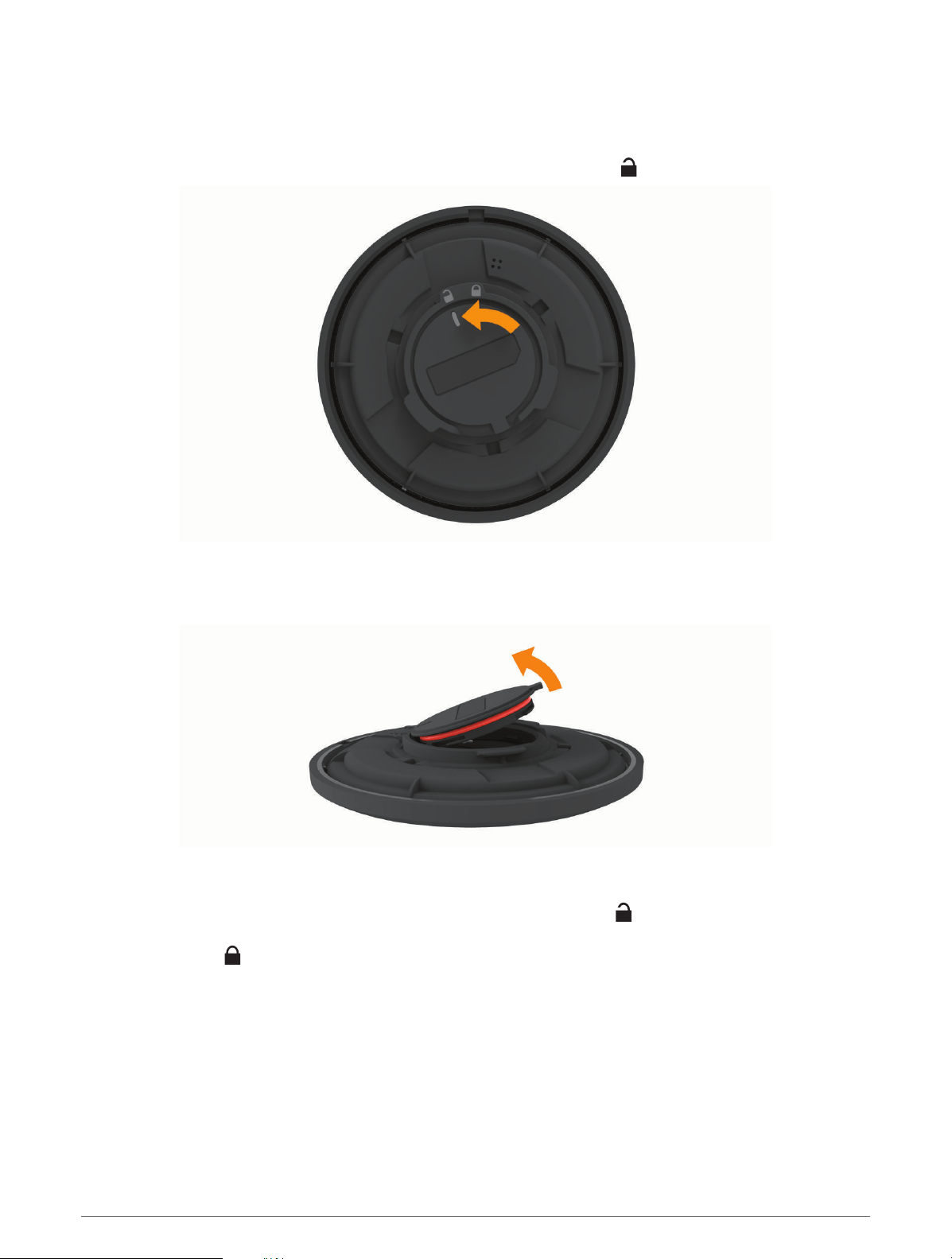
Replacing the Wireless Remote Battery
The remote uses one CR2032 lithium coin-cell battery.
1 Rotate the remote control, and remove it from the mount.
2 Rotate the battery compartment counter-clockwise until the line points to .
3 Wrap the end of a small flat screwdriver with tape.
The tape protects the battery, battery compartment, and contacts from damage.
4 Carefully pry the battery from the battery compartment.
5 Insert the new battery into the compartment with the positive side facing down.
NOTE: Do not damage or lose the O-ring gasket.
6 Align the battery compartment in the remote control so the line points to .
7 Press the battery compartment down into the remote control, and rotate the compartment clockwise until
the line points to .
8 Make sure the battery compartment is fully seated in the remote control.
9 Place the remote control in the mount, and rotate until it clicks.
Device Maintenance 19
Loading ...
Loading ...
Loading ...