Loading ...
Loading ...
Loading ...
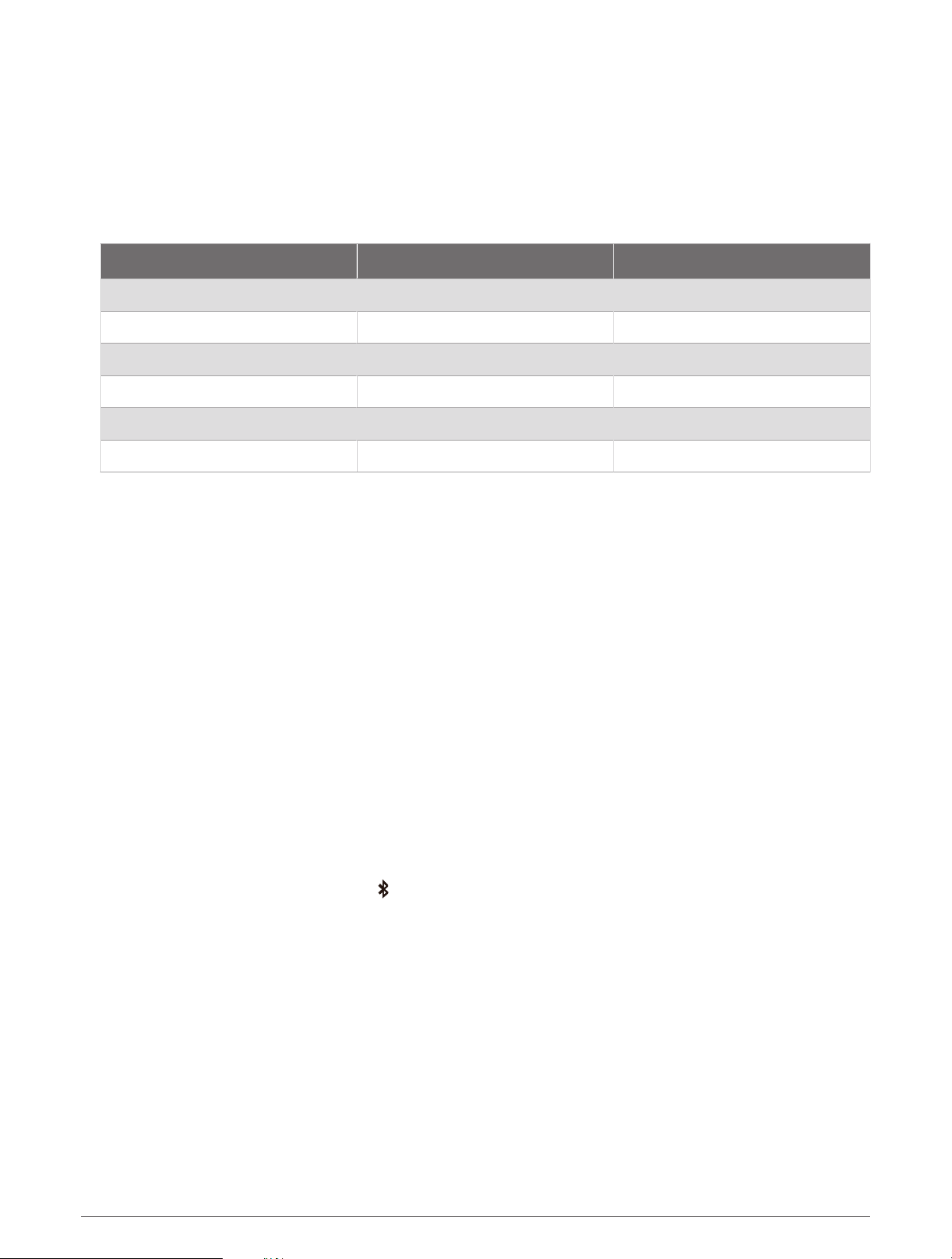
Wiring
When connecting the speakers and LED lights to your stereo or amplifier, observe these considerations.
• You should use the included wire to connect the speakers to the stereo or amplifier. If necessary, you can use
a larger gauge of wire (Wire Gauge Guide, page 13).
• You should make all of the wiring connections using the included heat-shrink crimp connectors. You should
plan and select the best connection type for your installation needs.
• You can use this table to identify the polarity of the leads on the speaker.
Lead color Polarity Use
White Positive (+) Speaker
White with a black stripe Negative (-) Speaker
Red Red LED
Green Green LED
Blue Blue LED
Black +12V Power
Wire Gauge Guide
If necessary, you can use longer cables for your installation.
NOTE: If you are using aluminum or tinned wire, you should use a wire two gauges larger than the gauge listed
below to compensate for a potential voltage drop due to the wire material.
• Use 16 AWG (1.31 mm
2
) for speaker wires.
• Use 20 AWG (0.52 mm
2
) for LED wires.
Additional Speakers
You can wire additional Tread 6.5" XS-LED Tower Speakers together. Refer to the owner's manual for your
stereo system at support.garmin.com for more information.
Pairing and Setup
Pairing with a Garmin Navigation Device
You can pair your Tread Audio Box device with a compatible Garmin navigation device.
1 Turn on power to your Tread Audio Box device, and place your compatible Garmin navigation device within
1 m (3.3 ft.) of it.
2 On your compatible navigation device, open the Tread app.
3 On your Tread Audio Box device, press .
4 Follow the on-screen instructions to complete the pairing and setup process.
The main app dashboard appears. After the devices are paired, they connect automatically when they are turned
on and within range.
Pairing and Setup 13
Loading ...
Loading ...
Loading ...