Loading ...
Loading ...
Loading ...
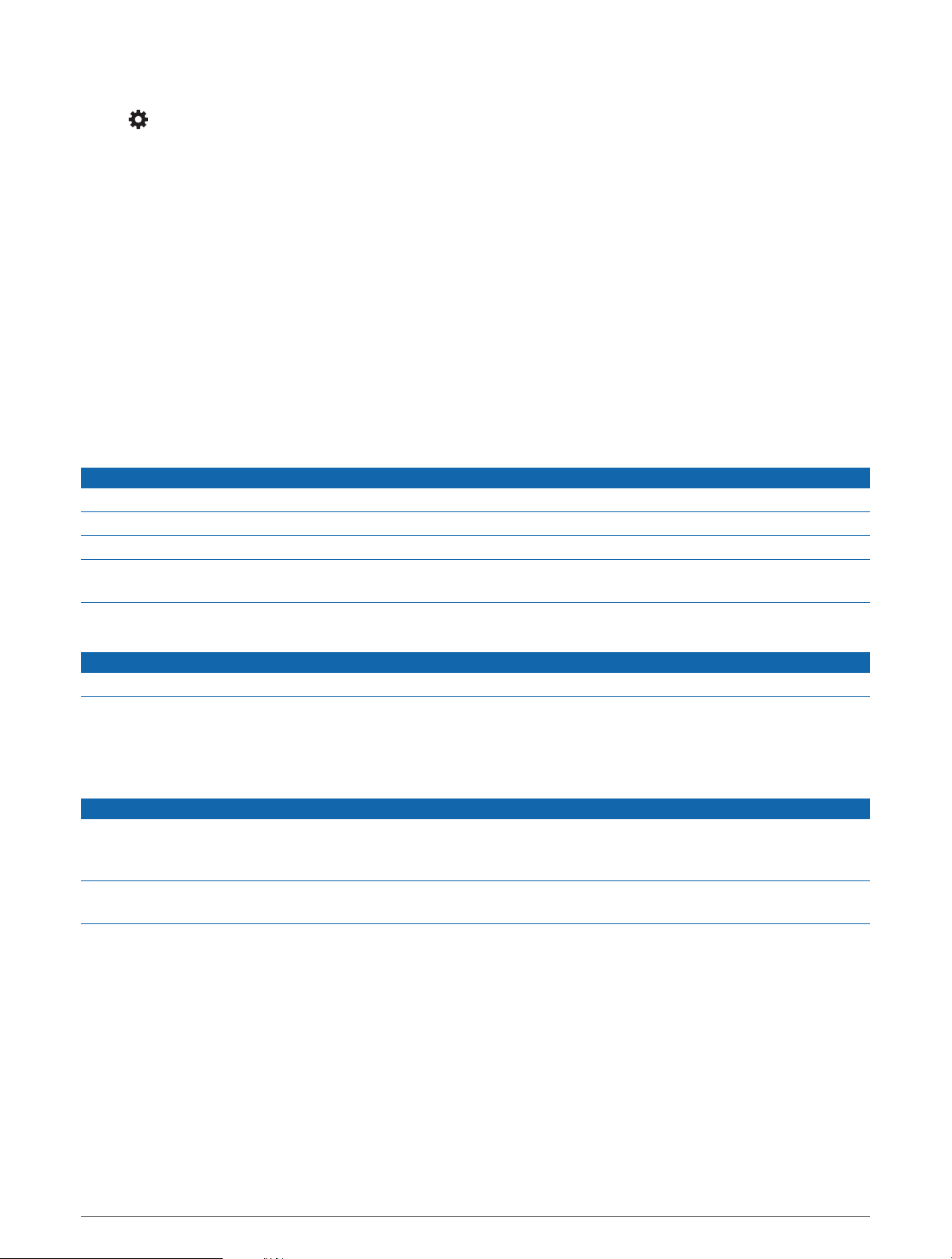
Audio Zone Settings
Select > Stereo Settings > Audio Zones, and if necessary, select a zone.
Zone Name: Sets the name of the zone.
Loud: Boosts the high and low frequencies.
Subwoofer Filter: Sets the low-pass frequency of the subwoofer.
Bass: Sets the relative volume of low-frequency audio.
Middle: Sets the relative volume of middle-frequency audio.
Treble: Sets the relative volume of high-frequency audio.
Device Maintenance
Garmin Support Center
Go to support.garmin.com for help and information, such as product manuals, frequently asked questions,
videos, and customer support.
Device Care
NOTICE
Avoid extreme shock and harsh treatment, because it can degrade the life of the product.
Do not use a sharp object to clean the device.
Avoid chemical cleaners, solvents, and insect repellents that can damage plastic components and finishes.
Do not store the device where prolonged exposure to extreme temperatures can occur, because it can cause
permanent damage.
Cleaning the Outer Casing
NOTICE
Avoid chemical cleaners and solvents that can damage plastic components.
1 Clean the outer casing of the device using a cloth dampened with a mild detergent solution.
2 Wipe the device dry.
Cleaning the Speakers and Brackets
NOTICE
When mounted correctly, these speakers are rated IP67 for dust and water ingress protection under normal
conditions. They are not designed to withstand high pressure water spray, which may occur when you wash
down your vehicle. Failure to carefully spray-clean the vehicle may damage the product and void the warranty.
Do not use harsh or solvent-based cleaners on the speakers. Using such cleaners may damage the product and
void the warranty.
1 Clean all residue from the speakers using a damp cloth soaked in fresh water.
2 If necessary, use a mild detergent to remove a heavy buildup of salt or stains.
Updating Device Firmware
The Tread app notifies you when firmware updates for your Tread Audio Box device are ready to install.
When the update notification appears, follow the on-screen instructions to complete the update process.
NOTE: Do not disconnect power during the update process.
18 Device Maintenance
Loading ...
Loading ...
Loading ...