Loading ...
Loading ...
Loading ...
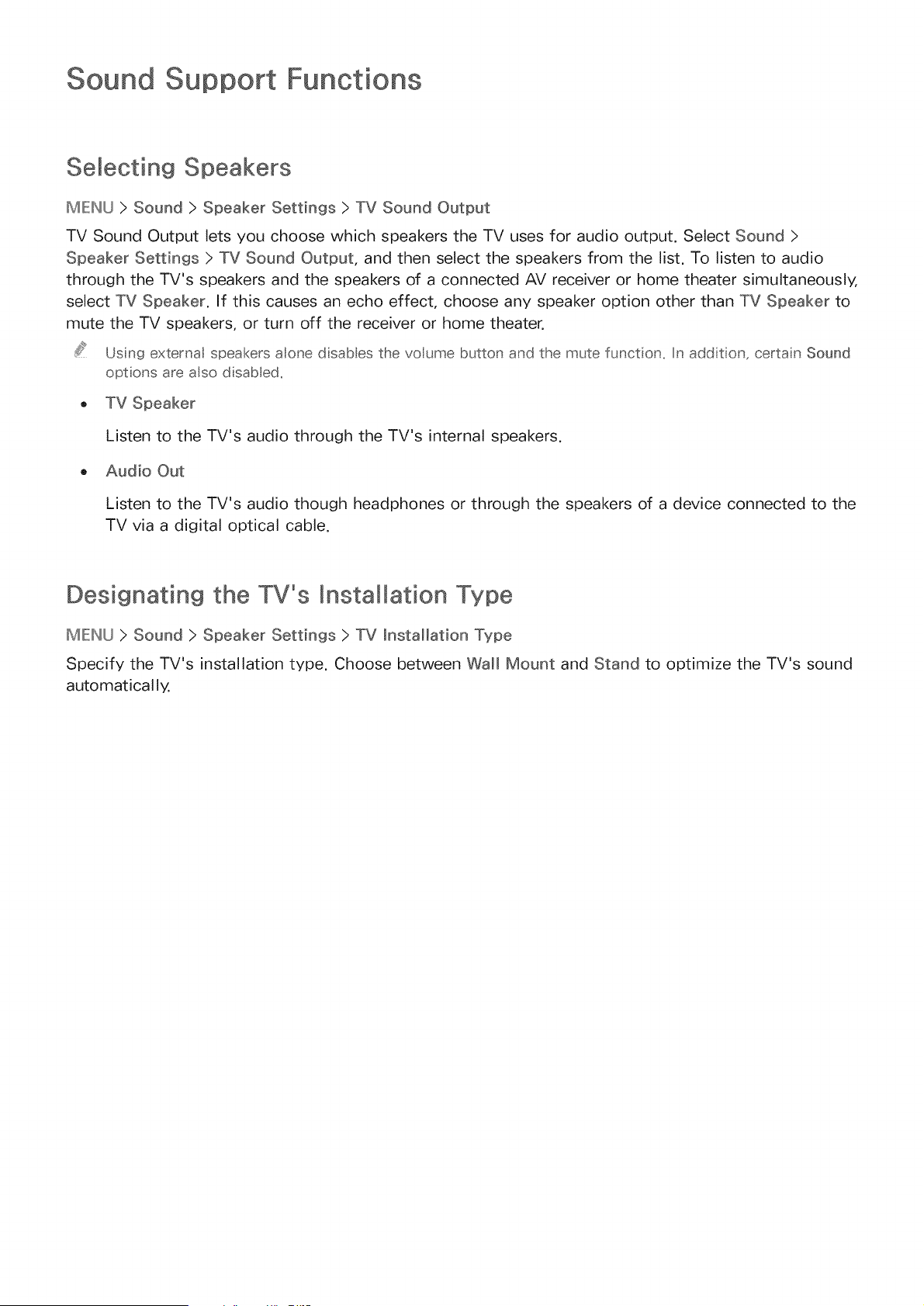
Sound Support Functions
Selecting Speakers
MIE:INU> Sound > Speaker Settings > TV Sound Output
TV Sound Output lets you choose which speakers the TV uses for audio output. Select Sound >
Speaker Settings > TV Sound Output, and then select the speakers from the list. To listen to audio
through the TV's speakers and the speakers of a connected AV receiver or home theater simultaneously,
select TV Speaker. If this causes an echo effect, choose any speaker option other than TV Speaker to
mute the TV speakers, or turn off the receiver or home theater.
Usng externa speakers aone d sabes the voume button and the mute funct on. In add t on, certa n Sound
opt ons are aso d sab ed_
o TV Speaker
Listen to the TV's audio through the TV's internal speakers.
Audio Out
Listen to the TV's audio though headphones or through the speakers of a device connected to the
TV via a digital optical cable.
Designating the TV°s mnsta lation Type
MIE:INU) Sound > Speaker Settings > TV installation Type
Specify the TV's installation type. Choose between Wall Mount and Stand to optimize the TV's sound
automatically.
Loading ...
Loading ...
Loading ...