Loading ...
Loading ...
Loading ...
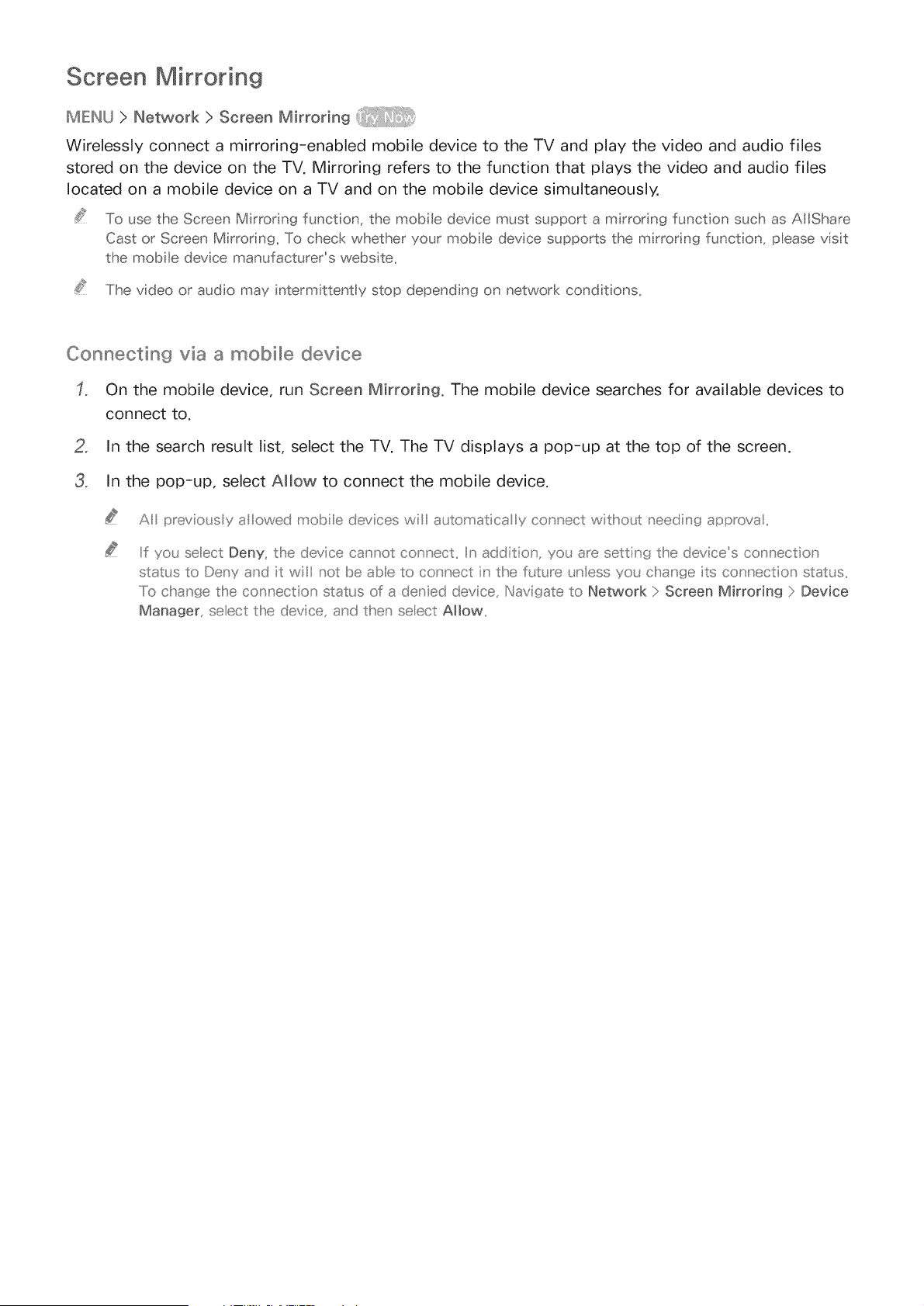
Screen Mirroring
MIE:INU) Network ) Screen Mirroring
Wirelessly connect a mirroring-enabled mobile device to the TV and play the video and audio files
stored on the device on the TV. Mirroring refers to the function that plays the video and audio files
located on a mobile device on a TV and on the mobile device simultaneously.
To use the Screen Mirroring funct on, the mobile devce must support a mirroring funct on such as A tShare
Cast or Screen Mirror ng. To check whether your mobte device supports the m rroring funct on, please vist
the moble device manufacturer's webs te.
The video oraudomay ntermttenttystopdependngonnetworkcondtons_
Connecting via a mobile device
On the mobile device, run Screen Mirroring. The mobile device searches for available devices to
connect to.
2, In the search result list, select the TV. The TV displays a pop-up at the top of the screen.
3, In the pop-up, select Allow to connect the mobile device.
A previo_sly al owed moble dev ces wl a_tomatica y connect w tlno_£ needing approval,,
Iif yo_. select Deny, the device cannot connect,, Iinaddit[o_, yo[ are setting the devices connection
stat_,s to Deny and it wl not be abe to connect n the f_ ture _;nless you change its connection status,,
.....Iio change tlhe connection status of a denied device, Navigate to Network > Screen Mirroring > Device
Manager, seect the device, and then seect Allow,,
Loading ...
Loading ...
Loading ...