Loading ...
Loading ...
Loading ...
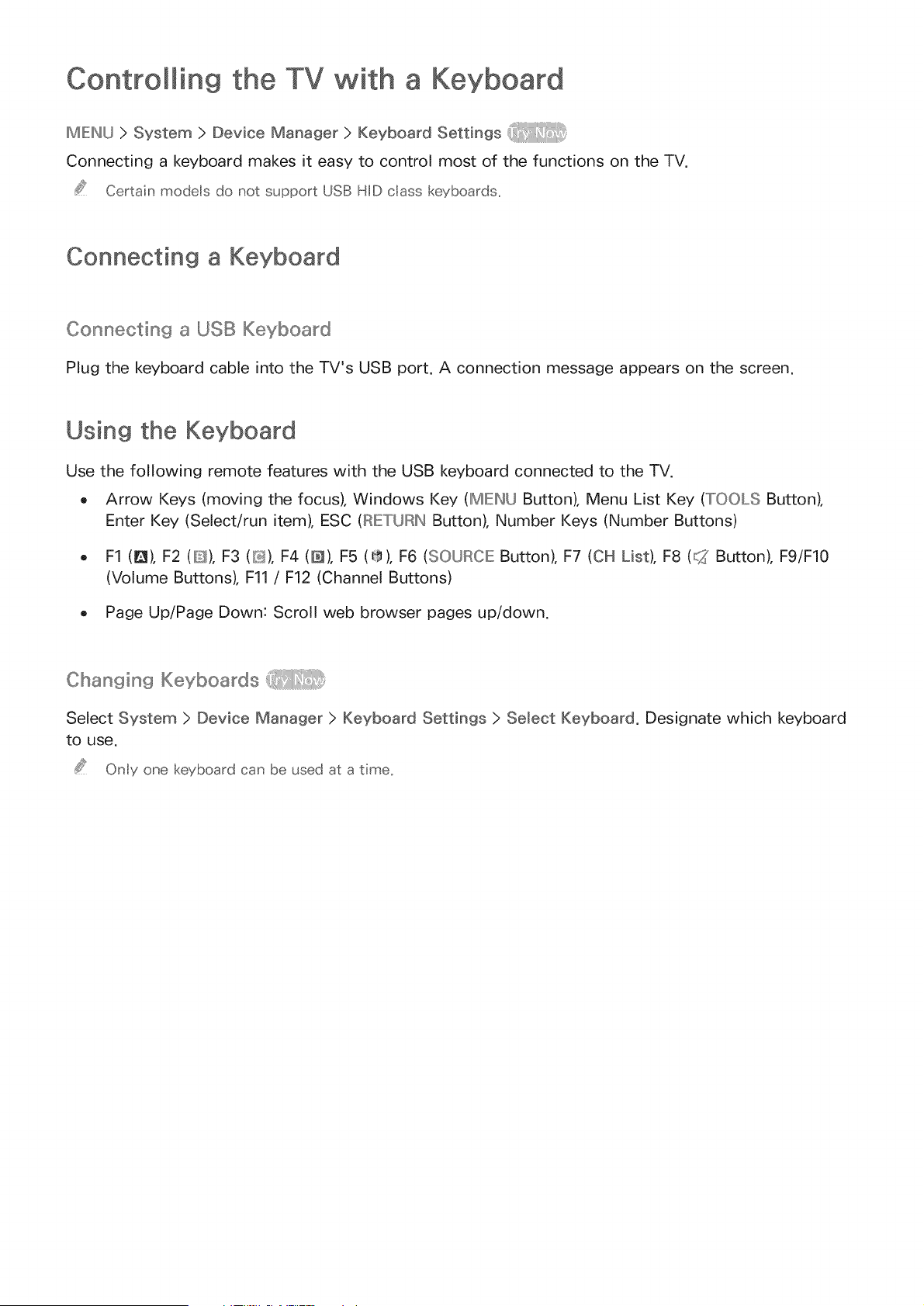
Controlling the TV with a Keyboard
ME:INU>System>DeviceManager>KeyboardSetti°gs
Connecting a keyboard makes it easy to control most of the functions on the TV.
Certain models do not support USB HiD cass keyboards.
Connecting a Keyboard
Connecting a USB Keyboard
Plug the keyboard cable into the TV's USB port. A connection message appears on the screen.
Using the Keyboard
Use the following remote features with the USB keyboard connected to the TV.
, Arrow Keys (moving the focus), Windows Key (MIEINU Button), Menu List Key (TOOLS Button),
Enter Key (Select/run item), ESC (RIETURIN Button), Number Keys (Number Buttons)
, F1 (1_), F2 (10S),F3 (D), F4 (D), F5 (_'t), F6 (SOURCE Button), F7 (CH List), F8 (C2 Button), F9/F10
(Volume Buttons), Fll / F12 (Channel Buttons)
, Page Up/Page Down: Scroll web browser pages up/down.
Changing Keyboards
Select System > Device Manager > Keyboard Settings > Select Keyboard. Designate which keyboard
to use.
Only one keyboard can be used at a time.
Loading ...
Loading ...
Loading ...