Loading ...
Loading ...
Loading ...
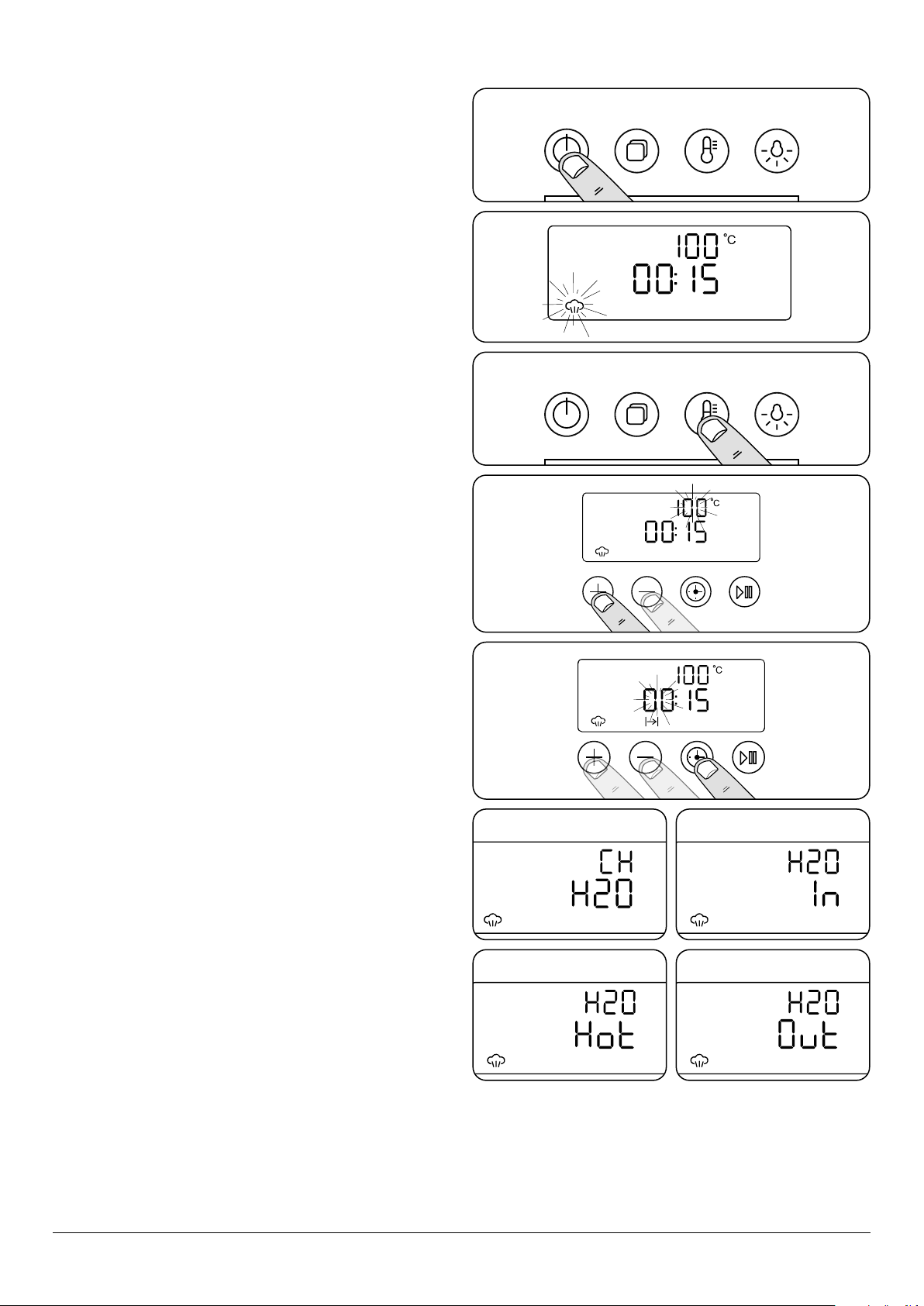
22
Fig. 5.4
Fig. 5.5
Fig. 5.6
Fig. 5.7
Fig. 5.8
Fig. 5.9 Fig. 5.10
Fig. 5.11 Fig. 5.12
Operating the Steam Cavity
Note: The steam cavity may start a pump out cycle (Fig. 5.12)
when rst turned on. This is normal and it should be allowed
to complete. The cycle will take approximately 2 minutes.
1. Touch and hold the standby button to switch the steam
cavity on (Fig. 5.4). The display will show the maximum
tempertaure; 100
º
C, a 15 minute cook time and the
steam icon will ash (Fig. 5.5).
2. To adjust the temperature, touch and hold the
temperature button (Fig. 5.6) and use the [ + ] or [ - ]
buttons to adjust (Fig. 5.7).
3. To adjust the cook period, tap the timer button once, to
adjust the hours use the [ + ] or [ - ] buttons (Fig. 5.8). Tap
the timer button again to adjust the minutes.
4. Tap the start / pause button. You will be advised to
change the water in the tank (Fig. 5.9). See 'Water Level'
on page 21. If you are already using fresh water touch
start or wait to continue.
The appliance will begin to pump water, from the water
tank, into the boiler (Fig. 5.10).
5. The oven cavity will begin to heat up to your set
temperature. You can check the current temperature in
the oven cavity by tapping the temperature button
(Fig. 5.6).
When the oven has reached the pre-set temperature,
the cook cycle will begin and the decimal points in the
timer will ash.
Once cooking has completed, [ END ] will be displayed
and 10 beeps will be emitted. This will be repeated
twice. Also, the cavity light will turn on and the cooker
fan will run for 2 minutes.
6. At the end of the cooking cycle the display will show
h20 hot (Fig. 5.11), this indicates the water in the boiler
is hot and will be pumped back into the water tank once
it has reached a pre-set temperature. When the water is
being pumped out H20 Out (Fig. 5.12) will be displayed.
Please allow the cycle to complete.
7. You can immediately re-use your steam cavity by
tapping the [ + ] or [ - ] buttons.
8. The cooking cycle can be suspended at any time by
tapping the pause button.
Note: It is normal for steam to be emitted from the steam
cavity. This is not harmful.
Loading ...
Loading ...
Loading ...
