Loading ...
Loading ...
Loading ...
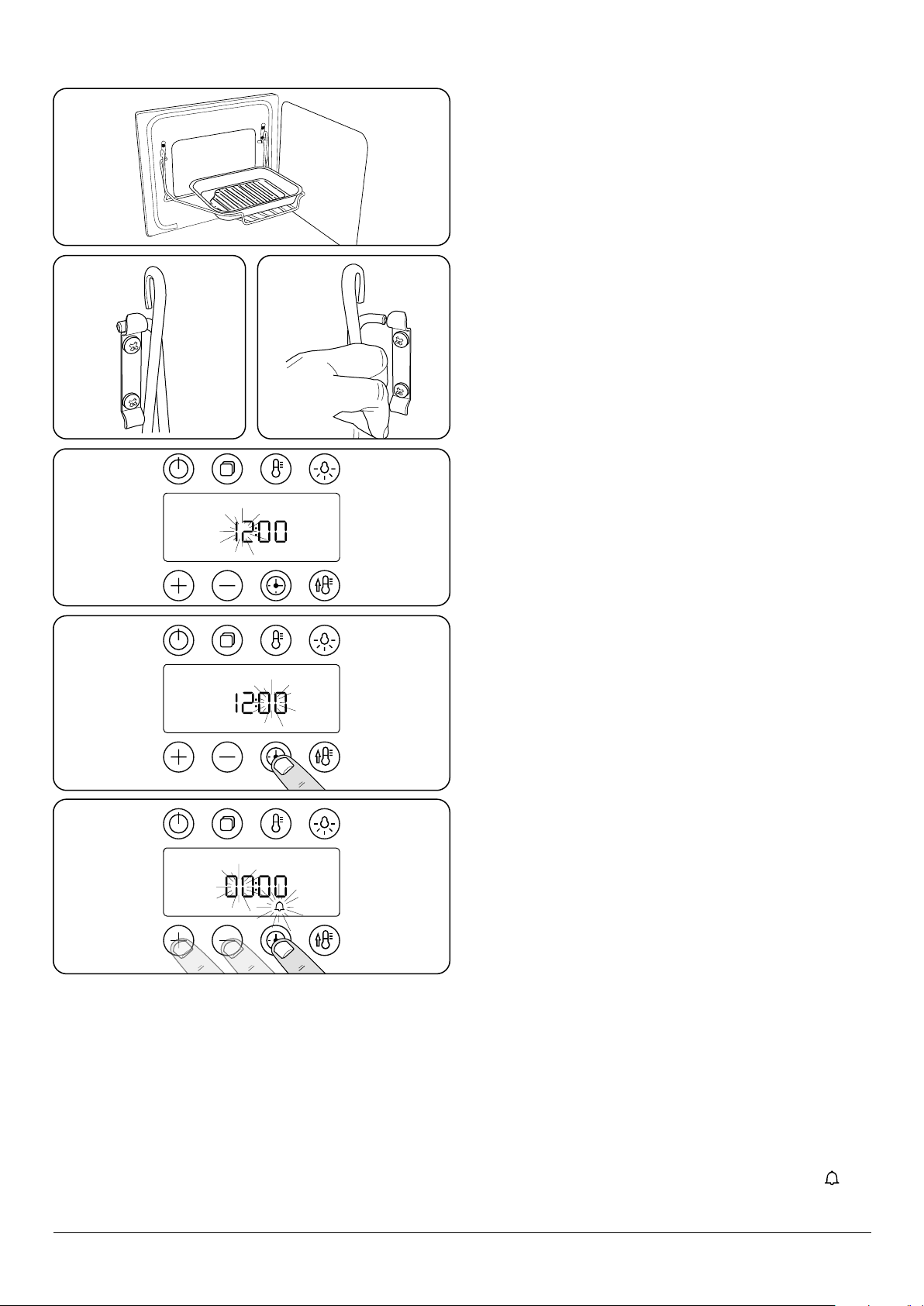
17
ArtNo.320-0015
Fitting the Handyack 1
ArtNo.320-0014 Handyrack on LH door
ArtNo.320-0016
Fitting the handyrack 2
The Handyrack (Optional extra)
The Handyrack (Fig. 4.11) ts to the left-hand oven door
only. Food cooking on it is easy to attend to, because it is
accessible when the door is open.
The maximum weight that can be held by the Handyrack
is 5.5 kg (12 lb). It should only be used with the supplied
roasting tin, which is designed to t the Handyrack. Any other
vessel could be unstable.
It can be tted at two dierent heights. One of the oven
shelves must be removed and the other positioned to suit.
When the Handyrack is used in its highest position, other
dishes can be cooked on the bottom shelf position or base of
the oven.
When the Handyrack is used in its lowest position, other
dishes can be cooked on the second shelf position or base of
the oven.
To t the Handyrack, locate one side of it on the door bracket
(Fig. 4.12).
Then spring the other side out to clip it onto the other
bracket (Fig. 4.13).
The Clock / Timer
The clock must be set to the time of day before the multi-
function oven or steam cavity will work.
Setting the clock
1. Once the cooker is connected and switched on, the
hours in the display will ash (Fig. 4.14).
2. Whilst the hours are ashing tap either the [+] or [-]
buttons to set the hour.
3. Tap the ‘timer’ button and the minutes will ash. Use the
[+] or [-] buttons to set the minutes (Fig. 4.15).
To re-set the time, touch and hold the ‘timer’ button until the
hours begin to ash then repeat the procedure described
above using the [+] or [-] buttons.
Note: If no button is tapped, the current time will be saved by
the clock, after 5 seconds.
Setting the minute minder
The minute minder can be set as a reminder when the main
oven is on or o.
The minute minder provides the ability to set a countdown
from 00:01h to 23:59h, at the end of which an alarm will
sound. The timer shows hours
: minutes.
1. Tap the timer button once to enter the minute minder
(Fig. 4.16).
2. The hours will start to ash. Set the hours using the [+]
or [-] buttons (Fig. 4.16).
3. Tap the timer button again, the minutes will ash. Set
the minutes using the [+] or [-] buttons. The countdown
will automatically begin after 3 seconds and the [
]
symbol will show in the display.
Fig. 4.11
Fig. 4.12 Fig. 4.13
Fig. 4.14
Fig. 4.15
Fig. 4.16
Loading ...
Loading ...
Loading ...
