Loading ...
Loading ...
Loading ...
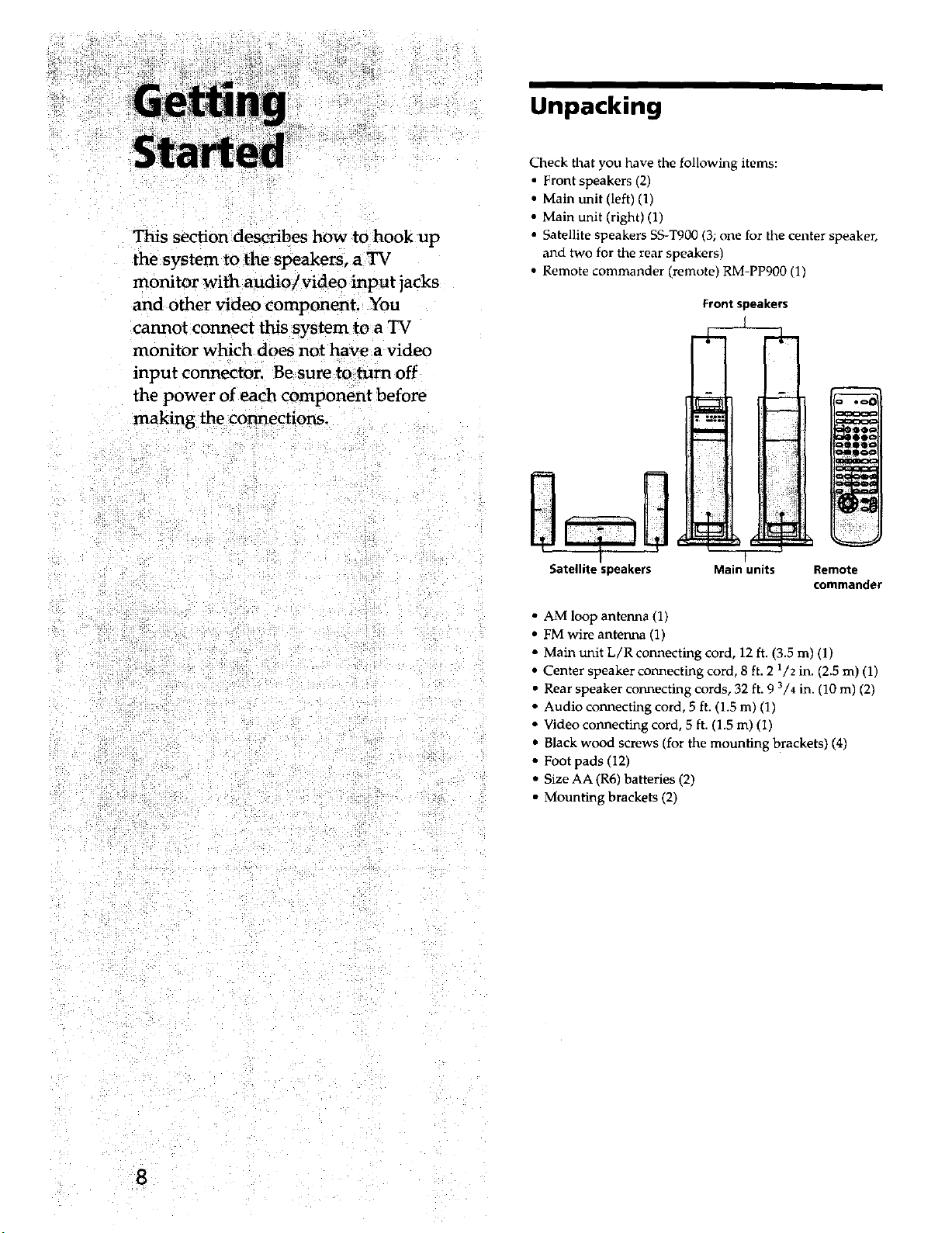
This section describes how tO hook up
the system to the speakers, a TV
monitor with audio/video input jacks
and other video component. You
cannot connect this system to a TV
monitor which does not have a video
input connector. Be sure to turn off
the power of each component before
making the connections.
Unpacking
Check that you have the following items:
• Front speakers (2)
• Main unit (left) (l)
• Main unit (right) (1)
• Satellite speakers SS-T900 (3; one for the center speaker,
and two for the rear speakers)
• Remote commander (remote) RM-PP900 (1)
Front speakers
0
Satellite speakers
Main units Remote
commander
• AM loop antenna (1)
• FM wire antenna (1)
• Main unit L/R connecting cord, 12 ft. (3.5 m) (1)
• Center speaker connecting cord, 8 ft. 2 1/2 in. (2.5 m) (1)
• Rear speaker connecting cords, 32 ft. 9 3/4 in. (10 m) (2)
• Audio connecting cord, 5 ft. (1.5 m) (1)
• Video coi_tecting cord, 5 ft. (1.5 m) (1)
• Black wood screws (for the mounting brackets) (4)
• Foot pads (12)
• Size AA (R6) batteries (2)
• Mounting brackets (2)
8
Loading ...
Loading ...
Loading ...