Loading ...
Loading ...
Loading ...
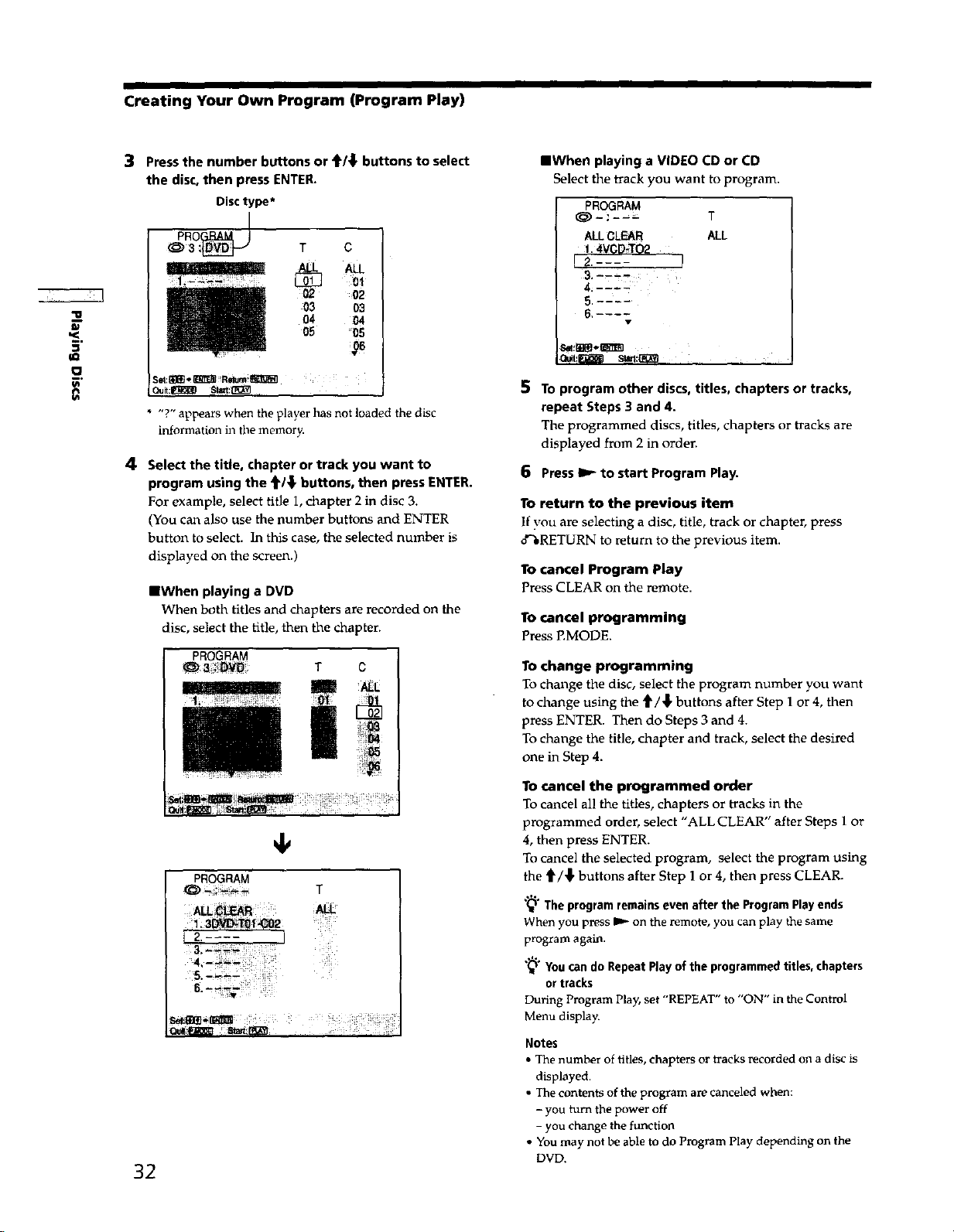
Creating Your Own Program (Program Play)
o
3 Pressthe number buttons or _/_ buttons to select
the disc, then press ENTER.
Disctype*
_ 02
03 03
O4 IN
O5 O5
P
Se_:B_SB_ n_mi_
Ouit:_ Stm[_
* "?" appears when the player has not loaded the disc
information in the memory.
4
Select the title, chapter or track you want to
program using the 4"/,I, buttons, then press ENTER.
For example, select title I, chapter 2 in disc 3.
(You can also use the number buttons and ENTER
button to select. In this case, the selected number is
displayed on the screen.)
1When playing a DVD
When both titles and chapters are recorded on the
disc, select the title, then the chapter.
PROGRAM
T C
32
lWhen playing a VIDEO CD or CD
Select the track you want to program.
PROGRAM
_-:--.-
ALLCLEAR
1.4VCD_T02
!2 ..... I
5,--_-
6,---;
T
ALL
5 TOprogram other discs, titles, chapters or tracks,
repeat Steps 3 and 4.
The programmed discs, titles, chapters or tracks are
displayed from 2 in order.
6 PressI_- to start Program Play.
To return to the previous item
If you are selecting a disc, title, track or chapter, press
d_RETURN to return to the previous item.
To cancel Program Play
Press CLEAR on the remote.
To cancel programming
Press P.MODE.
To change programming
To change the disc, select the program number you want
to change using the _'/,} buttons after Step 1 or 4, then
press ENTER. Then do Steps 3 and 4.
To change the title, chapter and track, select the desired
one in Step 4.
To cancel the programmed order
To cancel all the titles, chapters or tracks in the
programmed order, select "ALL CLEAR" after Steps 1 or
4, then press ENTER.
To cancel the selected program, select the program using
the _'/{ buttons after Step 1 or 4, then press CLEAR.
¢_" The program remains even after the Program Play ends
When you press I_- on the remote, you can play the same
program again.
"_" You can do Repeat Play of the programmed titles, chapters
or tracks
During Program Play, set "REPEAT" to "ON" in the Control
Menu display.
Notes
• The number of titles, chapters or tracks recorded on a disc is
displayed.
• The contents of the program are canceled when:
- you turn the power off
- you change the function
• You may not be able to do Program Play depending on the
DVD.
Loading ...
Loading ...
Loading ...