Loading ...
Loading ...
Loading ...
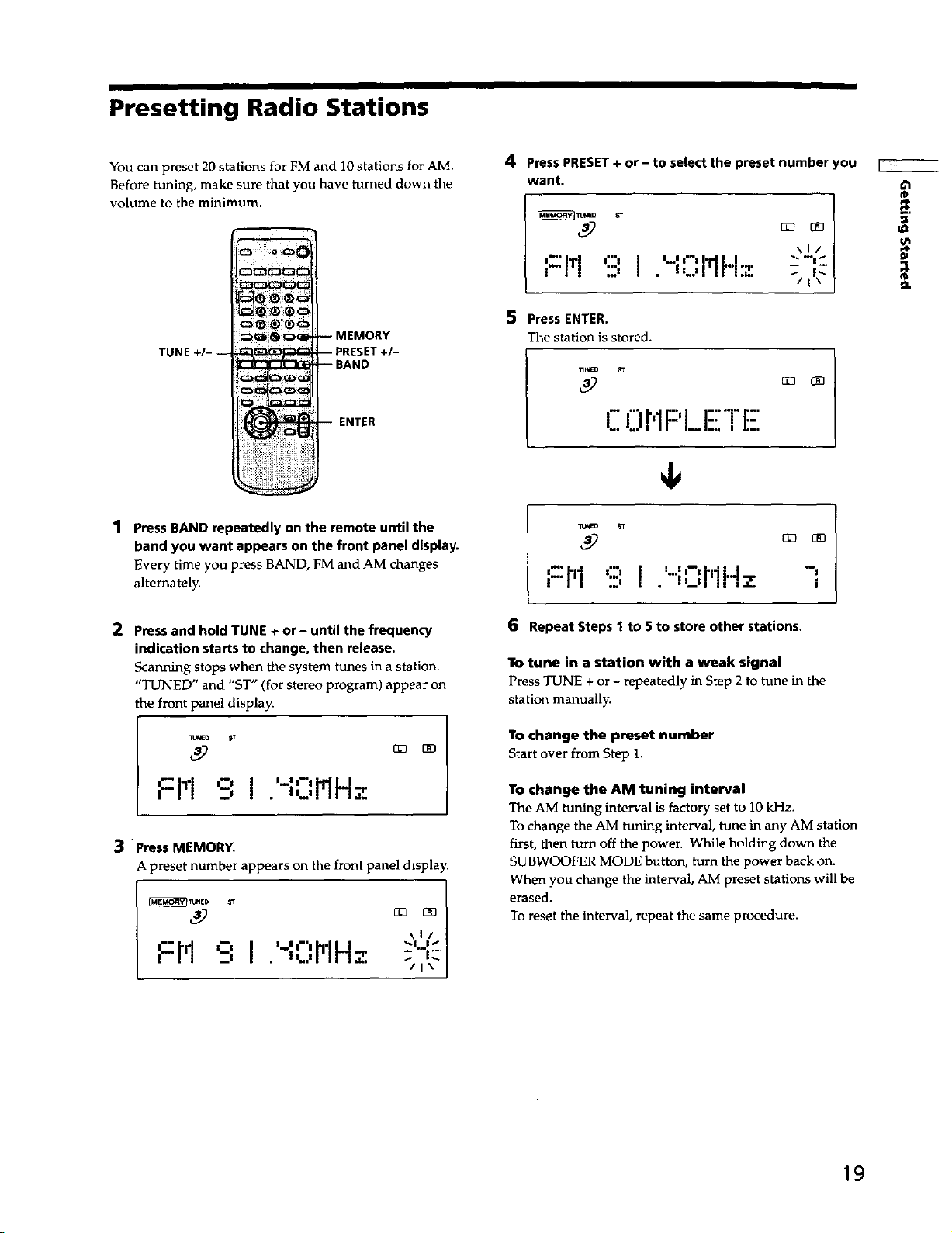
Presetting Radio Stations
You can preset 20 stations for FM and 10 stations for AM.
Before tuning, make sure that you have turned down the
volume to the minimum.
-- MEMORY
,ET+I-
ENTER
4 Press PRESET+ or- to select the preset number you
want.
I I " -- I
t'-M "-',I .- _MH:,'-: -,,,_
5 Press ENTER.
The station is stored.
C0 r'lPI_I:-i"i"E:;
ST
n
;::r"l '..:'! . ,..r'l!4,;'." -'i
1€
1 Press BAND repeatedly on the remote until the
band you want appears on the front panel display.
Every time you press BAND, EM and AM changes
alternately.
2 Press and hold TUNE + or- until the frequency
indication starts to change, then release.
Scanning stops when the system tunes in a station.
"TUNED" and "ST" (for stereo program) appear on
the front panel display.
_IE0 8r
Iml m I "1"
;=M ':'_,I . ,,_,FIH=
3 "press MEMORY,
A preset number appears on the front panel display.
_Tt_ED S_
\1/
I=:M", I. ,,..,PIHz :,,,,-
6 Repeat Steps 1 to 5 to store other stations.
To tune in a station with a weak signal
Press TUNE +or - repeatedly in Step 2 to tune in the
station manually.
To change the prer, et number
Start over from Step 1.
lro change the AM tuning interval
The AM tuning interval isfactory set to 10kHz.
To change the AM tuning interval, tune in any AM station
first, then turn off the powen While holding down the
SUBWOOFER MODE button, turn the power back on.
When you change the interval, AM preset stations will be
erased.
To reset the interval, repeat the same procedure.
19
Loading ...
Loading ...
Loading ...