Loading ...
Loading ...
Loading ...
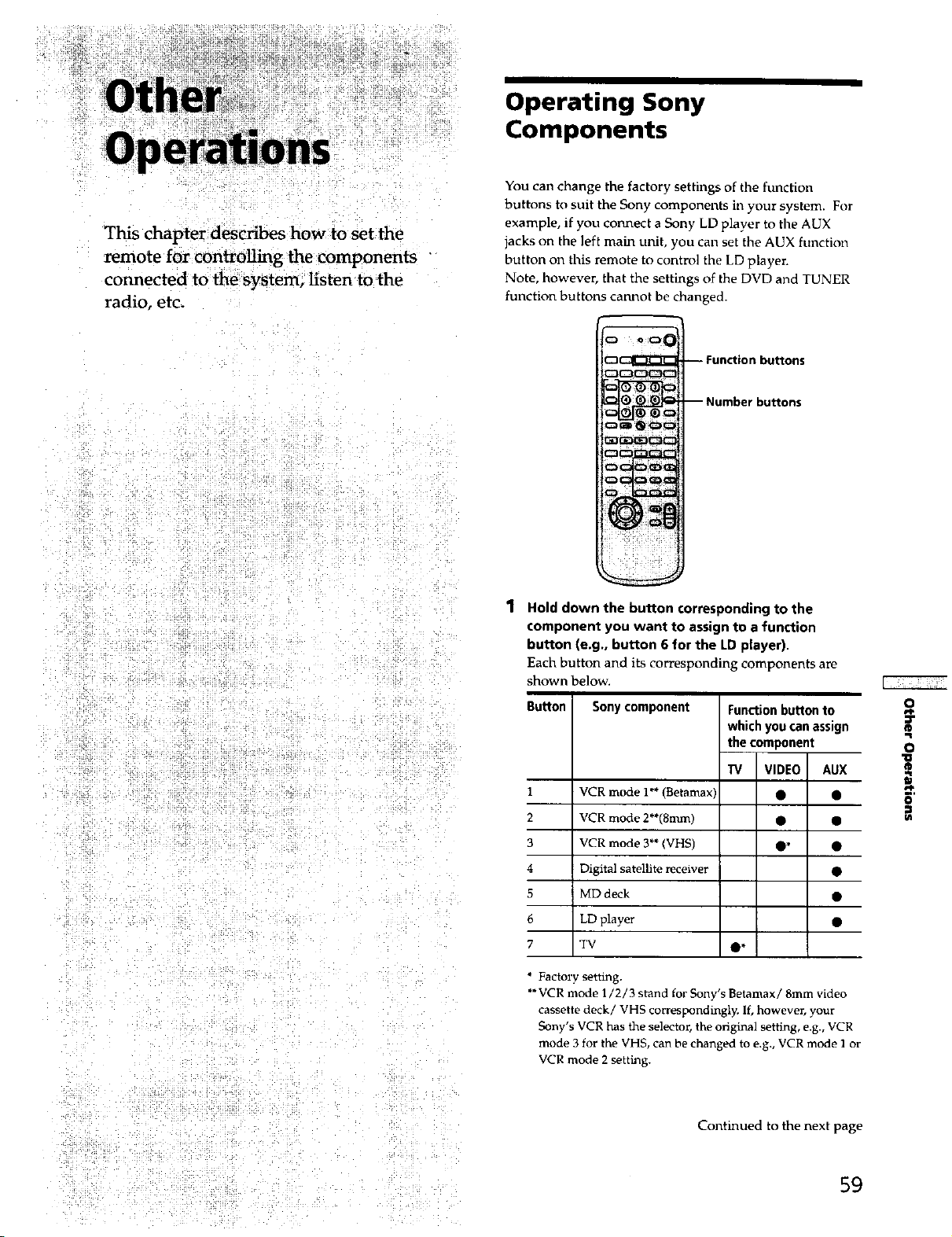
Operating Sony
Components
This chapter describes how to set the
remote for controUing the components
connected to the system, listen to the
radio, etc.
You can change the factory settings of the function
buttons to suit the Sony components in your system. For
example, if you connect a Sony LD player to the AUX
jacks on the left main unit, you can set the AUX function
button on this remote to control the LD playen
Note, however, that the settings of the DVD and TUNER
function buttons cannot be changed.
OC::_;;_ -- Function buttons
-- Number buttons
1 Hold down the button corresponding to the
component you want to assignto a function
button (e.g., button 6for the LDplayer).
Each button and its corresponding components are
shown below.
3utton Sonycomponent Functionbuttonto
whichyoucanassign
VCR mode 1"* (Betamax)
VCR mode 2**(Smm)
VCR mode 3** (VHS)
Digital satellite receiver
MD deck
LD player
TV
the component
W VIDEO AUX
* Factory setting.
**VCR mode 1/2/3 stand for Sony's Betamax/8ram video
cassette deck/VHS correspondingly. If, however, your
Sony's VCR has the selector, the original setting, e.g., VCR
mode 3 for the VHS, can be changed to e.g., VCR mode I or
VCR mode 2 setting.
O
®
O
"O
®
O
Continued to the next page
59
Loading ...
Loading ...
Loading ...