Loading ...
Loading ...
Loading ...
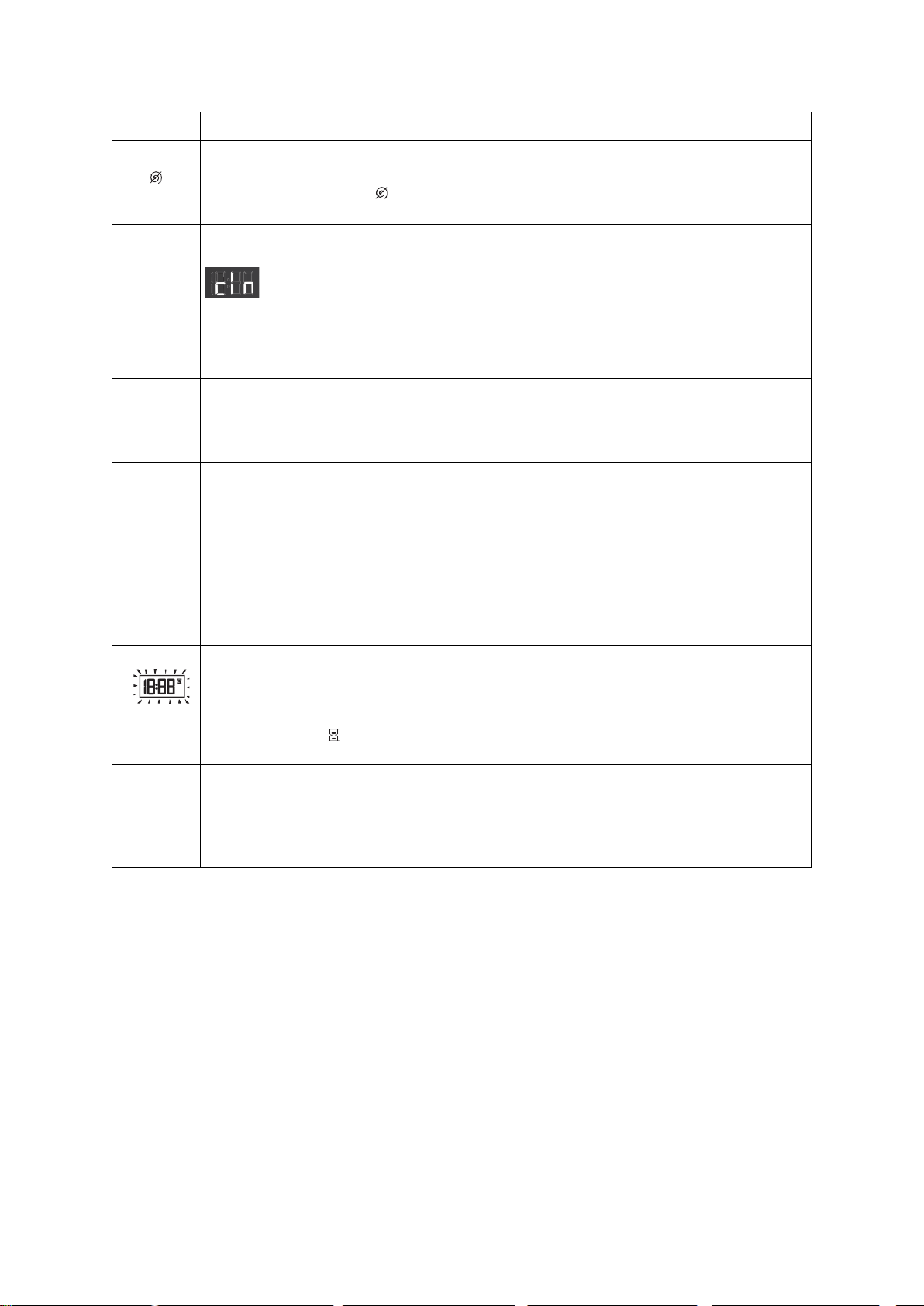
20
securing the water discharge hose«).
Unevenly distributed laundry.
When the washing program is
complete, the symbol will remain lit
on the display unit.
Manually distribute the laundry and run
the spinning program.
See additional description under
TROUBLESHOOTING TABLE.
cln
System warning to run the Steril tub
(Self-cleaning program)
After the washing program is
complete, the signs »cln« and
»End« will alternate on the display
unit.
We recommend running the Steril tub
(Self- cleaning) program.
PF
Power supply failure warning
(»PF«/Power Failure)
The washing process was interrupted,
due to power supply failure.
To restart, press the (3) START/PAUSE
button.
Unresponsive display unit and
buttons
Manually (physically) stop the program
by pressing the button (1)
ON/OFF/RESET and hold it for more
than 3 seconds.
Unplug the power cord from the outlet.
Plug the power cord back into the outlet
and turn washing machine on.
If the error reoccurs, call a service
technician.
Washing machine standing by, ready
to resume the washing program
The time remaining until program
completion is alternately lit and off on
the display unit .
To resume the washing program, press
the button (3) START/PAUSE, or
manually (physically) stop the program
and press the button (1)
ON/OFF/RESET and hold it for more
than 3 seconds.
Preparation for unlocking the door
Signal lights will flash on the display
unit.
Wait until the process is completed. If no
error is indicated, then a new program
can be started.
Water has to be drained. Wait for the
door to unlock.
If your appliance shows other symptoms than those described above, or if you have checked all
items listed as the cause and the problem still exists, then call Summit Appliance Customer
Service at 1-800-932-4267.
NOTE: If contacting a service technician, please provide your washing machine’s model number,
type, and serial number, located on the unit’s rating label.
Loading ...
Loading ...
Loading ...