Loading ...
Loading ...
Loading ...
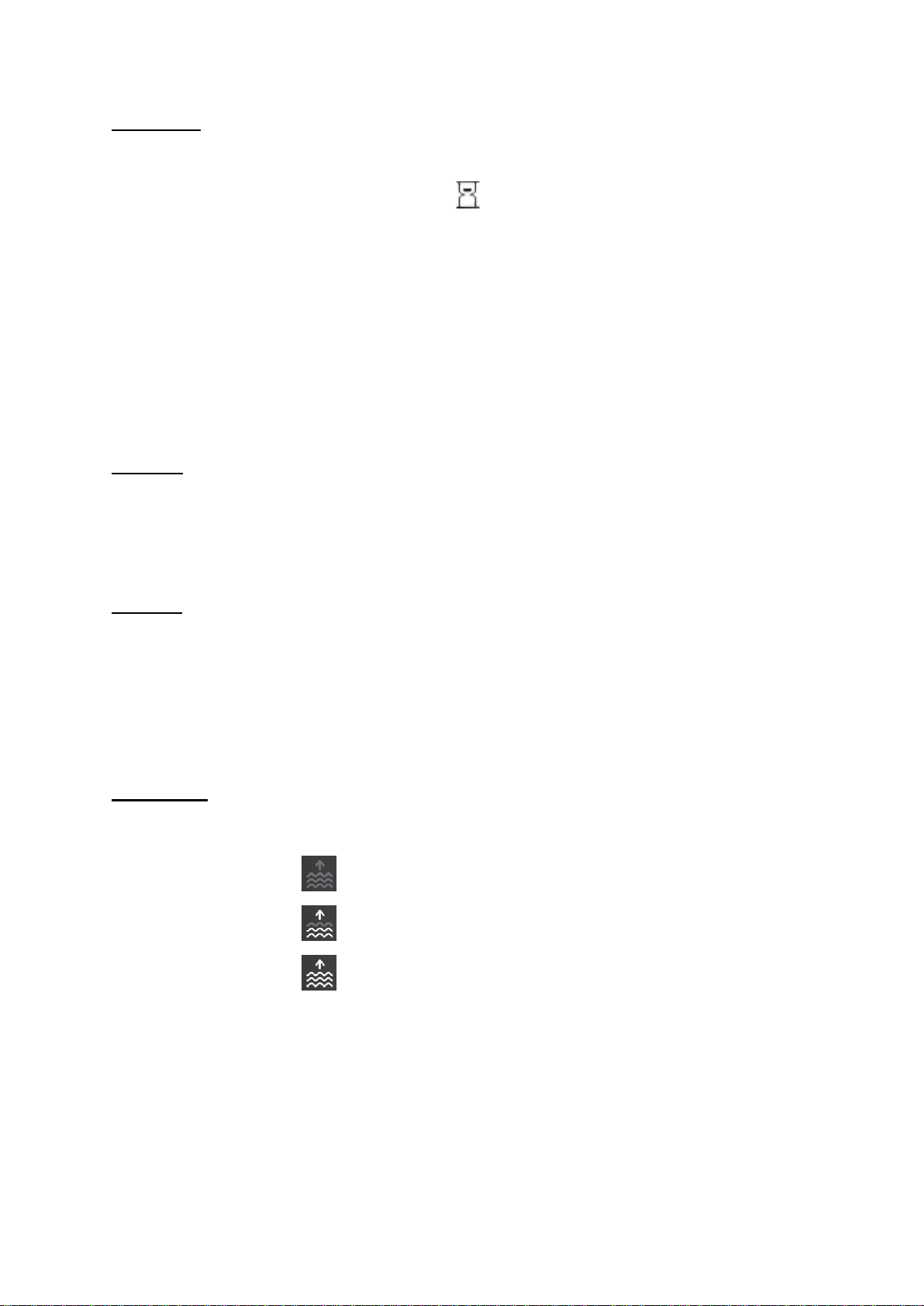
14
Start Delay
This function prevents the washing cycle from starting until after a set amount of time has
elapsed.
• Press the Start/Delay (10) button, and the symbol will be lit. Adjust the delay time in
30-minute increments, up to six hours, and by 1-hour increments, up to 24 hours. Press the
START/PAUSE button to confirm the delay time.
NOTE: If nothing is pressed after inputting the delay time, the actual washing time will be
displayed.
• To change the Start/Delay function once it’s been set, press and hold the ON/OFF/RESET
button. Then, press the Start/Delay button to select a new delay time, and confirm the new
time by pressing the START/PAUSE button again.
Additional Settings
ECOEYE
This setting (5) displays information about water and power consumption based on which
washing program and any extra settings/function are selected. The more ECOEYE indicator
lights are lit, the lower water and power consumption is being used during that particular wash
cycle. The fewer ECOEYE indicator lights are let, the higher water and power consumption is
being used.
Prewash
Washing heavily soiled clothes, particularly with stubborn or superficial stains, may require a
prewash before the actual washing cycle. Add detergent to the prewash compartment if you are
using this setting.
NOTE: If you have the Start/Delay function activated and you are using liquid detergent, using
the prewash is recommended.
Water Level
This indicates when a higher amount of water is being used, typically during an additional rinse
cycle.
Basic/default setting
Level 1 – higher water level
Level 2 – higher water level with an extra rinse cycle
Loading ...
Loading ...
Loading ...