Loading ...
Loading ...
Loading ...
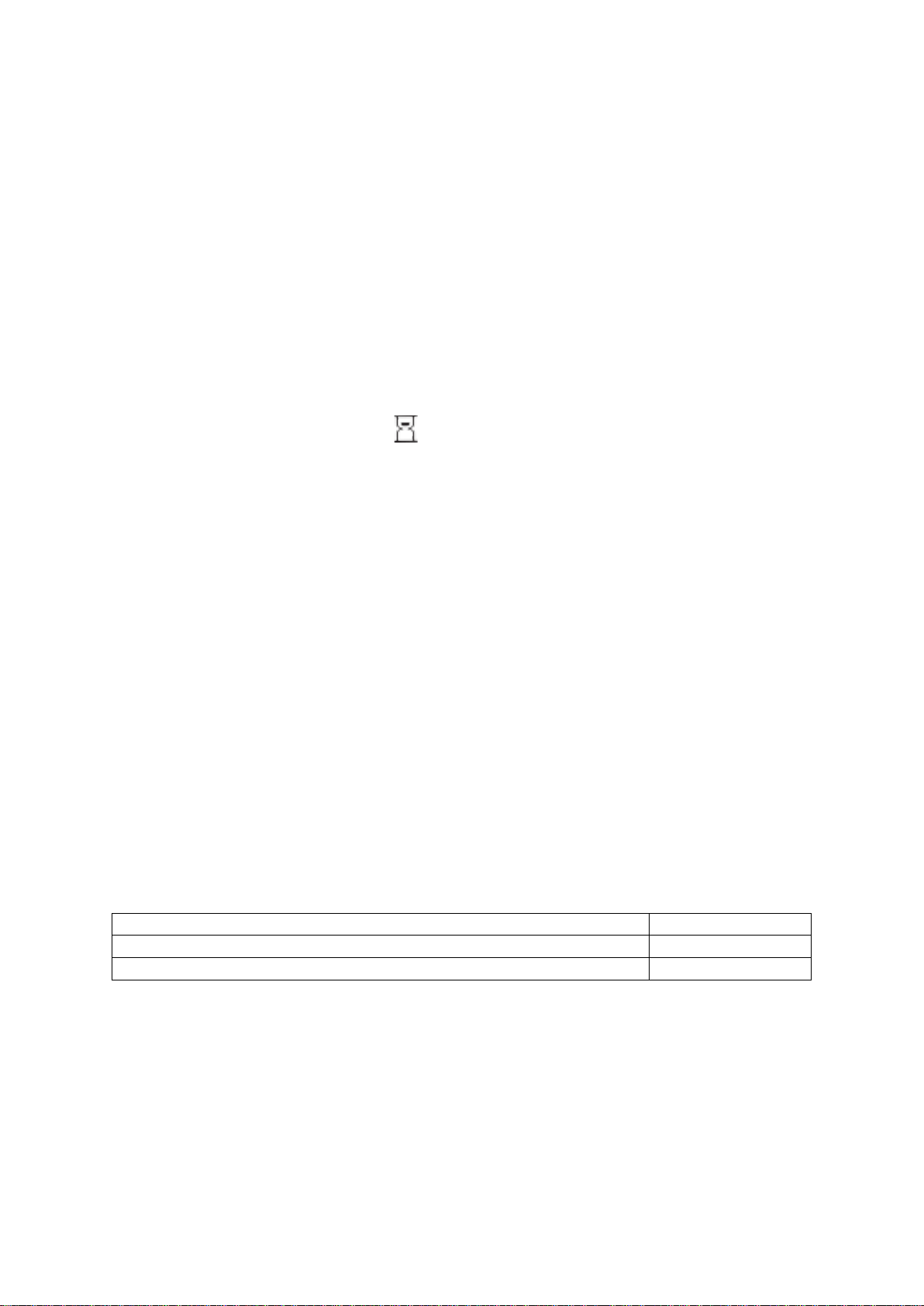
15
Starting the Washing Machine
• Once the proper wash program and settings have been selected, press the START/PAUSE
button to being the washing cycle. The symbols displayed on the control panel correspond to
the specific settings for the washing cycle.
o After the wash cycle begins, only the spin and child lock can be activated/deactivated.
NOTE: If any indicators on the control panel are flashing, the door of the washing machine is
open or not closed properly. Close the washing machine door, and press the
START/PAUSE button again to resume the washing program.
Changing the Washing Program and Manual Cancellation
• Press and hold the ON/OFF/RESET button for three seconds to stop and cancel a washing
cycle.
• The remaining wash time and the symbol will flash when the washing program is
temporarily paused. The washer door will unlock once the water is drained from the washer
cylinder. To resume the washing program, close the washer door and press the
START/PAUSE button again.
Adding/Removing Laundry During the Washing Program
Clothes can be added or removed from the washer cylinder if the water level and temperature
are below a standard threshold.
In order to add or remove laundry from the washing machine during program operation:
1. Press the START/PAUSE button.
2. Open the washing machine door
Low Standby Mode
• If you do not run any program or choose any settings after switching on the washing machine
(ON/ OFF/RESET button (1)), the display unit will be switched off after 5 minutes and
switched to stand-by mode in order to save energy.
• The display unit will be reactivated if you rotate the program selector knob (2) or press the
ON/ OFF/RESET button (1). If you do not do anything for 5 minutes after the end of a
program, the display will be switched off to save power.
P o = weighted power when off [W]
< 0.5
P I = weighted power when in standby [W]
< 0.5
T I = standby time [min]
5
Loading ...
Loading ...
Loading ...