Loading ...
Loading ...
Loading ...
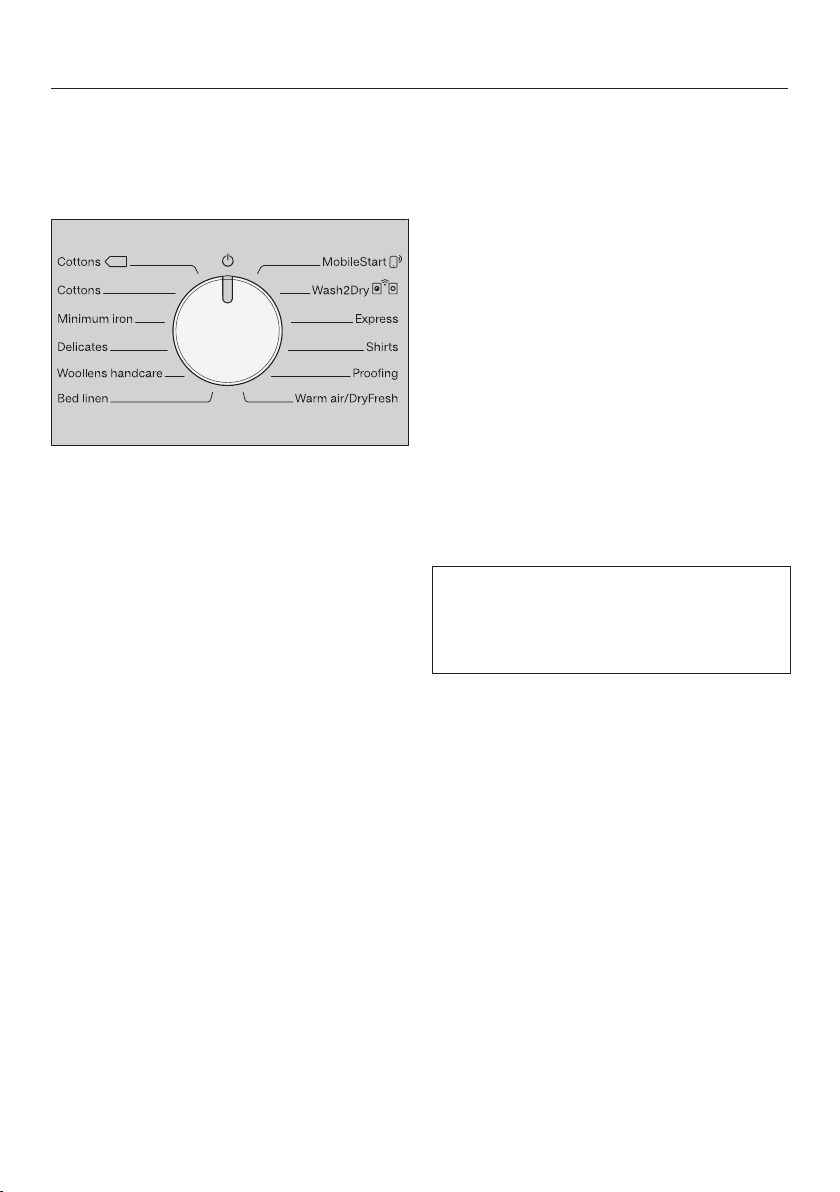
3. Selecting a programme and starting it
28
Switching on the tumble dryer
The dryer is switched on by selecting a
programme, and switched off by turning
the programme selector to the position.
Turn the programme selector to a
programme.
Selecting a programme
There are 3 possible ways to select a
programme:
1. Selecting drying programmes
using the programme selector
Turn the programme selector to the
required programme.
A drying level may light up and
durations will appear in the time display.
2. Selecting drying programmes via
the MobileStart programme
selector position
Useful tip: In order to use
MobileStart, the tumble dryer must
be logged on to the Wi-Fi network and
Remote control must be switched on.
Turn the programme selector
toMobileStart.
will light up in the time display.
Touch the Start/Add laundry sensor.
Once the programme has started, the
tumble dryer can be operated with the
Miele App.
3. Automatic programme selection
via the Wash2Dry programme
selector position
Turn the programme selector to
Wash2Dry.
If the connection is successful,
......will flash in the display, followed
by . Once the washing machine
programme has completely finished, the
drying time will be displayed in the
tumble dryer time display.
Once the wash programme has
ended, place the clean laundry in the
tumble dryer and close the door.
To start the programme, all you need
to do is press the Start/Add laundry
sensor on the tumble dryer.
The programme will not start on this
tumble dryer after washing delicate
textiles (e.g. curtains) in special wash
programmes.
Readouts in the time display:
......
Dryer starting query
Dryer waiting for data
Dryer not connected
Loading ...
Loading ...
Loading ...