Loading ...
Loading ...
Loading ...
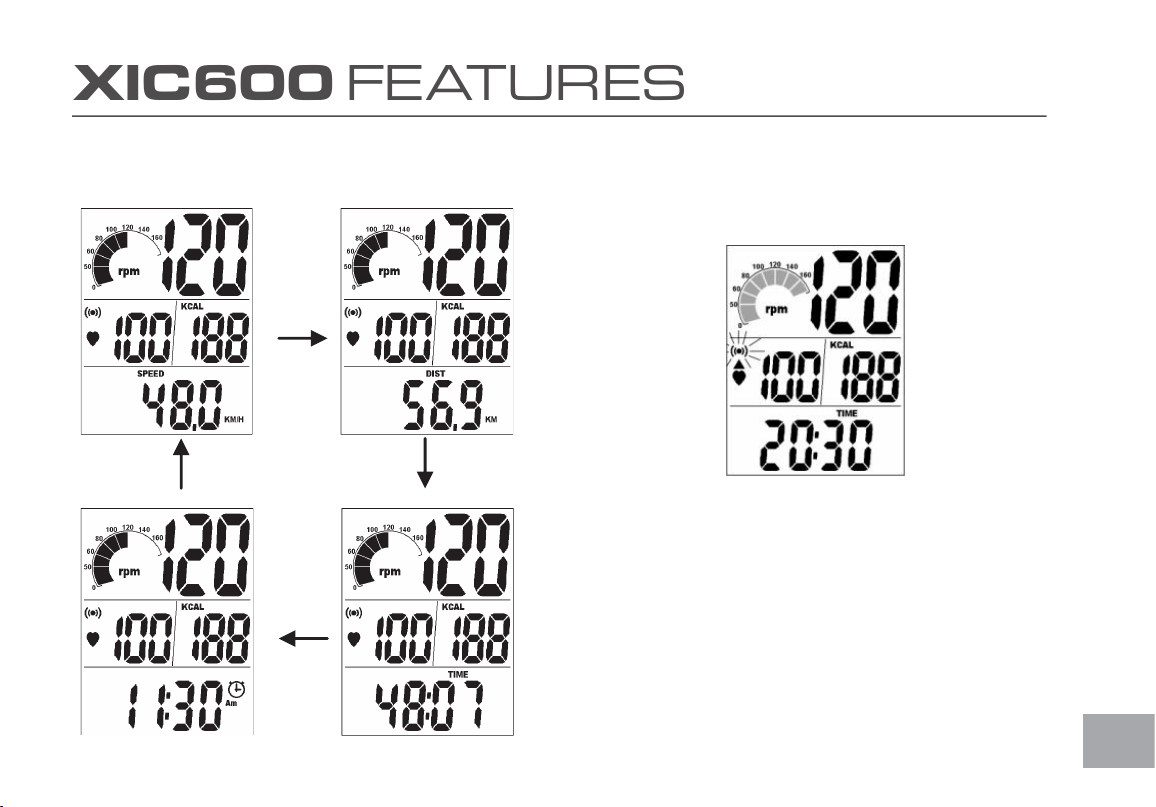
21
XIC600 F E AT U R ES
MODE SELECT
Press the left hand key to select the SPEED, DIST, TIME, or CLOCK
at the bottom of the display.
DISTANCE
Distance is the measurement of the virtual distance
traveled on the bike. This distance is based on the user
riding a bike with tires that are the same size as the
group bike‟s flywheel.
KCAL
Kcal is the approximation of calories burned during your
work out. The calories are an estimate only.
HEART RATE
This the approximation of heart rate detected from the
chest belt during your work out.
QUICK Start
When the console is in Power Saving Mode, hold down
any key to wake up the console and go to the start-up
screen, also called “QUICK Start” active state.
Power Saving Mode QUICK START Mode
9
MODE SELECT
Press the left hand key to select the SPEED, DIST, TIME
or CLOCK at the bottom of the display.
10
RESET/HEART RATE ALARM SELECT
Press the right hand key to activate the heart rate alarm. If the alarm is
on, the alarm icon will ash and a beep will sound to indicate that your
heart rate is either above or below the selected target zone.
RESET: Press and hold the right hand key for 3 seconds. All the
accumulated values for AVG SPEED, AVG PULSE, TIME, DIST, KCAL will
return to zero.
TIME OF DAY
1. If you want to change the time of day settings at any time press
the left hand key until time of day is displayed then press the
right hand key for 3 seconds. The display will ash an indication of
whether the clock is set for 12H clock or 24H military time clock.
Press the right hand key to change.
RESET/HEART RATE ALARM SELECT
1. Press the right hand key to activate the heart rate
alarm. If the alarm is on, the alarm icon will flash and a
beep will sound to indicate that your heart rate is either
above or below the selected target zone.
2. RESET: Press and hold the right hand key for 3
seconds. All the accumulated values for AVG SPEED,
AVG PULSE, TIME, DIST, KCAL will return to zero.
TIME OF DAY
1. If you want to change the time of day settings at any
time press the left hand key until time of day is displayed
then press the right hand key for 3 seconds. The display
will flash an indication of whether the clock is set for 12H
clock or 24H military time clock. Press the right hand key
to change.
11
2. Press the left hand key to switch to the hour setting,
use the right hand key to change hours.
3. Press the left hand key again to switch to minutes and
use the right hand key to change the minutes.
4. When you are finished, wait a few seconds for the
display to return to the start-up screen.
Setting Workout Time
1. Press and hold the right hand key when the bottom
section of the display is showing SPEED; the Minutes
will now be flashing. Press the right hand key to
increase Minutes setting.
2. To clear the exercise Time press the left hand key until
the time is displayed then hold the right hand key for
three seconds.
12
Loading ...
Loading ...
Loading ...