Loading ...
Loading ...
Loading ...
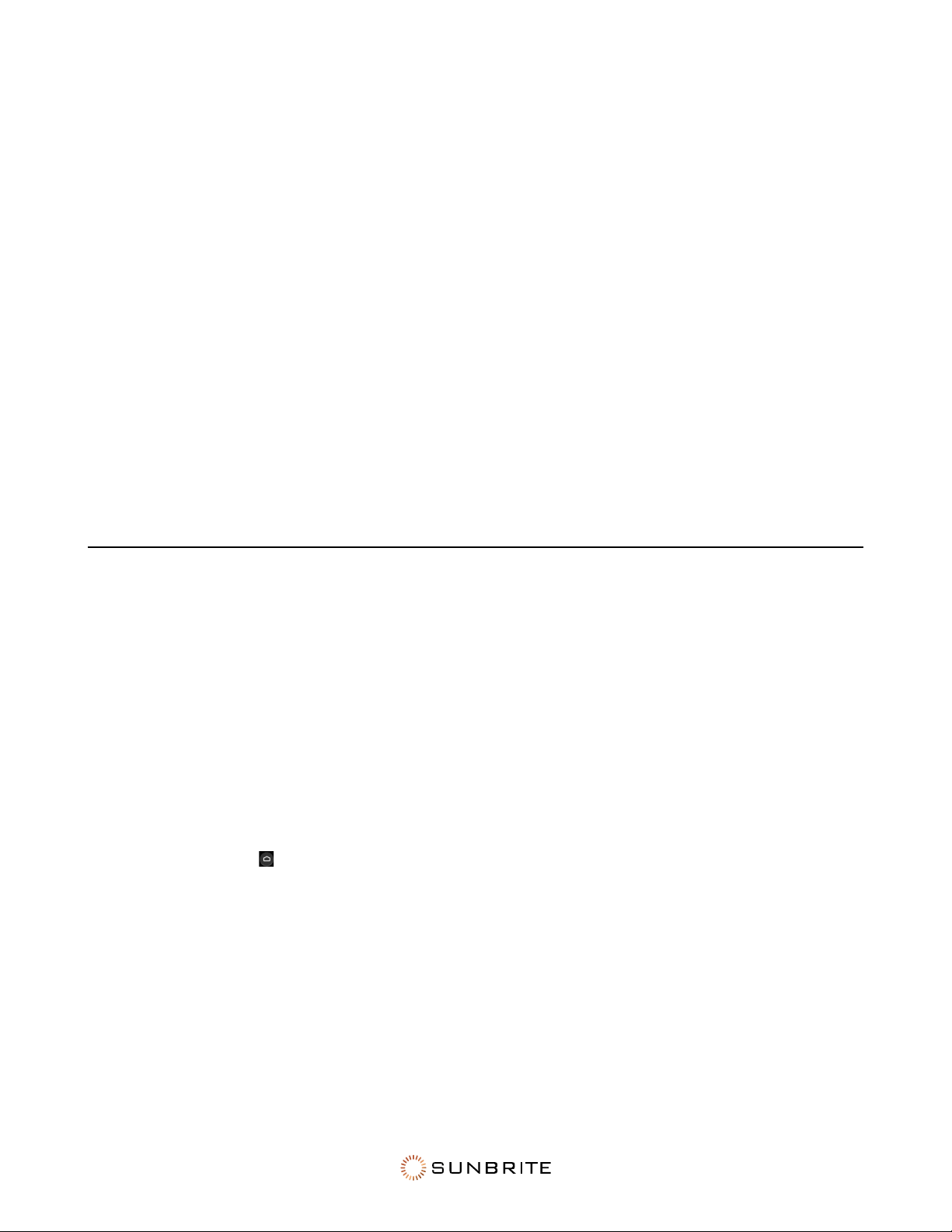
8
• The page lists the top available wireless networks. Select your wireless network from the list. Enter
the password for your wireless network.
• If your wireless network does not appear in the list, select See All to display all visible networks.
Other Options
Add New Network: If your wireless network does not broadcast its SSID, this command allows you to
enter your network’s name, security mode, and password.
Scanning Always Available: This lets Google’s location service and other apps scan for networks,
even when Wi-Fi is o.
Wake on...: These options activate the TV when pinged by your network or a mobile device.
Ethernet
This shows whether or not you are connected to the internet.
Proxy Settings: Here you can enter an HTTP proxy for use. There are dozens of proxy types on the
internet: some change your IP address and protect your identity, while others authenticate users on
Wi-Fi networks.
Bluetooth
Your SunBrite TV can pair with Bluetooth devices such as speakers, headphones, keyboards, etc. If
maximum number of paired devices is reached, another device must be unpaired before pairing a
new device.
To pair the bluetooth remote with your SunBrite, “Remote Control” on page 5.
Certain Bluetooth devices may experience compatibility issues.
Pairing a Bluetooth Device
Before pairing your Bluetooth device, ensure it’s in pairing mode (see its manual for instructions) and
within range of the TV. After pairing is completed, the TV saves data for the connected device.
• Press the Home
button on your remote.
• Select the Gear (Settings) icon.
• Select Remotes & Accessories.
• Select Add Accessory to put the TV in pairing mode. It displays a list of available Bluetooth
devices.
• Select the desired device from the list, then follow the on-screen instructions. If you are prompted
to enter a passcode, refer to the device’s manual.
Loading ...
Loading ...
Loading ...
