Loading ...
Loading ...
Loading ...
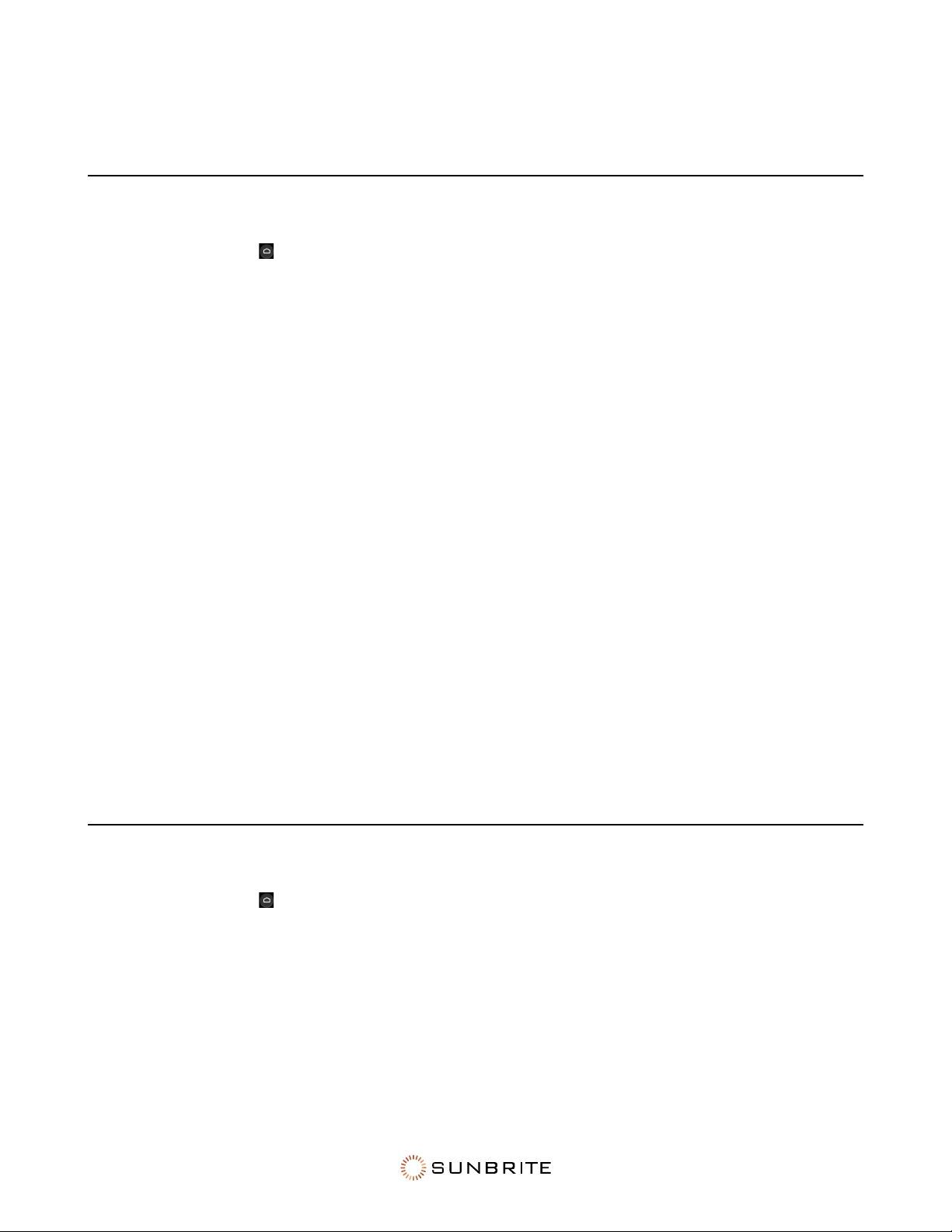
30
When Locks are first enabled, the Create Password window displays. Using the D-pad on your
remote, create and confirm the code. If you forget your password, call us at 866-357-8688.
Device Preferences
• Press the Home button on your remote.
• Select the Gear (Settings) icon.
• Select Device Preferences.
Here you set the date and time, either manually or as provided by the TV network as part of its
broadcast. You can manually set the current time when this is disabled. When set to O, the TV
Network may not be working properly.
This is also where you select your language, keyboard (for input), external storage, screen saver
settings, and customize your home screen.
Google Assistant
View permissions about accounts and limit the search results.
Chromecast Built-In: Enable your app to stream video and audio to the TV.
Usage & Diagnostics: Sends your personal usage and diagnostic information to Google.
Security & Restrictions
Supervise unknown sources for safety and check installed apps for harmful behavior.
About
View the version information, the status of network, and other information. You can also update the
software version or change the TV’s name.
Configuring Advanced System Settings
• Press the Home button on your remote.
• Select the Gear (Settings) icon.
• Select Advanced System.
Timers let you set specific times to power on or o, as well as a sleep timer.
Store Mode brightens the TV for retail settings, which uses more power.
Screenless Mode enables the Google Assistant even when the screen is o; for details, see “Google
Assistant” on page 16.
Enhanced Viewing enables Automatic Content Recognition, Picture Mode Auto Adaptation and Sound
Mode Auto Adaptation. Your TV must be connected to your network to use Enhanced Viewing.
Loading ...
Loading ...
Loading ...
