Loading ...
Loading ...
Loading ...
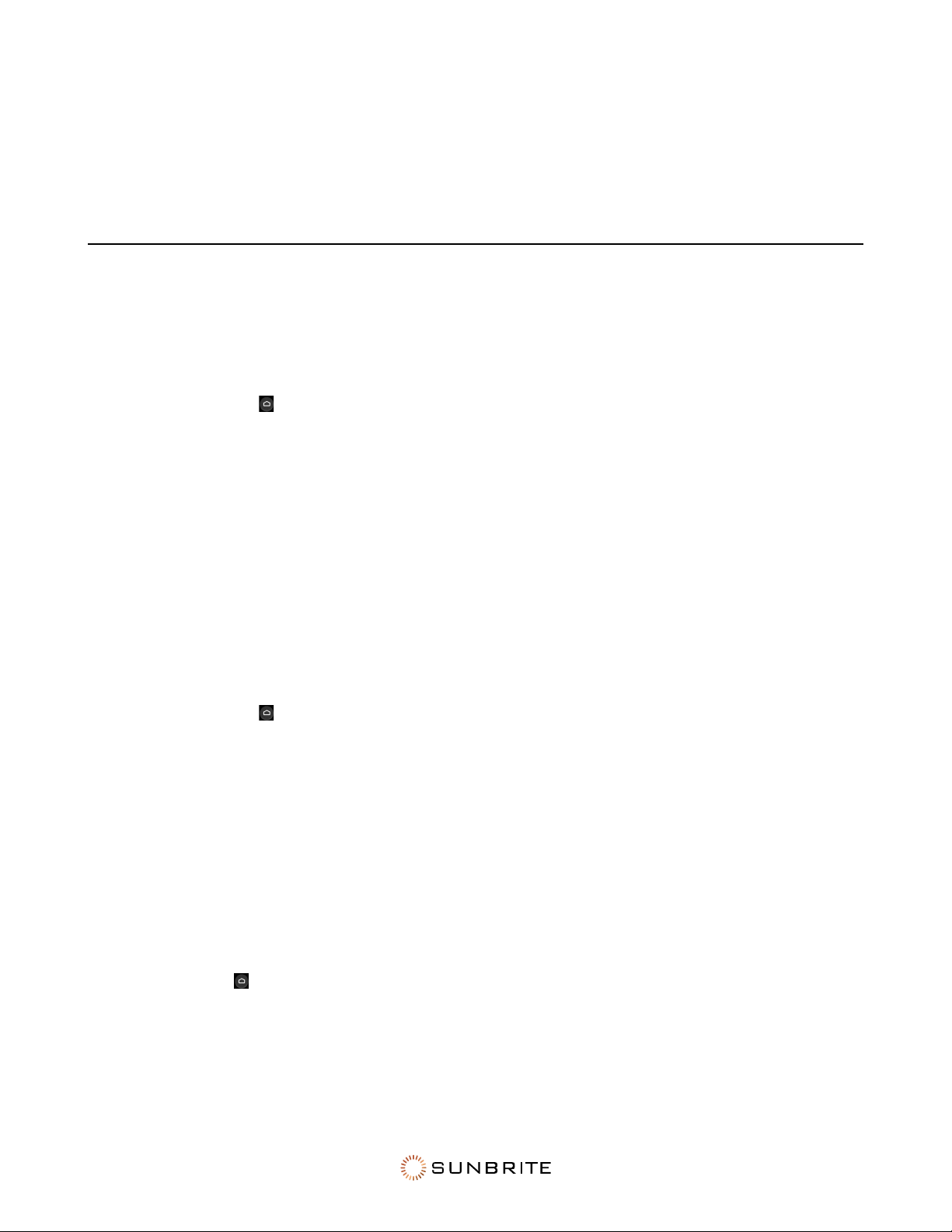
13
is normally recommended.
• Gamma Calibration: Adjust the selected Gamma curve.
• RGB Only: View images based on default settings or choose to view it in red, blue or green.
Reset: Reset current picture settings back to the factory setting.
Game Mode Settings
This option only appears if you have a game console connected to your TV.
Enabling Game Mode
• Press the Home button on your remote.
• Select the Gear (Settings) icon.
• Select Picture then Picture Mode.
• Select Game mode.
This optimizes the TV’s settings for you to enjoy a comfortable gaming experience with a connected
PC or console by:
1. Reducing input lag to ensure every click matches what’s happening on the screen,
2. Improving responsiveness to reduce motion blur, and
3. Processing YUV 4:4:4 format signals precisely to present accurate image colors.
Enabling Instant Game Response
• Press the Home button on your remote.
• Select the Gear (Settings) icon.
• Select Picture.
• Select Advanced Settings.
• Select Instant Game Response.
You can enjoy a smooth viewing experience with external device connected to the TV when Instant
Game Response is turned on.
When Game Mode is selected, Instant Game Response is not switched o automatically.
Enabling FreeSync
Press the Home button on your remote, then select the Gear (Settings) icon. Select Picture then
Advanced Settings, and then FreeSync.
You can enjoy a smooth viewing experience with external device connected to the TV when FreeSync
is turned on.
Loading ...
Loading ...
Loading ...
