Loading ...
Loading ...
Loading ...
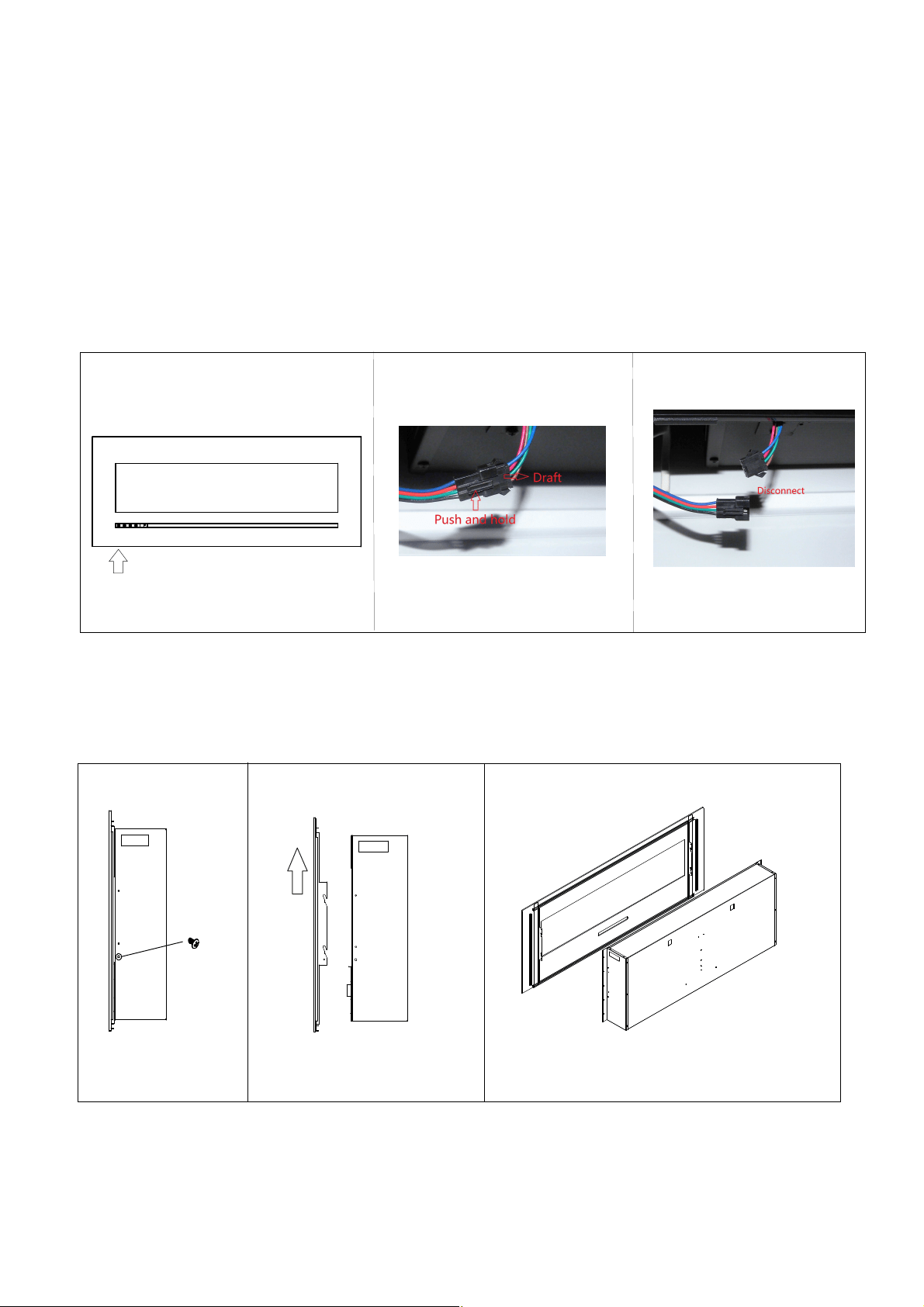
11
REMOVING FRONT PANEL
Models WM-FML-26-3223-STL, WM-FML-34-4023-STL, WM-FML-48-5523-STL, WM-
-FML-60-6623-STL each have 2 screws that secure the front panel in place. Models WM-FML-
-72-7823-STL and WM-FML-88-9623-STL have four screws that secure the front panel in
Two people are required for the installation process.
1. The back-lighting LED is located on the back of the front panel. Before removing the front
panel you must unplug the back-lighting from the unit. This plug is located at the bottom left
hand side behind the front panel.
2. The screws are located on the sides of the unit. Once located, unscrew the two or four screws.
You can then lift the front panel from the 4 shoulder posts on the sides of the unit and remove the
front panel.
3. To replace the front panel, lift onto the 4 shoulder posts. For a Wall Mount installation replace
the two or four screws to secure the glass. For Flush Mount installs it is not possible to replace
the screws.
Location of the back-lighting plug Unplug the back-lighting
Screw locations on uint
Lift the front panel from shoulder
place.
posts.
Loading ...
Loading ...
Loading ...
