Loading ...
Loading ...
Loading ...
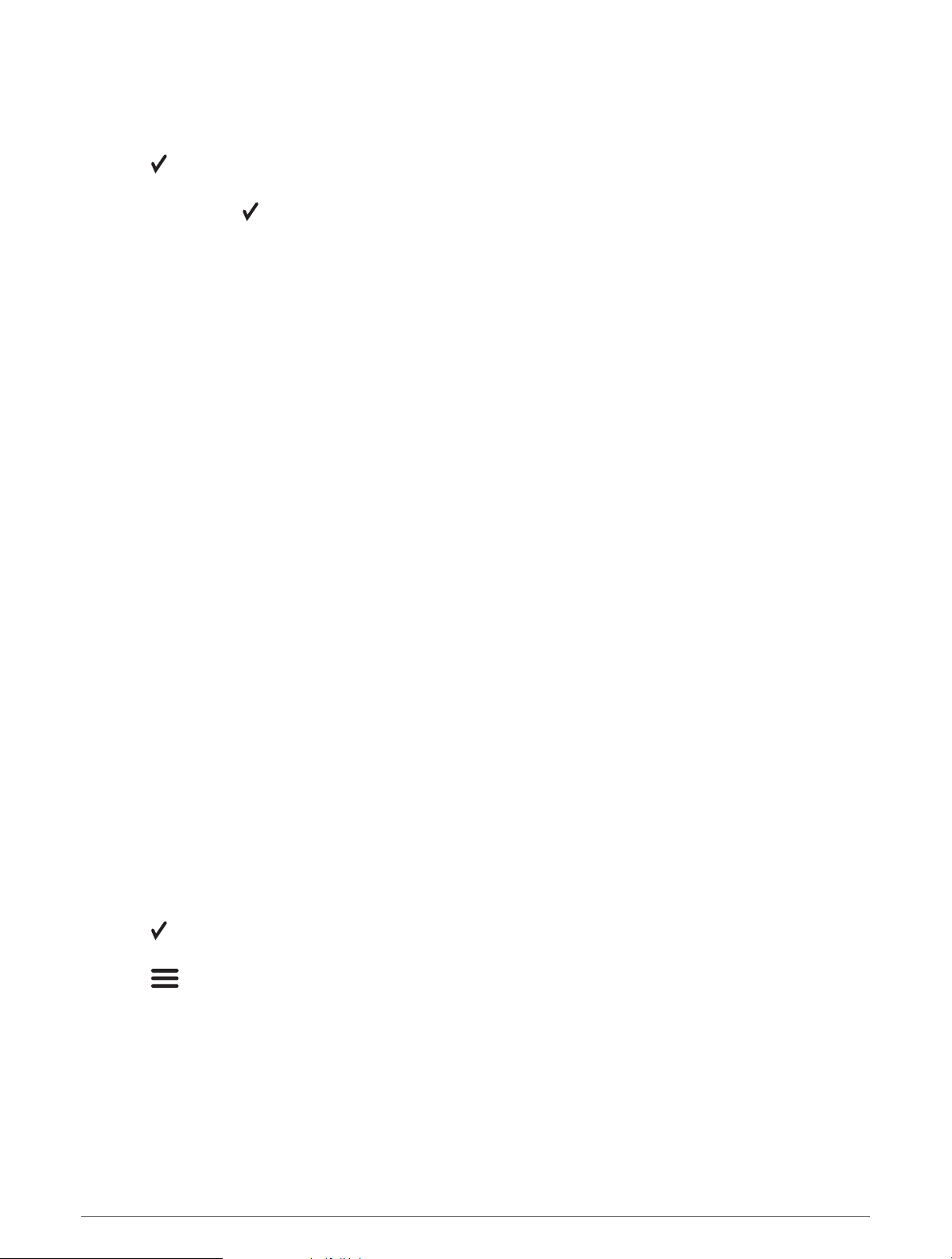
Measuring Distance on the Map
You can measure the distance between your location and another location.
1 Pan the map.
2 Select > Measure Distance.
The distance between the locations appears in the upper-left corner of the screen.
3 If necessary, select to move the pin and measue the distance to another location.
Viewing a List of all Waypoints
Select User Data > Waypoints.
Editing a Saved Waypoint
1 Select User Data > Waypoints.
2 Select a waypoint.
3 Select Edit Waypoint.
4 Select an option:
• To add a name, select Name, and enter a name.
• To change the symbol, select Symbol.
• To change the depth, select Depth.
• To change the water temperature, select Water Temp..
• To change the comment, select Comment.
• To move the position of the waypoint, select Position.
Deleting a Waypoint or an MOB
1 Select User Data > Waypoints.
2 Select a waypoint or an MOB.
3 Select Delete.
Deleting All Waypoints
Select User Data > Manage Data > Clear User Data > Waypoints > All.
Routes
A route is a sequence of waypoints or locations that leads you to your final destination.
Creating and Navigating a Route Using the Map
The starting point can be your present location or another location on the map.
1 Select User Data > Routes > New > Route Using Chart.
2 Pan the map to select the starting location of the route.
3 Select to add a turn to the route.
4 Repeat to add all of the turns in the route.
5 Select > Navigate To.
6 Select an option.
22 Navigation with the STRIKER Vivid
Loading ...
Loading ...
Loading ...
