Loading ...
Loading ...
Loading ...
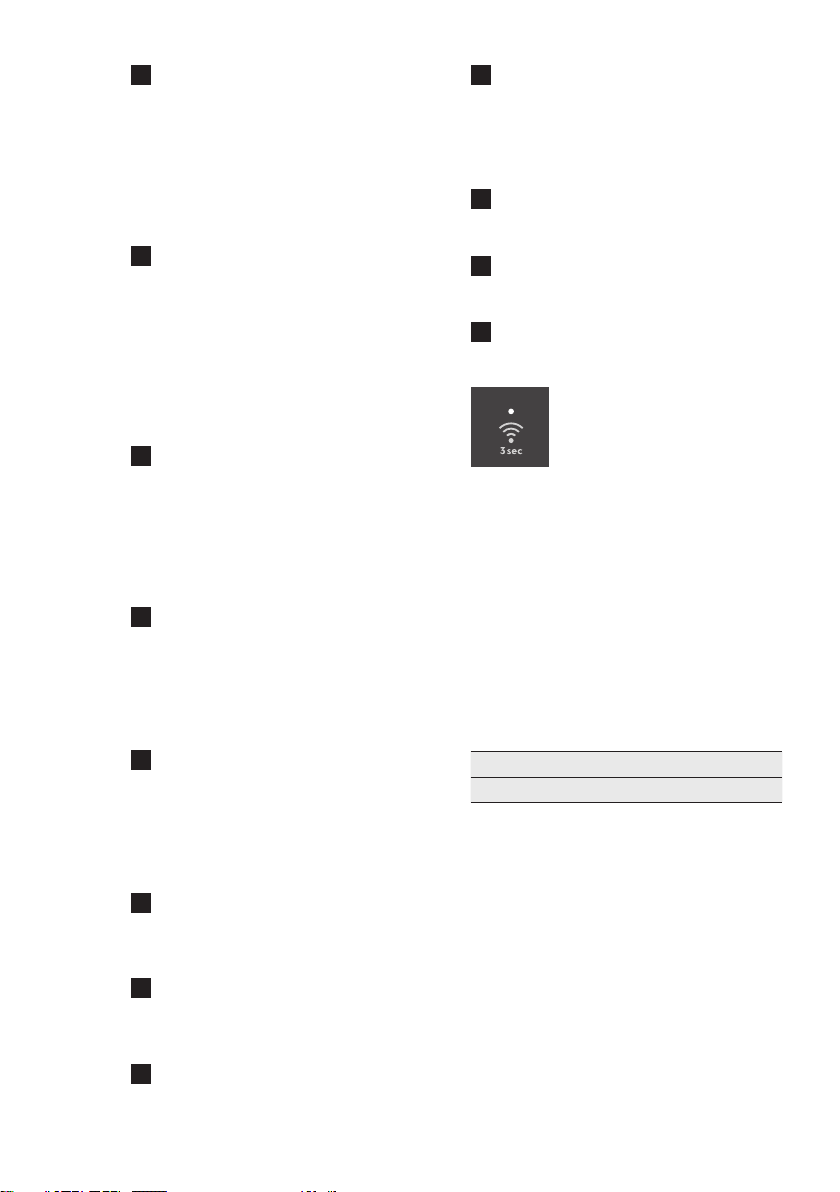
11ENGLISH
3
Ice Maker
Press and hold for 3 seconds to turn on/
o ice maker. When indicator is lit, ice
maker is on. When indicator is not lit,
ice maker is in the OFF state and will
stop making ice. While o, ice dispensing
can continue as long as there is ice in the
bucket. When ice maker is o and ice is
dispensing, indicator will blink.
4
Lock
The lock button can be used to lock the
display preventing it from being used
in certain situations. Press and hold for
3seconds to enable/disable. While in the
locked state, non changes can be made
to settings on the display. Dispensing ice
and water will be disabled. The indicator
will ash and an auditable warning tone
is played.
5
Door Open
Illuminates whenever the doors are
open. If a door is left open for 5 minutes
or more, an alarm will sound and the
display will be illuminated until the doors
are shut. Pressing any button will mute
the alarm temporarily. Check to make
sure no food is blocking the doorway.
6
Replace Water Filter
Display illuminates every 6 months or
when lter needs replacing. Replace
lter and then press and hold ‘Reset
Water Filter’ for 3 seconds to deactivate
warning on display. See “Replacing the
Filter” section for more information.
7
Replace Air Filter
Display illuminates every 6 months or
when lter needs replacing. Replace lter
and then press and hold ‘Reset Air Filter’
for 3 seconds to deactivate warning
on display. See “Replacing the Filter”
section for more information.
8
Water
Press the “water” key to dispense water.
An indicator light will be illuminated
above the active feature.
9
Cube
Press the “cube” key to dispense cubed
ice. An indicator light will be illuminated
above the active feature.
10
Crush
Press the “crush” key to dispense
crushed ice. An indicator light will be
illuminated above the active feature.
11
Cool Matic
Quick chill is a faster rate for chilling food
in the refrigerator compartment. Use this
feature when loading several items into
the refrigerator at one time. Deactivates
after 6 hours.
12
Reset Air Filter
After replacing lter, press and hold for
3 seconds to reset.
13
Reset Water Filter
After replacing lter, press and hold for
3 seconds to reset.
14
Wi-Fi Connectivity
Press and hold for 3 second
to enable / disable wireless
connection.
When LED is lit the product
is connected.
When LED is ashing the
product is connecting or
during setup.
When LED is o, Wi-Fi is o.
1. WI-FI CONNECTIVITY SETUP
This chapter describes how to connect
the smart refrigerator to the Wi-Fi
network and to link it to your mobile
device.
By this functionality you can receive
notications, control and monitor your
refrigerator from your mobile device.
Frequency 2.412 - 2.472 GHz
Protocol IEEE 802.11b/g/n
To connect the appliance to enjoy the full
range of features and services you need:
• Wireless 2.4GHz network at home with
internet connection enabled.
• Mobile device connected to wireless
home network.
1.1 Installing the application
“My AEG Kitchen”
When connecting the refrigerator to the
application, stand near it with your mobile
device (Android or iOS). Make sure that
your mobile device is connected to the
same wireless network you want to add
your refrigerator to.
Loading ...
Loading ...
Loading ...