Loading ...
Loading ...
Loading ...
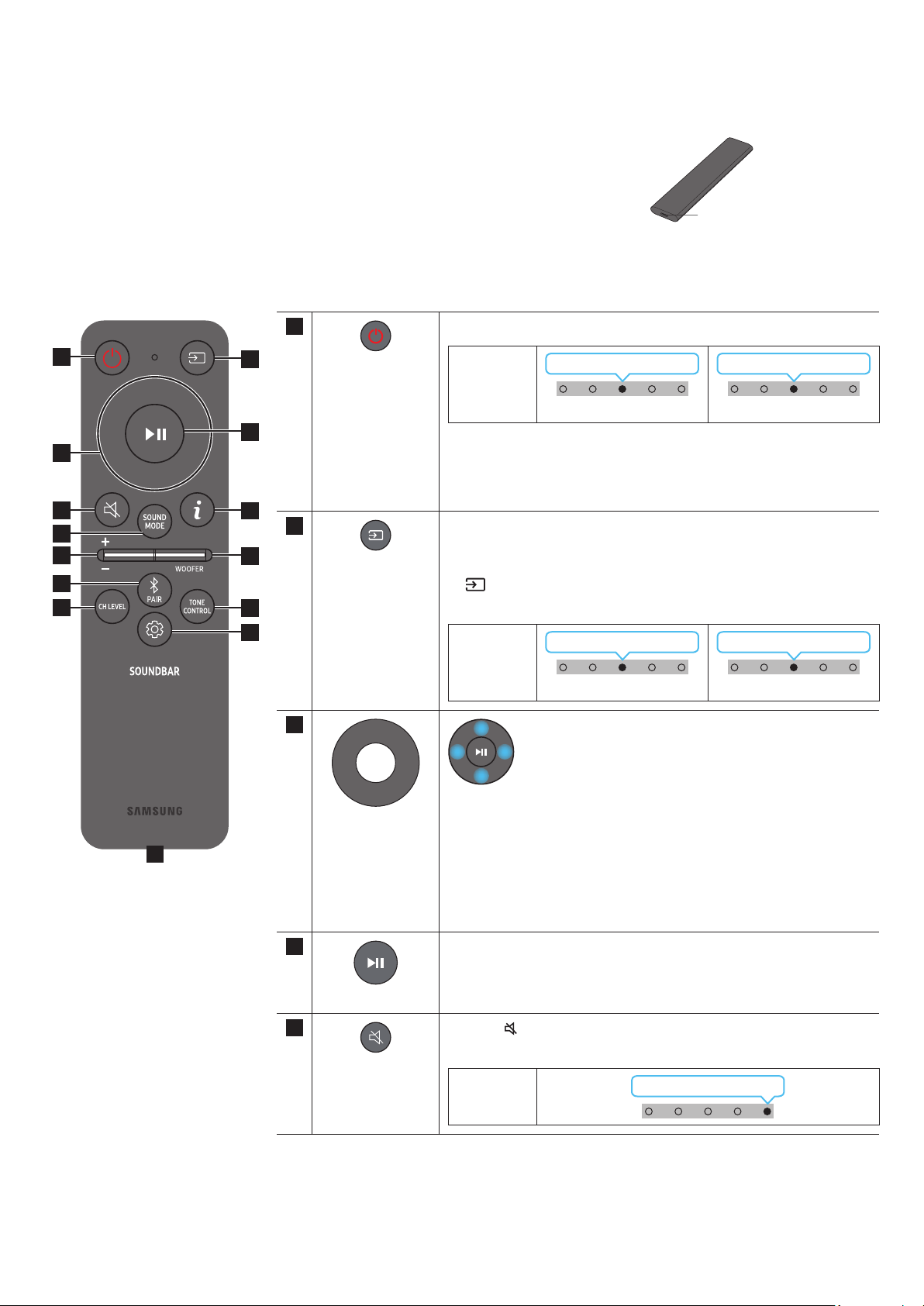
ENG - 9
03 USING THE SOUNDBAR REMOTE CONTROL
About the Remote control
• Use the Remote less than 6 m from the product. The usable distance may vary with the wireless
environmental conditions.
• When the remote control does not work due to low battery, charge it by using the USB-C type port.
• The illustration differs with the respective Remote Control model.
USB port (C-type) for
charging
How to Use the Remote Control
1
3
5
8
11
13
7
10
12
2
4
9
6
14
1
Power
Turns the Soundbar on and off.
LED
indicator
Cyan Blinks X1
On
Red Blinks X3
Off
• Auto Power Down Function
The unit turns off automatically in the following situations:
• In “TV ARC” / “Wi-Fi” / “Bluetooth” mode if there is no audio signal
for 18 minutes.
2
Source
Press to select a source connected to the Soundbar.
• Audio Feedback On/Off
You can turn on or off the Audio Feedback. Press and hold the
(Source) button on the remote control for 5 seconds while the
Soundbar is off (Standby mode).
LED
indicator
Cyan Blinks X1
On
Red Blinks X1
Off
3
Up/Down/Left/
Right
Press the indicated areas to select Up/Down/Left/Right.
Press Up/Down/Left/Right on the button to select or set functions.
• Music Skip
Press the Right button to select the next music le. Press the Left
button to select the previous music le.
• ID SET
Press and hold the Up button for 5 seconds to complete ID SET (when
connecting to a wireless subwoofer or wireless rear speakers).
4
Play / Pause
You can also play or pause music by pressing the button.
5
Mute
Press the
(Mute) button to mute the sound.
Press it again to unmute the sound.
LED
indicator
Blinks X Repeatly
Loading ...
Loading ...
Loading ...