Loading ...
Loading ...
Loading ...
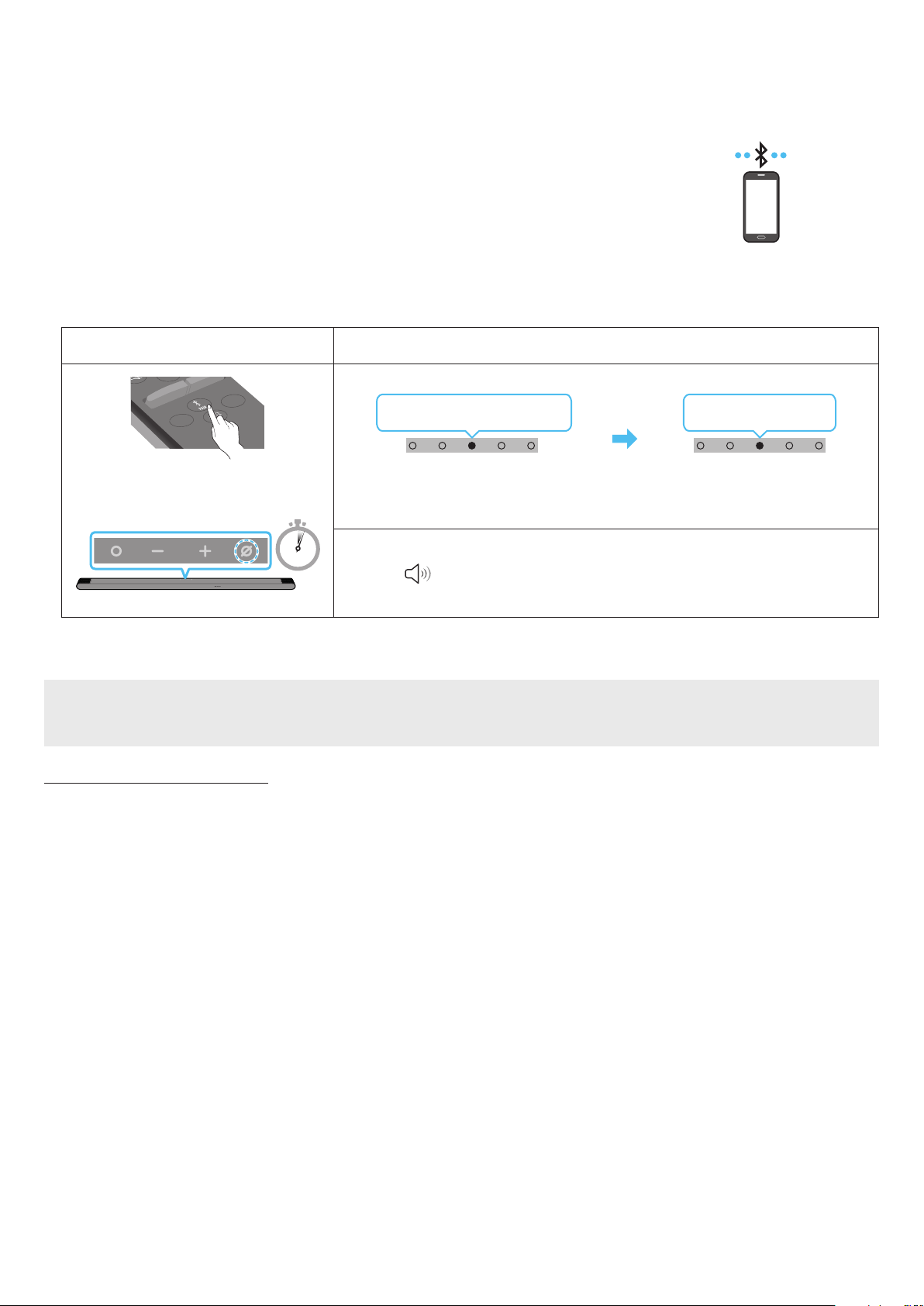
ENG - 23
06 CONNECTING A MOBILE DEVICE
Method 1. Connecting via Bluetooth
When a mobile device is connected using Bluetooth, you can hear stereo sound without the hassle of
cabling.
• When you connect a paired Bluetooth device with the Soundbar off, the Soundbar automatically
turns on.
Mobile device
The initial connection
When connecting to a new Bluetooth device, make sure the device is within 3.28 ft (1 m) distance.
1.
Bluetooth Pairing button LED Indicator
SOUNDBAR
SO
MODE
WOOFER
+
_
CH LEVEL
TONE
CONTROL
(OR)
When in “Bluetooth” mode
5 Sec
Red → Green → Blue Blinks
Pairing
Cyan Blinks X3
Connection is complete
• Until pairing is complete, the Multicolor LED changes as Red → Green → Blue in turn.
“Ready to connect via Bluetooth.”
1.
2. On your device, select “[AV] Samsung Soundbar S***B” from the list that appears.
3. Play music les from the device connected via Bluetooth through the Soundbar.
If the device fails to connect
• If you have an existing Soundbar (e.g., “[AV] Samsung Soundbar S***B”) in the list of speakers on the Mobile device, delete it.
• Repeat steps 1 and 2.
Notes on Bluetooth connection
• Locate a new device within 3.28 ft (1 m) to connect via Bluetooth communication.
• If asked for a PIN code when connecting a Bluetooth device, enter <0000>.
• The Soundbar automatically turns off after 18 minutes in the Ready state.
• The Soundbar may not perform Bluetooth search or connection correctly under the following circumstances:
‒ If there is a strong electrical eld around the Soundbar.
‒ If several Bluetooth devices are simultaneously paired with the Soundbar.
‒ If the Bluetooth device is turned off, not in place, or malfunctions.
• Electronic devices may cause radio interference. Devices that generate electromagnetic waves must be kept away from the Soundbar main
unit - e.g., microwaves, wireless LAN devices, etc.
• The Soundbar supports SBC data (44.1kHz, 48kHz).
• Connect only to a Bluetooth device that supports the A2DP (AV) function.
• You cannot connect the Soundbar to a Bluetooth device that supports only the HF (Hands Free) function.
• When connecting the Soundbar to a Bluetooth device, place them as close to each other as possible.
• The farther the Soundbar and Bluetooth device are from each other, the lower the sound quality will become.
The Bluetooth connection may break when the devices are out of the effective range.
• The Bluetooth connection may not function as intended in areas with poor reception.
Loading ...
Loading ...
Loading ...