Loading ...
Loading ...
Loading ...
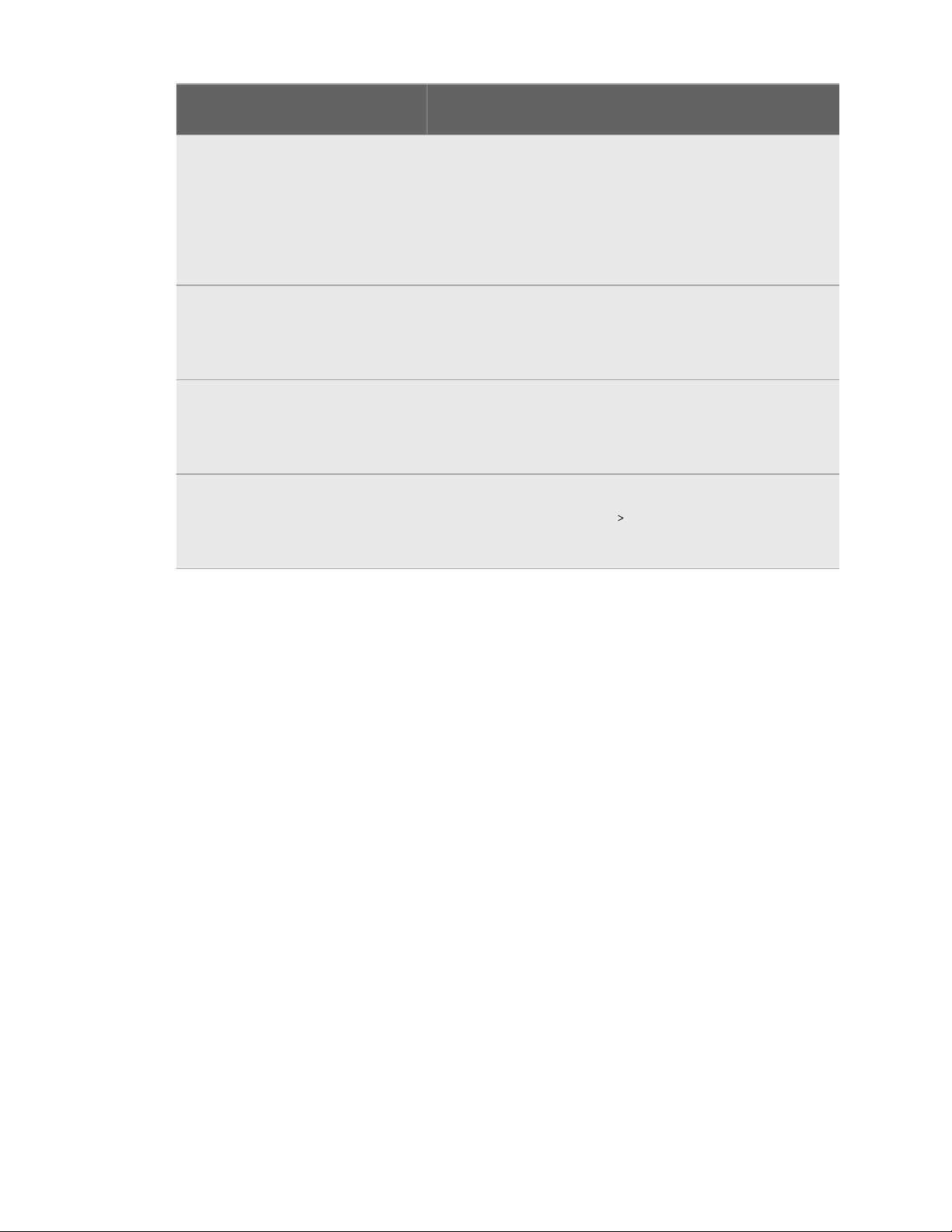
Error
code
Issue Steps to resolve issue
220
There is a compatibility
problem with the
DisplayPort connection
(HDCP error)
If you're using an MSI notebook, go to MSI's technical
support web page for help on how to update your
notebook to the latest V-BIOS.
If you're not using an MSI notebook, submit a report using
VIVE Console. In VIVE Console, go to Settings >
Troubleshooting > Report issue.
221
The front cover has
been changed. Restart
VIVE Console to fix
this.
Restart VIVE Console.
222
The headset cannot be
detected. Make sure
the USB cable is
properly connected.
Make sure the USB cable is properly connected on the link
box and/or computer.
223
Make sure the
headset's camera
firmware is updated to
the latest version.
1. Open VIVE Console.
2. Click Firmware update Update.
3. Restart VIVE Console.
72 Settings
Loading ...
Loading ...