Loading ...
Loading ...
Loading ...
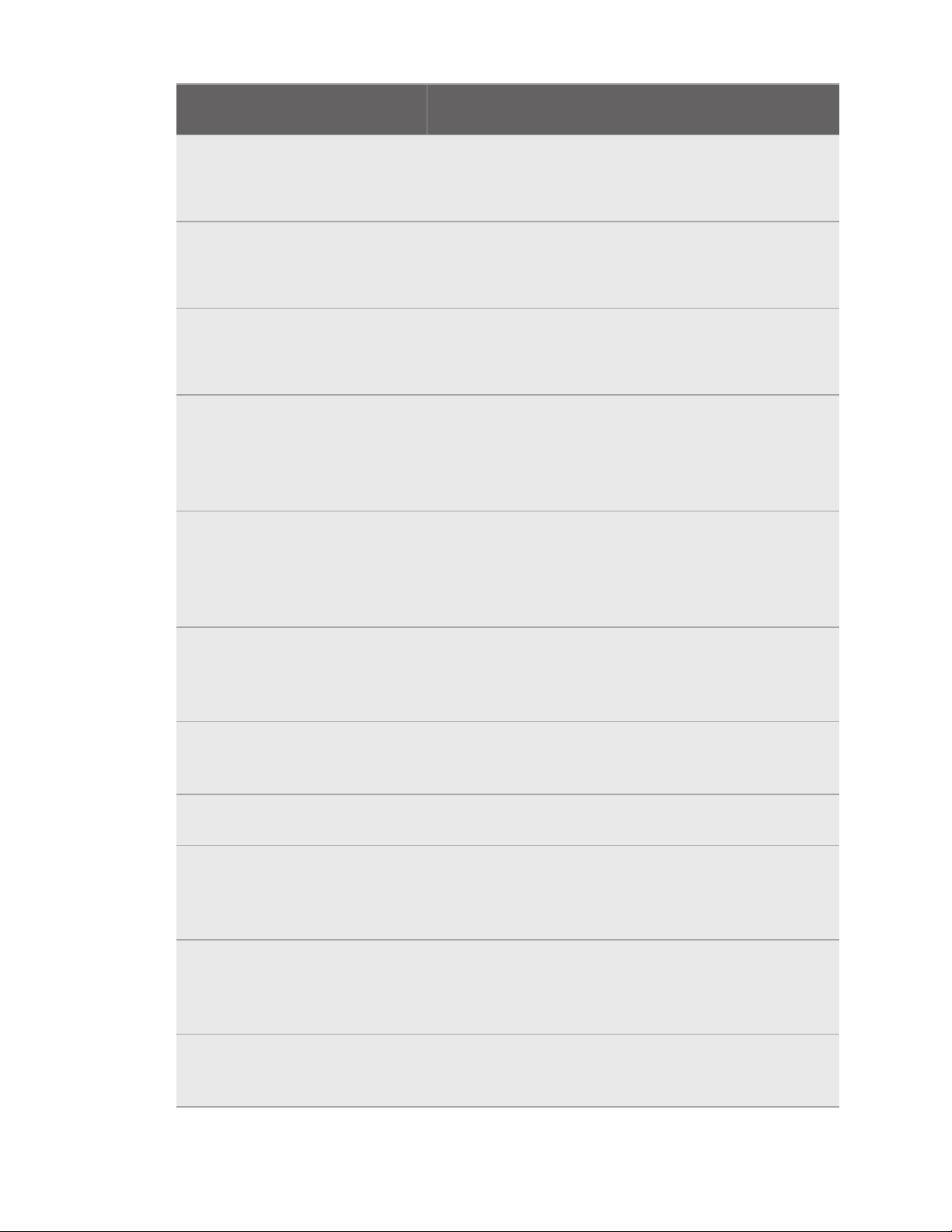
Error
code
Issue Steps to resolve issue
103
Controller firmware
update failed.
1. Restart your computer as well as the link box or
converter.
2. Retry the firmware update.
105
Headset not
connected.
1. Restart your computer as well as the link box or
converter.
2. Retry the firmware update.
109, 110,
111, 112
Camera firmware
update failed.
1. Restart your computer as well as the link box or
converter.
2. Retry the firmware update.
200
The headset cannot be
detected. Make sure
that cables are properly
connected and then
restart the headset.
Make sure the cables between the headset, link box or
converter, and computer are all properly connected and
then restart the headset.
201
The headset display
cannot be detected.
Make sure that the
headset cable is
properly connected.
Make sure the headset cable is properly connected.
202
Calibration data is lost.
For assistance on how
to fix this, contact
customer care.
Contact customer care.
203, 205,
206, 207
Oops! This should not
happen. Re-install VIVE
software to fix this.
Re-install the VIVE software.
208
Update VIVE software
and firmware to fix this.
Update both the VIVE software and firmware.
209
The server is
disconnected. Restart
VIVE Console to fix
this.
1. Restart VIVE Console.
2. If the issue persists, restart your computer.
210
The compositor is
disconnected. Restart
VIVE Console to fix
this.
Restart VIVE Console.
211
Check that your GPU
driver is updated to the
latest version.
Make sure your GPU driver is updated to the latest version.
70 Settings
Loading ...
Loading ...
Loading ...