Loading ...
Loading ...
Loading ...
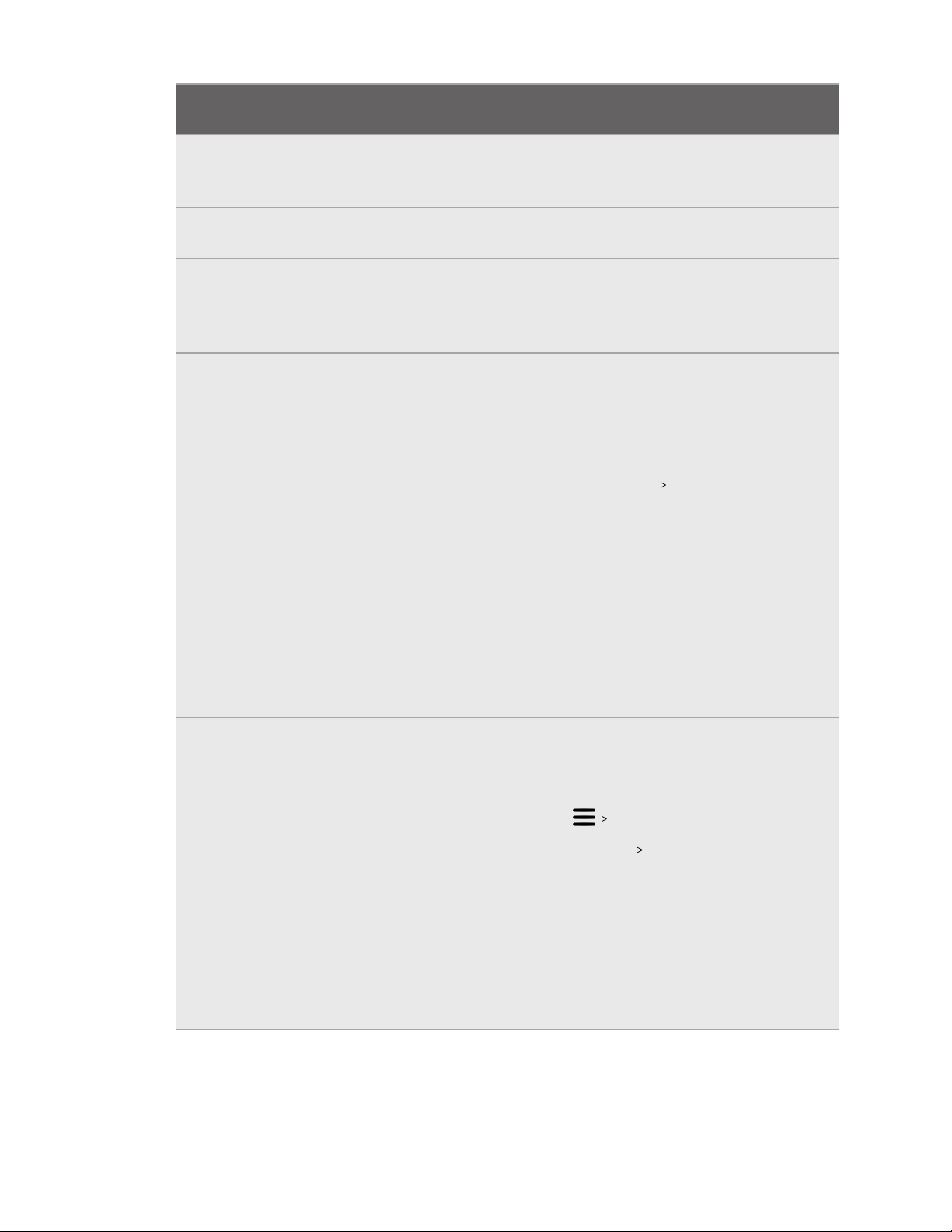
Error
code
Issue Steps to resolve issue
212,
213,214
Restart VIVE Console
to fix this [error ID
number].
Restart VIVE Console.
215
Please update graphics
card driver.
Update your graphics card driver to the latest version.
216
Please check that
SteamVR was installed
properly or has finished
updating.
Make sure SteamVR was installed properly or has finished
updating.
217
SteamVR has
encountered an
unexpected problem.
Restart VIVE Console
to fix this.
Restart VIVE Console.
218
The VIVE Cosmos Elite
camera is being used
by another application.
1. In Windows’ Privacy settings Camera, make sure
Allow apps to access your camera is enabled. Then,
restart VIVE Console.
2. If the issue persists, check if the VIVE Cosmos Elite
camera is occupied by another Windows application. If
yes, close the application using the camera, and then
restart VIVE Console.
3. If the issue persists, restart your headset.
4. If the issue persists, use a different USB 3.0 port on your
computer. Then, restart VIVE Console.
219
The VIVE Cosmos Elite
headset can't be
recognized when
SteamVR is in safe
mode.
Disable SteamVR safe mode, and restart SteamVR. If the
problem persists, do the following:
1. Update SteamVR to version 1.10.28 or later.
2. In SteamVR, click Settings.
3. Click Startup / Shutdown Manage Add-Ons.
4. In Manage SteamVR Add-Ons, do one of the following:
§ To the right of viveVR, click Unblock.
§ Make sure viveVR is turned On.
5. Close SteamVR.
6. Restart VIVE Console.
71 Settings
Loading ...
Loading ...
Loading ...