Loading ...
Loading ...
Loading ...
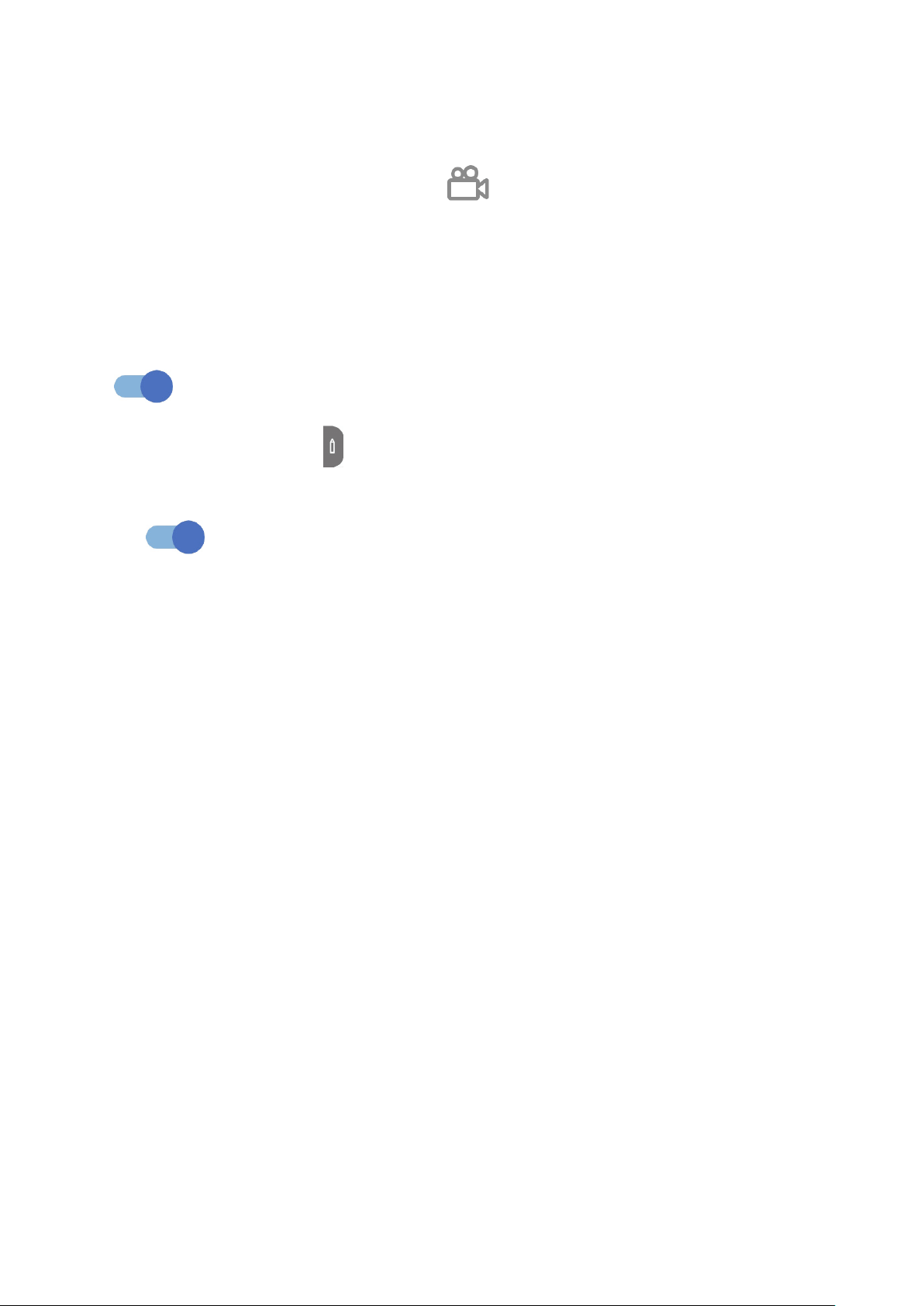
58
Screen Recorder
Set the video resolution and sound.
To activate Screen Recorder, touch the icon in the Quick Settings panel.
Easy Stylus
Shortcut panel
Touch Shortcut panel to enter Stylus quick functions customize operation.
Turn to on/off Shortcut panel, default is On. After you pulled out the stylus
and popup the Shortcuts panel automaticly while using the phone. Otherwise, can
only manually click on the to call out.
Screen-off memo
Turn on to create memo when the stylus is removed and the screen is off.
Stylus button
It is recommended that you turn Stylus button on, or the stylus shortcuts function
will not be available.
4.12 Smart Manager
Smart Manager ensures your phone is operating in top form by automatically
scanning and providing recommendations to optimize your phone to preserve
battery levels, manage storage and protect against security threats.
Restricting auto-start apps can make the system run faster and extend battery life.
To ensure applications that require push notification continue to work as expected,
turn off Automatically manage to configure each applications individually.
You can also set some options manually for further optimization.
Loading ...
Loading ...
Loading ...