Loading ...
Loading ...
Loading ...
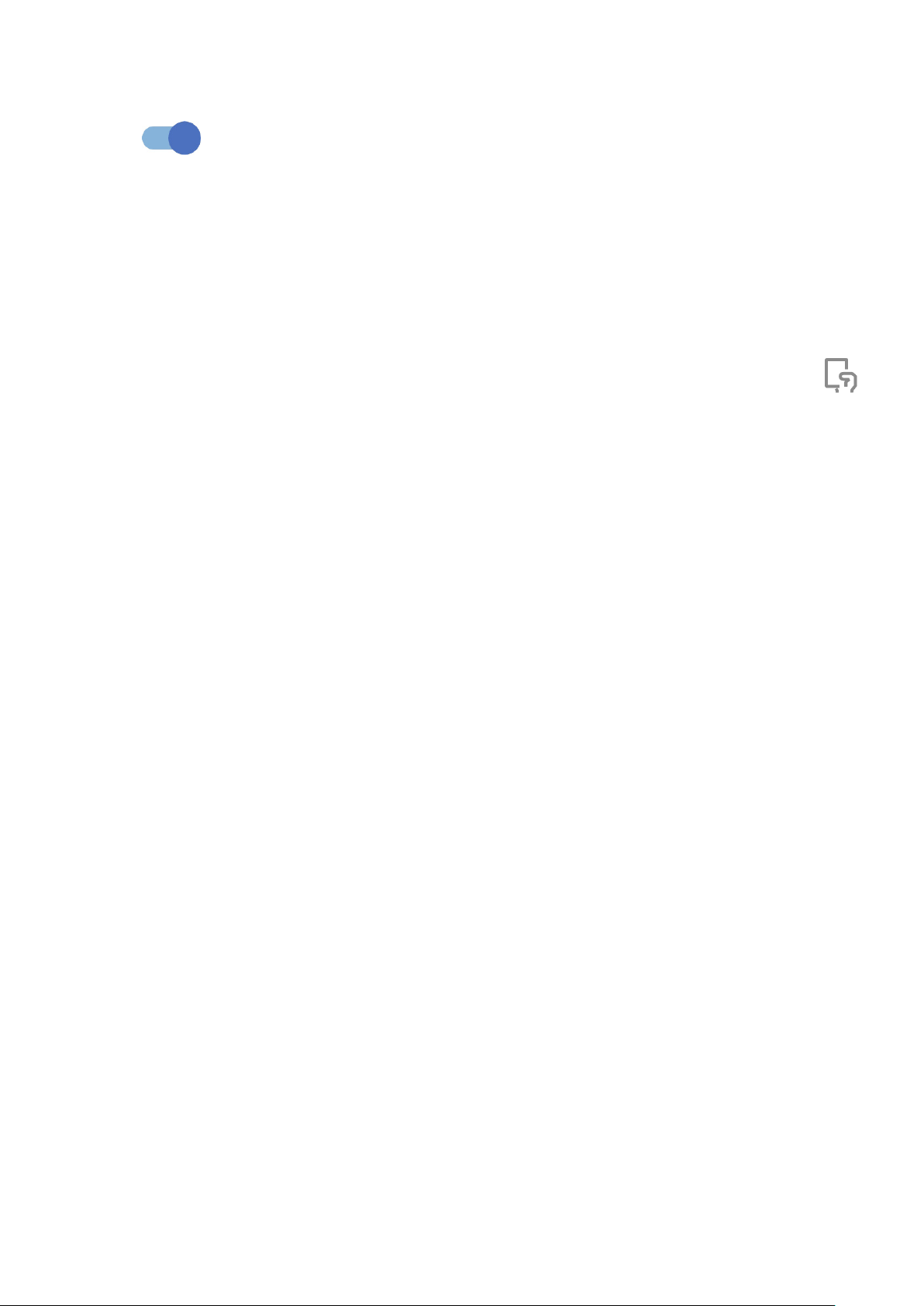
57
Smart App Recommend
Turn on . When you plug in a headset, or connect to a speaker, the Smart App
launcher will appear on the bottom left of your phone screen with a recommended
app. The recommended app is automatically selected based on your device usage
habits.
One-handed mode
Reduce the display area of the screen and operate your phone with one hand.
This function can be accessed in the Quick Settings panel by touching the
icon.
App lock
App lock can effectively protect your privacy by locking some apps with a pattern
or fingerprint. Touch App lock to set the lock format, lock time and choose the
apps you want to lock.
Remote Lock
Remote Lock will put your phone into lost mode by sending a text message
containing a specific command. When activated in lost mode, the phone will be
locked and the screen will show the dial button. Touching the dial button will
contact your emergency contact directly.
Touch SET UP NOW to set options such as pattern, password, emergency contacts
etc.
Game mode
In this mode, you can enable DO NOT DISTURB mode while playing, prevent
accidental touches, and optimize game performance.
Multiple User
The Multiple User feature lets you share your device with others while keeping
your personal or work information private.
To improve privacy between users, each user should set up a screen lock. A screen
lock prevents another user from accessing information in a different user profile.
Loading ...
Loading ...
Loading ...