Loading ...
Loading ...
Loading ...
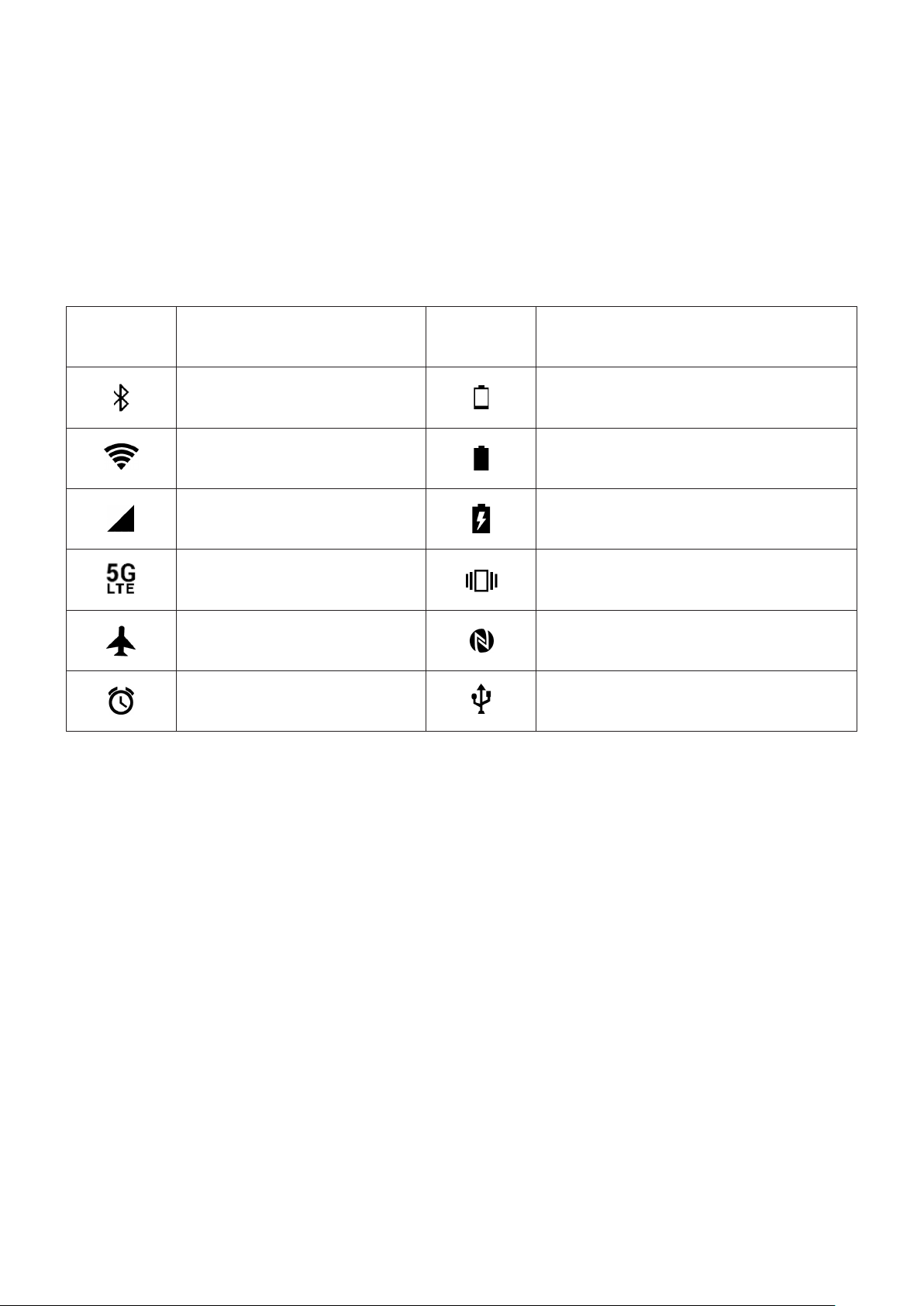
11
Status bar
From the status bar, you can view both phone status (on the right side) and
notification information (on the left side).
Drag down the status bar to view notifications and drag again to enter the quick
settings panel.
Touch and drag up to close it.
Icon Status Icon Status
Bluetooth
®
active Battery (very low)
Wi-Fi
®
active Battery (fully charged)
Network (full signal) Battery (charging)
5G LTE data service Vibrate mode
Airplane mode NFC is on
Alarm set
Connected via USB cable
Loading ...
Loading ...
Loading ...