Loading ...
Loading ...
Loading ...
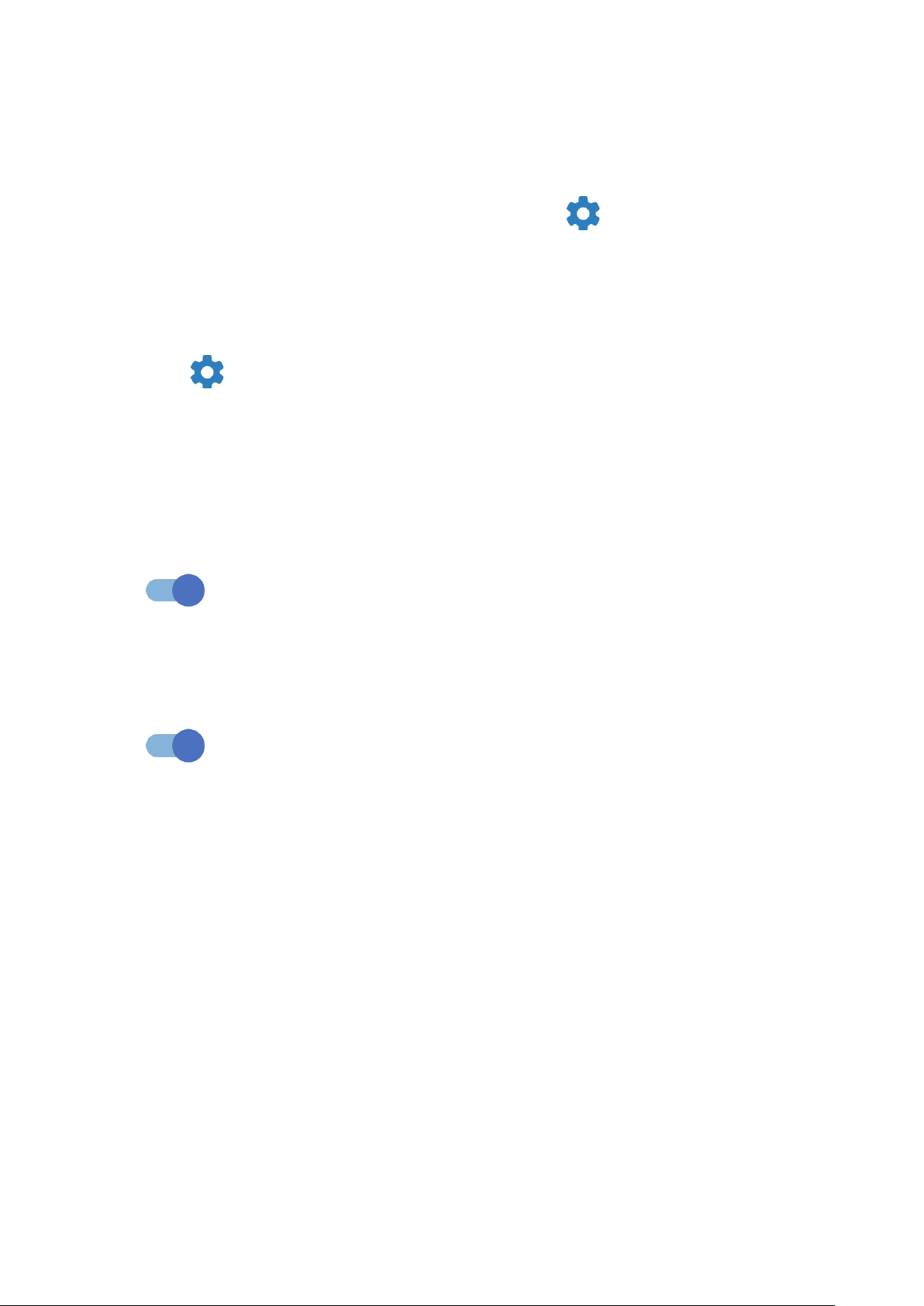
51
To edit/delete a VPN
To edit a VPN:
• Touch Settings > Connected devices > VPN.
• The VPNs you have added are listed. Touch the icon next to the VPN you
want to edit.
• After editing, touch SAVE.
To delete a VPN:
• Touch the icon next to the selected VPN, then touch FORGET to delete it.
Private DNS
Touch to select private DNS mode.
NFC
Turn on to enable NFC.
This function allows data exchange when the phone touches another device.
Nearby Share
Turn on to active this function.
Your phone visibility setting controls who can share with you while your screen is
unlocked.
Before using Nearby Share, you need:
• to have created and logged in to an account.
• Bluetooth and Location settings to be switched on.
• a temporary Wi-Fi hotspot to be switched on in order to share files.
Cast
You can use Cast to display your device's screen on your TV, and display content
like TV shows, movies, photos, games, and websites from supported apps.
Loading ...
Loading ...
Loading ...