Loading ...
Loading ...
Loading ...
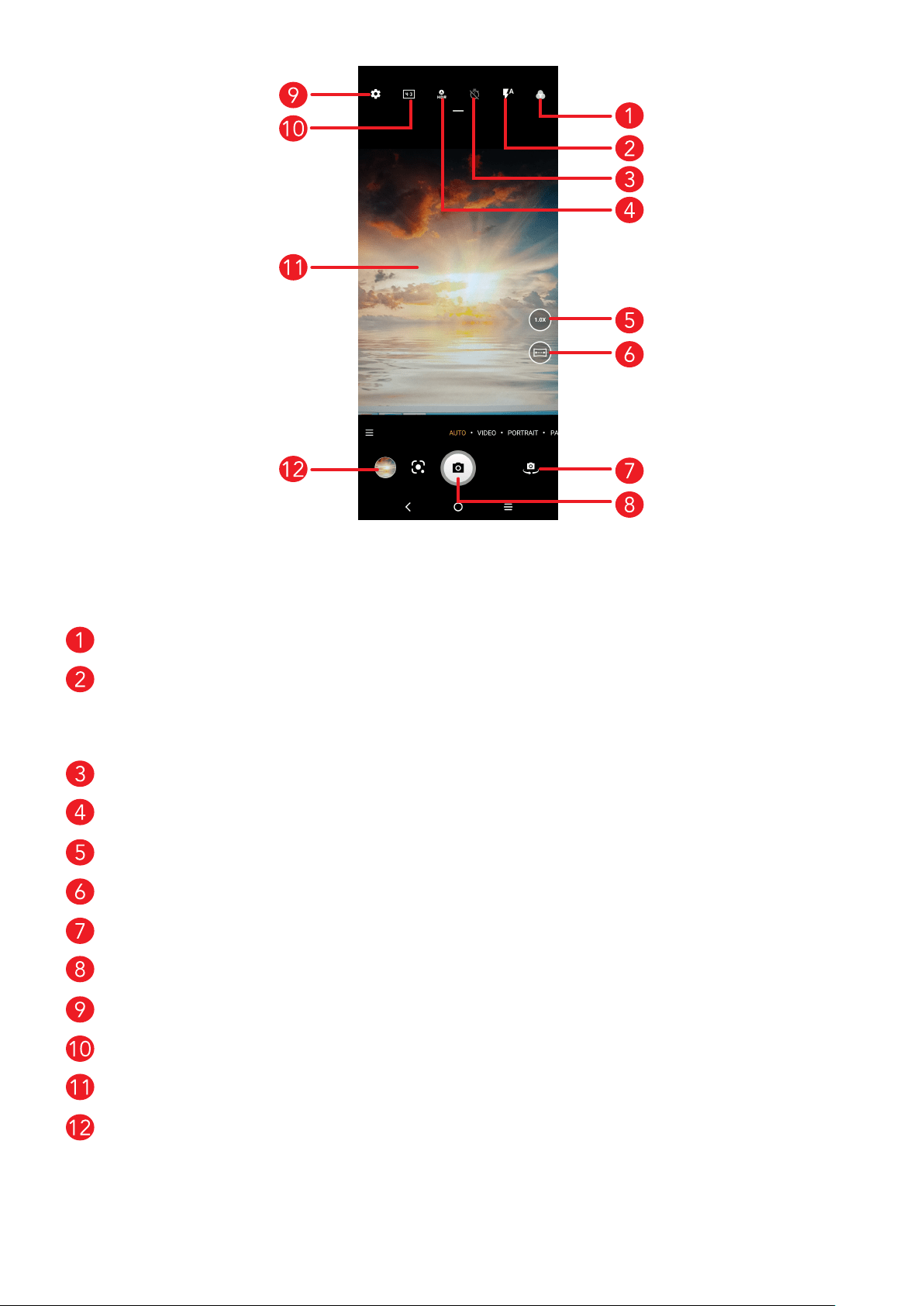
21
Select filter s
Flash mode: Touch to turn on/off the camera flash
WARNING: Keep a safe distance when using the flash. Do not point the flash
toward people’s or animals’ eyes.
Take a timed photo
Take HDR photos
Zoom in/out
Turn on/off Ultra Wide mode.
Switch between front/back camera
Take a photo
Touch to access settings
Picture size
Pinch fingers together to zoom out, or spread fingers apart to zoom in
View the photos or videos you have taken
Loading ...
Loading ...
Loading ...