Loading ...
Loading ...
Loading ...
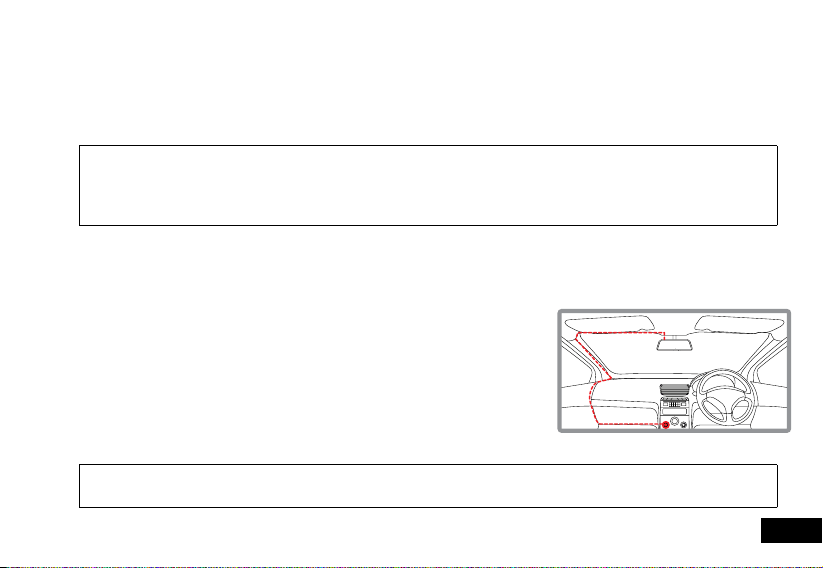
7
2. GETTING STARTED
2.1 INSERTING/REMOVING A MICRO SD CARD
With the Mirror DVR turned off and the screen facing towards you insert the memory card with the text on the Micro SD card
facing away from you. Push the memory card in until a click is heard.
To remove the memory card, ensure that the Mirror DVR is powered off, then push the memory card until a click is heard and then
release the card to eject.
Note: 1. Do not remove or insert the memory card while the Mirror DVR is turned on as this may damage the memory card or corrupt the memory cards stored
data.
2. Please use a Class 6 or higher rated micro SD card with a maximum capacity of 32GB.
3. Please format the Micro SD card before the initial use.
4. When removing the memory card, be careful as the card may eject quickly.
5. Micro SD Card is not included
2.2 INSTALLING THE MCPK-43DVR
1. Loop the rubber fasteners over the top fastener clips.
2. Put the Mirror DVR in position on the front face of your existing rear view mirror ensuring that the camera lens clears the edge
of your rear view mirror.
3. Loop the bottom rubber fasteners over the bottom fastener clips.
2.2.1 CONNECTING TO POWER
Only use the included charger to power and charge the Mirror DVR.
1. Once the Mirror DVR is securely installed onto your vehicles rear view mirror, plug
the 12V DC charger into your vehicles cigarette lighter adapter or power source.
2. Run the cable along your vehicles console and windscreen and plug it into the
Mirror DVR port marked with the USB icon.
2.2.2 ADJUST THE FIELD OF VIEW
1. Use the camera lens on the rear of the Mirror DVR to move the camera field of view to the desired position.
Note: 1. Make sure that the cameras view is not obstructed by any window tint or any other objects.
2. If your vehicle has side curtain airbags please be very careful when running any cables along your vehicles windows. Ensure you are not running cables
past any of the airbags as this can prevent the airbags from deploying.
Loading ...
Loading ...
Loading ...