Loading ...
Loading ...
Loading ...
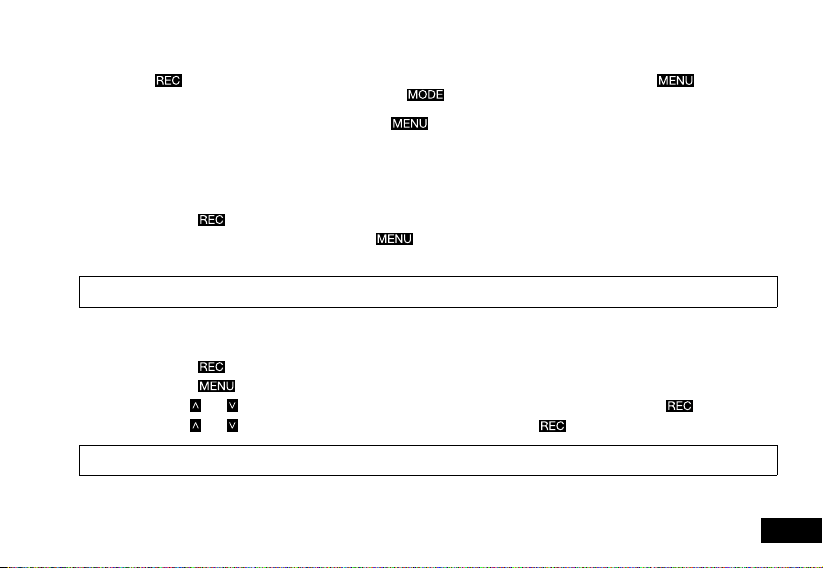
3. VIDEO MODE
When the Mirror DVR is powered up the video screen will start by default. In this screen recording will automatically start and can be stopped
by pressing the
Button. To access the Video Menu, ensure that the Mirror DVR is not recording then press the button.
To manually trigger a Locked Recording, while recording press the
Button. The Locked Recording icon will appear at the top of the
screen indicating that the current recording has been Locked from being recorded over by the regular Loop Recording.
To easily capture a snapshot while you are recording, press the
Button while recording is in progress.
3.1 VIDEO MENU
3.1.1 PARK MODE
Park Mode detects any activity from the built in G Sensor once you have parked your vehicle. If an impact is detected, the
Mirror DVR will power up and record a clip. To activate Park Mode please follow the instructions below.
1. Press the
Button to stop the Mirror DVR from recording.
2. With the Mirror DVR in video screen, hold the
Button for 2 seconds.
3. Park Mode will activate and a ‘P’ icon will be displayed onscreen.
Note: 1. Park Mode operates off of the internal battery, this will allow for 2-3 clips to be saved before the battery will deplete depending on if the battery is fully
charged.
3.1.2 RESOLUTION
Resolution sets the video quality. Higher resolution video will capture more detail and will also produce larger files. To change the
recording resolution, please follow the instructions below.
1. Press the
Button to stop the Mirror DVR from recording.
2. Press the
Button to enter the Video Menu.
3. Use the
and Buttons to navigate the Video Menu and highlight the Resolution setting and press to select.
4. Use the
and Buttons to highlight your required resolution, then press the button to confirm your selection.
Note: 1. Menus cannot be accessed while the camera is recording. Please stop the recording before attempting to access the menu.
2. Higher resolution clips will create larger files which will fill the Micro SD Card faster.
13
Loading ...
Loading ...
Loading ...