Loading ...
Loading ...
Loading ...
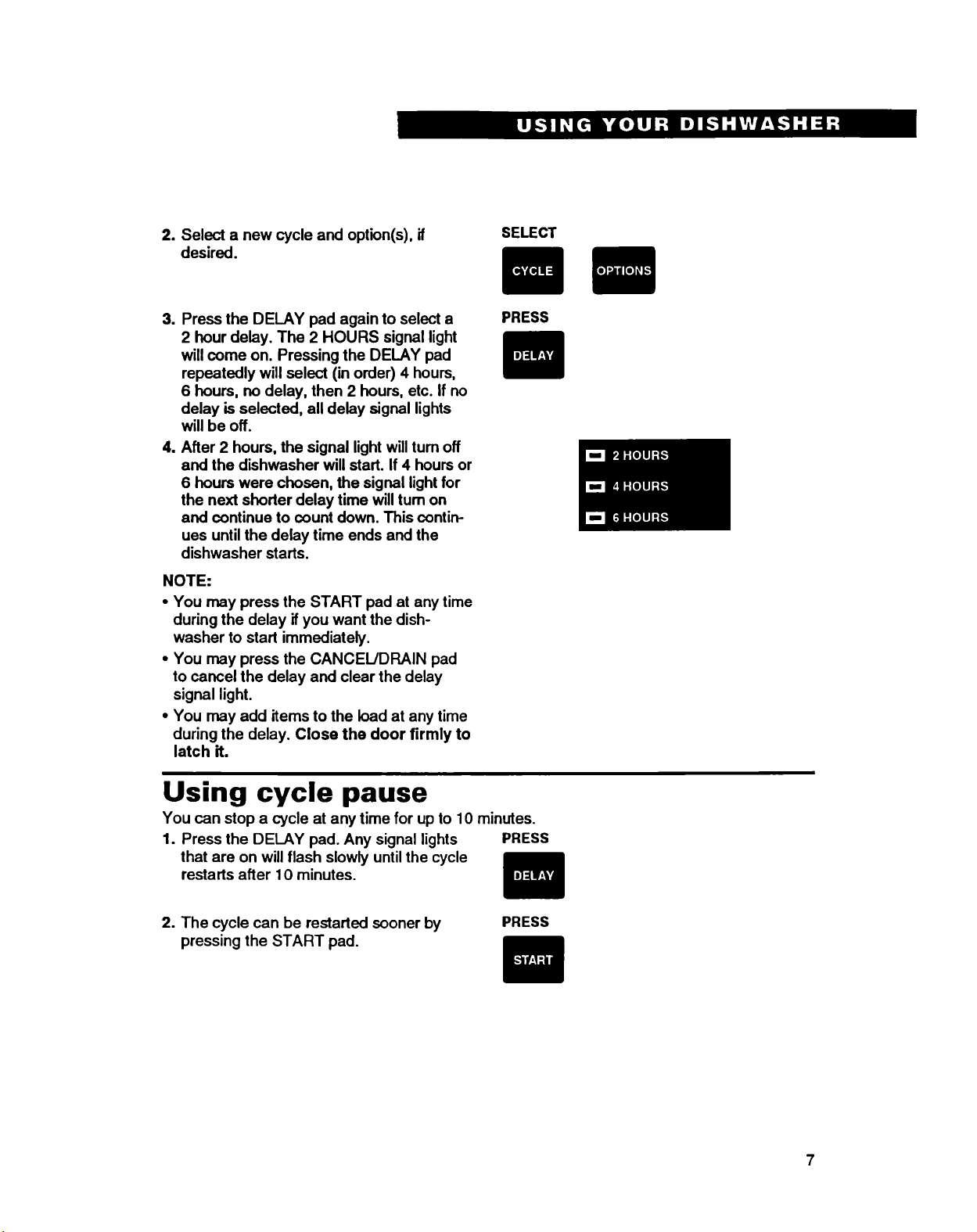
2. Select a new cycle and option(s), if
desired.
SELECT
3. Press the DELAY pad again to select a
2 hour delay. The 2 HOURS signal light
will come on. Pressing the DELAY pad
repeatedly will select (in order) 4 hours,
6 hours, no delay, then 2 hours, etc. If no
delay is selected, all delay signal lights
will be off.
4. After 2 hours, the signal light willturn off
and the dishwasher will start. If 4 hours or
6 hours were chosen, the signal light for
the next shorter delay time willrum on
and continue to count down. This contin-
ues until the delay time ends and the
dishwasher starts.
NOTE:
• You may press the START pad at any time
during the delay if you want the dish-
washer to start immediately.
• You may press the CANCEL/DRAIN pad
to cancel the delay and clear the delay
signal light.
• You may add items to the load at any time
during the delay. Close the door firmly to
latch it.
PRESS
Using cycle pause
You can stop a cycle at any time for up to 10 minutes.
1. Press the DELAY pad. Any signal lights PRESS
that are on will flash slowly untilthe cycle
restarts after 10 minutes.
2. The cycle can be restarted sooner by
pressing the START pad.
PRESS
7
Loading ...
Loading ...
Loading ...