Loading ...
Loading ...
Loading ...
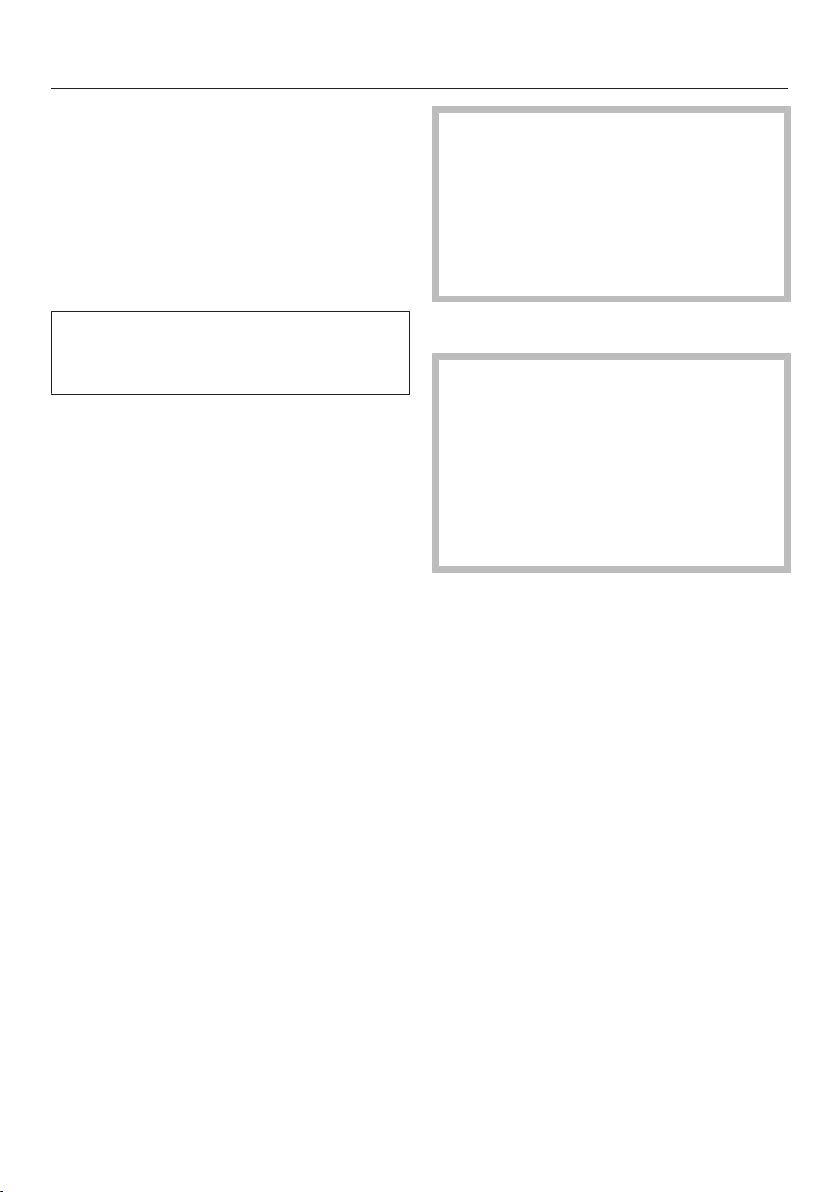
Operation
23
Using MobileStart
Touch the sensor control to acti-
vate MobileStart.
The indicator light above the sensor
control will light up. You can operate
your drawer remotely with the
Miele@mobile app.
Operation via the sensor buttons has
precedence over operation via the
app.
Operating modes
The following operating modes are
available:
- Warm Cups/Glasses
- Warm Dishes/Plates
- Keeping food warm
- Low temperature cooking
The last operating mode selected is au-
tomatically activated the next time the
drawer is switched on, and this is
shown in the control field.
The drawer is equipped with a fan
which distributes the warmed air within
the drawer. The fan runs continuously in
all operating modes.
The drawer can be used to keep food
warm at the same time as warming
dishware. Use the Keeping food
warm operating mode for this.
Risk of burning due to hot dish-
ware.
Empty dishware will become very hot
when heated using the Keeping
food warm operating mode.
Use pot holders when removing the
dishware.
Duration
Fire hazard due to dried-out
food.
Long warming times lead to the food
drying out, which may cause it to
catch fire.
Do not leave the drawer unattended
for long periods in continuous opera-
tion.
The drawer is set for continuous operat-
ing mode (exception: Low temperature
cooking). The safety shut-off will turn
off the drawer after a maximum of
12hours of continuous operation.
A limited operating duration can be se-
lected by touching the sensor con-
trol. One touch for 1hour (1h), two
touches for 2hours (2h), etc., up to a
maximum of 4hours.
Continuous operation is restored by
touching the sensor control a fifth time.
Loading ...
Loading ...
Loading ...