Loading ...
Loading ...
Loading ...
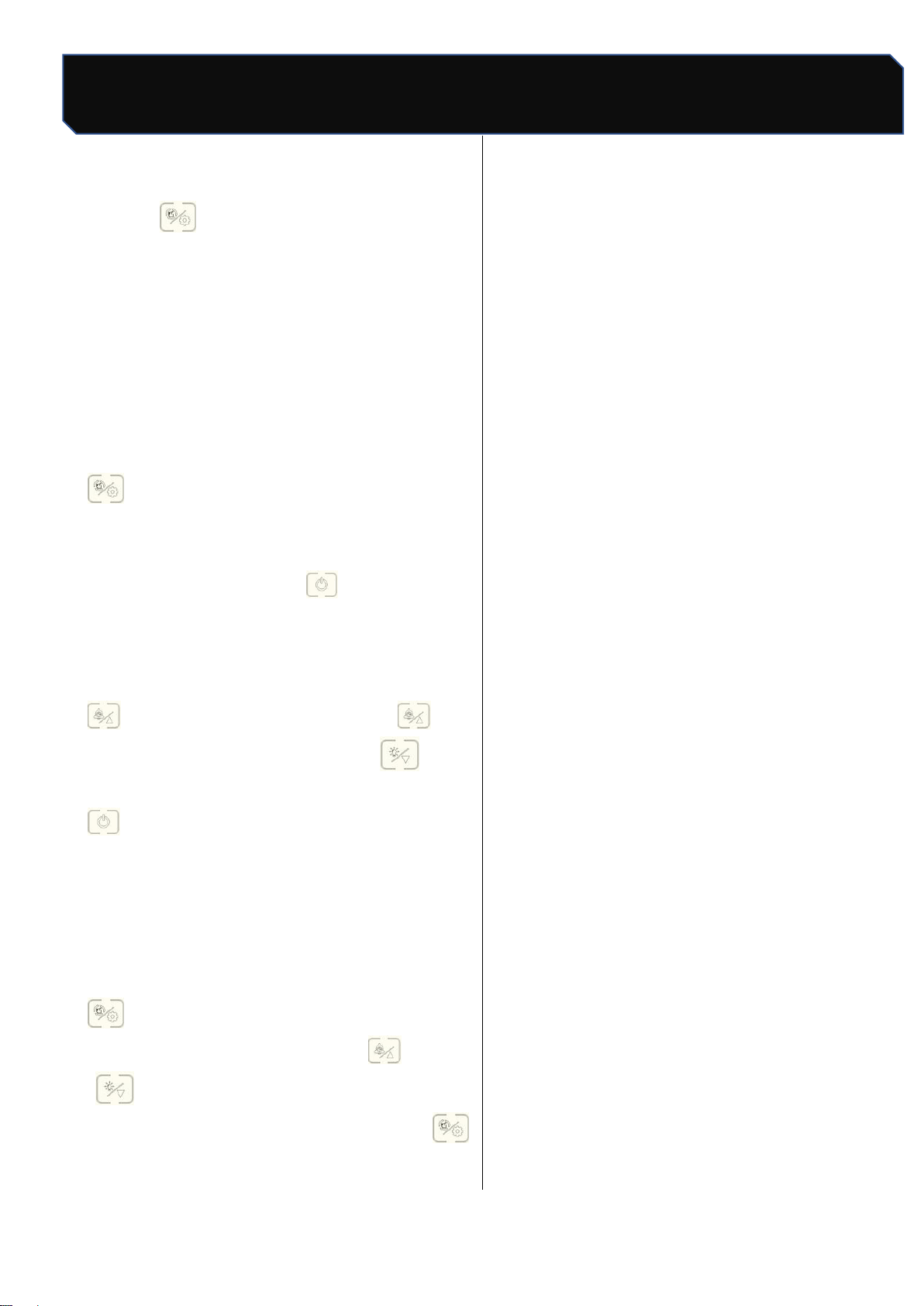
Safety Tips
8 / 24
Number: JT190199989 Version Number: A1
Note: Subsequent versions of this specification are subject to change without prior notice. Thank you
Ice Maker Operation
10.5 Manual cleaning
Press “ "in standby state, enter manual
cleaning state, cleaning icon flicker, water inlet
valve open, screen display start timing, about
15 minutes later, cleaning stop, start
drainage,30 s after drainage, enter automatic
rinsing stage, Clean for 3 minutes, drain for 30
s, and recycle for 5 times, the whole cleaning
process and the screen shows OFF", enter
standby state;
Note: if you need quick cleaning, you can not
wait 15 minutes to start drainage directly after 30 s,
enter the rinsing stage, rinse if you do not need to
cycle many times can press "stop rinsing, into
standby state;
10.6 Reserve ice making
Standby state (display "OFF""), the first time press
" enter time settings, each press "can
increase 10 minutes, each press" can
reduce 10 minutes; after setting up, press
once, the screen shows the countdown of the
set time, When the countdown is 00:00, the ice
maker begins to make ice.
10.7 Setup function
Standby state (screen display OFF), long press
"until the screen" OFF "disappear jump
into the parameter setting state, through
" ," to control the addition and subtraction
operation, set the state of light point"
switch the next setting, parameter switch
round, from the first parameter cycle again.
*" Setup function "is recommended to be operated
under the guidance of professionals and not to be
adjusted privately (see maintenance page for
details);
Loading ...
Loading ...
Loading ...