Documents: Go to download!
User Manual
- Owner's manual - (English, French)
- Guide énergétique - (English)
- Garantie - (English)

User Gudie Midea MRT18S4AWW Refrigeration
Table of contents
- REFRIGERATOR SAFETY
- OPERATION REQUIREMENTS
- Location Requirements
- Electrical Requirements
- PARTS AND FEATURES
- INSTALLATION
- Unpack
- Move to Final Location
- Level Refrigerator
- Reverse the Door Swing
- Installing an Optional Ice Maker
- BEFORE USE
- Waiting Period
- Cleaning
- REFRIGERATOR USE
- General
- Controls
- REFRIGERATOR CARE
- Cleaning
- Moving
- Storage
- TROUBLESHOOTING
- General
- Refrigerator
- Safety
- Operating
- Requirements Features
- WARRANTY
Operating Requirements
- Parts and Features Installation Refrigerator Use
- Refrigerator Care Troubleshooting Before Use
- Refer all servicing to qualified service personnel. Do not repair or replace any part of this appliance unless specifically recommended in this manual.
- Servicing is required when the appliance has been damaged in any way. such as the power supply cord or plug is damaged. liquid has been spilled or objects have fallen into the appliance. the appliance has been exposed to rain or moisture. does not operate normally. or has been dropped.
- If the supply cord is damaged. it must be replaced by the manufacturer. its service agent. or similarly qualified person. in order to avoid a hazard.
- If component part is damaged. it must be replaced by the manufacturer. its service agent or similarly qualified persons in order to avoid a hazard.
- Replace all parts and panels before operating.
SAVE THESE INSTRUCTIONS
Suffocation Hazard
Before you throw away your old refrigerator:
• Remove the door or lid so that children cannot hide or get trapped inside your old appliance.
• Leave any shelves in place so that children may not easily climb inside.
• Failure to follow these instructions can result in death or brain damage.
IMPORTANT:
- Flammable gas and refrigerant used. It is the consumer’s responsibility to comply with Federal and Local regulations when disposing of this product. Refrigerants must be evacuated by a licensed.
OPERATION REQUIREMENTS
- Explosion and Fire Hazard Keep flammable materials and vapors. such as gasoline. away from appliance. Failure to do so. can result in death. explosion or fire.
- This refrigerator is designed to be freestanding only. and should not be recessed or built-in. Place your refrigerator on a floor that is level and strong enough to support the refrigerator when it is fully loaded. Place your refrigerator where there is access to the required electrical connection.
- See “Electrical Requirements.” Position the refrigerator in a location away from direct sunlight. because it may affect the acrylic coating and heat sources may increase electrical consumption. To ensure optimal performance. install in areas with an ambient temperature between 41°F (5°C) and 109°F (42.8°C).
NOTES:
– Direct sunlight may affect the acrylic coating and heat sources may increase electrical consumption.
– Extremely cold temperatures may also prevent the refrigerator from performing properly. Avoid locating the refrigerator in areas with high humidity. Adequate air circulation is required for efficient operation. Maintain the recommended clearance to ensure adequate air circulation.
RECOMMENDED CLEARANCE
- If you place the refrigerator next to a fixed wall. allow sufficient space on the hinge-side for the door to swing open.
- Refrigerator Safety
- Operating Requirements
- Parts and Features Installation Refrigerator Use
- Refrigerator Care Troubleshooting Before Use
- Electrical Shock Hazard Plug into a grounded 3 prong outlet. Do not remove the ground prong from the power cord plug.
- Do not use an adapter. Do not use an extension cord. Failure to do so can result in death. fire or electrical shock.
IMPORTANT:
- A 115 Volt. 60 Hz. AC only. 15-amp fused. grounded electrical supply is required. Use an electrical outlet that accepts the grounding prong.
NOTE:
- The power cord is equipped with a 3-prong (grounding) plug which mates with a standard 3-prong (grounding) electrical outlet.
- We recommend that the refrigerator be plugged into an electrical circuit serving ONLY this appliance. Use an electrical outlet that cannot be turned off with a switch or pull chain. DO NOT use an extension cord.
Refrigerator Safety
- Parts and Features Installation Refrigerator Use
- Refrigerator Care Troubleshooting Before Use
- PARTS AND FEATURES
- Freezer control Refrigerator control Crisper drawers (2)
- Door bins (6) Dairy bin Leveling feet (3 - bottom front) Wheels ( 2 - bottom front. 2 - bottom back)
- Refrigerator Safety
CLEANING
1. Wash the refrigerator interior using a soft cloth dampened with a baking soda solution (2 tablespoons baking soda mixed with 1 quart of warm water).
2. Using a soft cloth. thoroughly dry all surfaces.
IMPORTANT: To prevent damage to the finish, DO NOT use gasoline, benzine, thinner or other solvents, and DO NOT use abrasive cleaners. 1. Unplug the refrigerator from the electrical outlet. 2. Remove all food. 3. Remove and wash the shelves with a mild detergent solution. 4. Wash the refrigerator interior using a soft cloth dampened with a baking soda solution (2 tablespoons baking soda mixed with 1 quart of warm water). 5. Clean the gasket around the door. Gently wipe the gasket using a soft cloth dampened with a mild detergent solution. NOTE: Gaskets must be kept clean and pliable to assure a proper seal. 6. Using a soft cloth, thoroughly dry all surfaces. 7. Plug in or reconnect power.
CONTROLS
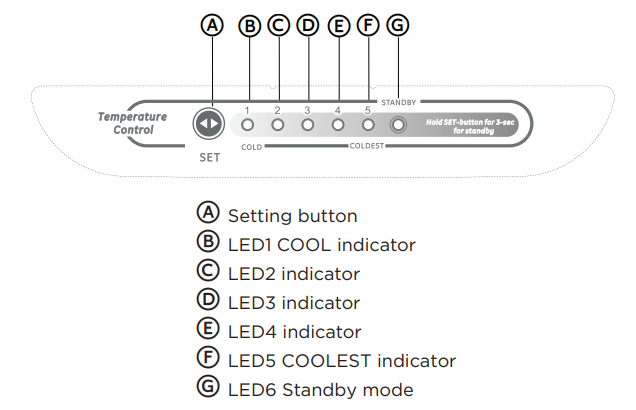
DISPLAY
- Once initially powered on, the display screen is on full display for 3 seconds. The refrigerator default setting is medium, and the LED 3 indicator will be illuminated.
- This is normal operation display In case of a failure, the appropriate LED light will flash in sequence. In case of no failures, the current temperature setting of the refrigerator will be on display.
TEMPERATURE SETTING
- Each time the temperature setting is pressed once, the temperature setting changes one time. After the temperature setting has been completed, the refrigerator will run according to the set value after 25s. From left to right, the temperature is lower
STANDBY MODE
- To enter standby mode, press the setting for 3 seconds when the refrigerator is running. In standby mode, the compressor will not operate and the standby indicator light will be illuminated. To resume normal operation, just press the setting momentarily.
SETTING THE FREEZER TEMPERATURE Mid COLD COLDER TEMP.
- CONTROL Turn the controls to adjust the freezer temperature. Place frozen food into the freezer as quickly as possible after purchase.
- Pay attention to the storage time on the food packaging instructions. The storage life of frozen foods varies and the recommended storage time should not be exceeded.
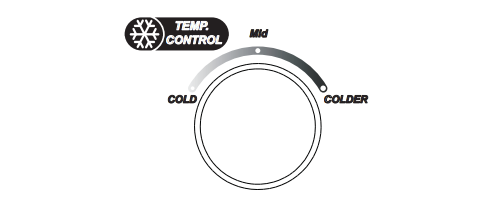
MOVING IMPORTANT:
When moving your refrigerator, DO NOT tilt it beyond 45° from upright.
1. Unplug your refrigerator from the wall outlet.
2. Remove all food.
3. Securely tape down all loose items inside your refrigerator.
4. Tape the door shut.
Before Use STORAGE
IMPORTANT: Do not store refrigerator in a location that is accessible to children.
1. Unplug your refrigerator from the electrical outlet.
2. Remove all food.
3. Clean the refrigerator.
4. Leave the door open slightly to avoid possible formation of condensation, mold or odor.
TROUBLESHOOTING
The refrigerator does not operate
The refrigerator is unplugged.
Make sure that the refrigerator power cord is fully plugged into the electrical outlet.
- The fuse on the circuit is blown or the circuit breaker is tripped.
- Check the house fuse / circuit breaker box and replace the fuse or reset the circuit breaker.
- Power failure. If a power failure occurs, the refrigerator turns off.
- Wait until the power is restored.
The refrigerator door does not close completely
- Food packages are interfering with the door.
- Move or remove some food items.
- The door gaskets are dirty. Clean the door gaskets.
The refrigerator may not be level.
- Level the refrigerator.
- Refrigerator
- Safety
- Operating
- Requirements Features
- Parts and Installation Refrigerator Use Refrigerator Care Troubleshooting Before Use
Food in the refrigerator is not cold
- The door has been opened too often or was not closed properly.
- Make sure that the door is closed properly.
- A large amount of food was recently added.
- Allow time for the recently added food to cool, and then check again.
The door is not closed completely.
- Check the door gasket and food distribution, and make sure that the door closes completely.
- The refrigerator has been disconnected for a period of time.
- Allow 4 hours for the refrigerator to cool completely before adding food.
The temperature control is set too warm.
- Set the temperature control to a colder setting.
- The refrigerator makes unusual noises or vibrations
The refrigerator may not be level.
- Adjust the leveling feet located on the front corners of the refrigerator until the refrigerator is level.
- The refrigerator cabinet is touching a wall.
- Move the refrigerator away from the wall.
Metal parts undergo expansion and contraction.
- This is normal.
- Refrigerant is circulating throughout the system.
- Moisture is building up in the interior of the refrigerator
- The door has been opened too often or was not closed properly.
- Make sure that the door is closed properly.
- The refrigerator is located in a humid area.
- Move the refrigerator to a drier location.
- The weather is hot and humid.
Set the temperature control to the correct setting.
- Refrigerator has an odor
- Refrigerator needs cleaning.
- Clean the refrigerator. See,
- Cleaning.”
- Improperly wrapped food is giving off an odor.
- Wrap food tightly or seal before storing it in the refrigerator.
See other models: MRW14S1ABB MT18DDSCR1RCM MLE60T7AGS MLH60T7AGS MLE45N1BWWC

