Loading ...
Loading ...
Loading ...
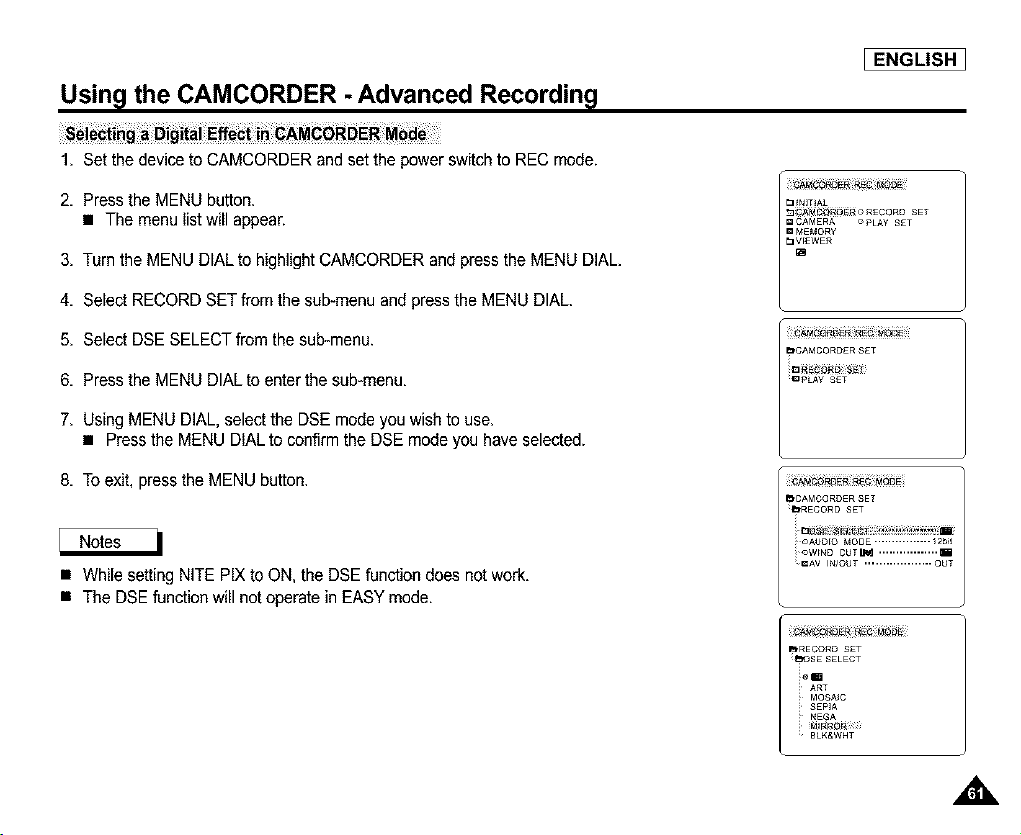
I ENGLISH ]
Usin l the CAMCORDER - Advanced Recordin l
1, Set the device to CAMCORDER and set the power switch to RED mode.
2, Press the MENU button.
• The menu list will appear.
3, Turn the MENU DiAL to highlight CAMCORDER and press the MENU DIAL,
4, Select RECORD SET from the sub-menu and press the MENU DIAL.
5, Select DSE SELECT from the sub-menu.
6, Press the MENU DIAL to enter the sub-menu.
7, Using MENU DIAL. select the DSE mode you wish to use,
• Press the MENU DIAL to confirm the DSE mode you have selected.
8, To exit. press the MENU button.
• While setting NiTE PIX to ON, the DSE function does not work.
• The DSE function will not operate in EASY mode.
PJRECOFtD £ET
_,DSE SELECT
_em
ART
MQ$A_C
_ SEpiA
NEGA
BLK&WHT
Loading ...
Loading ...
Loading ...