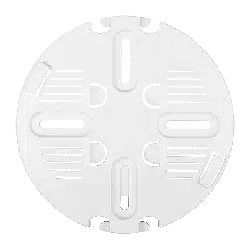Loading ...
Loading ...
Loading ...
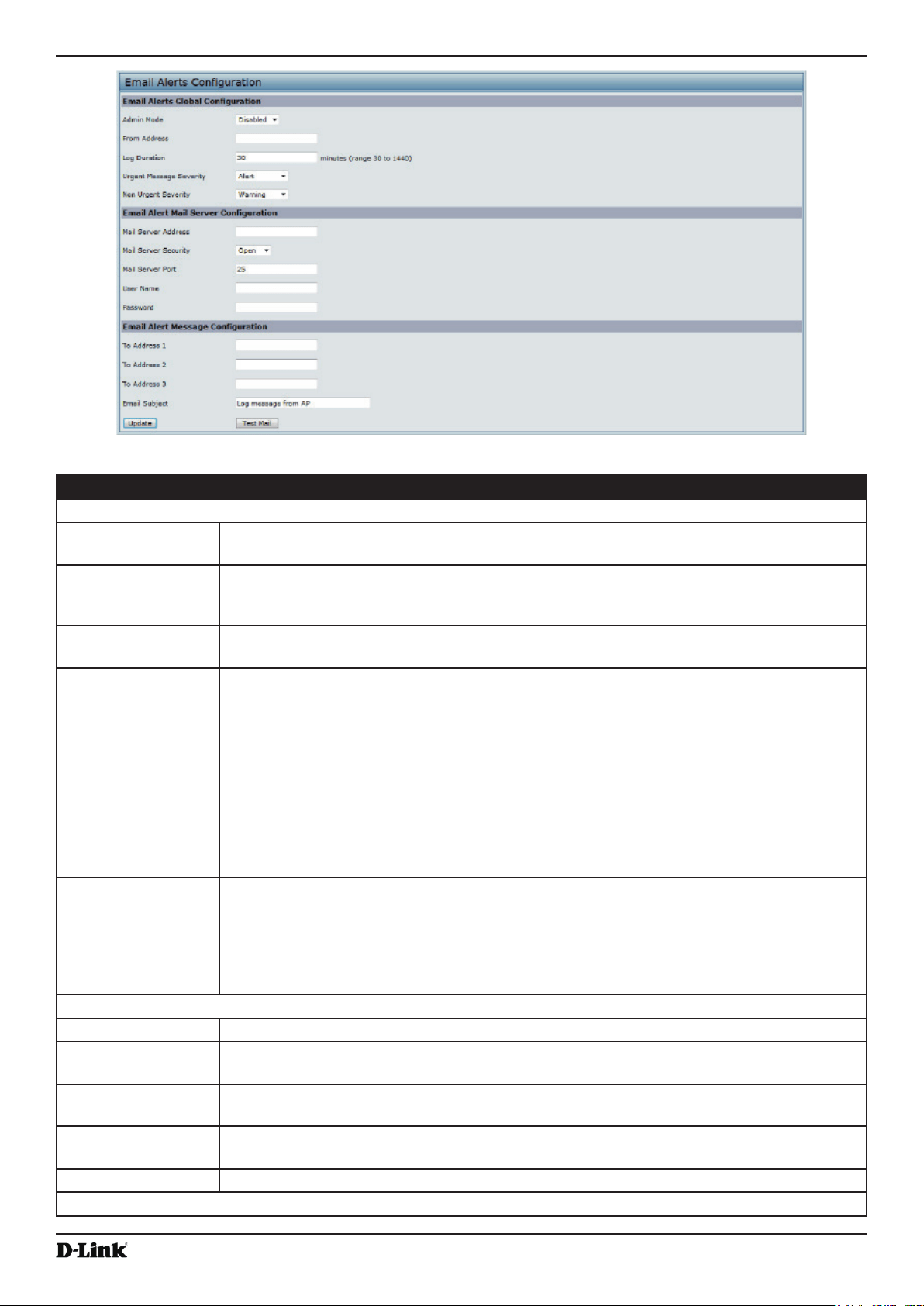
Unied Access Point Administrator’s Guide
Unied Access Point Administrator’s Guide
Page 77
October 2017
Section 5 - Conguring Access Point Services
Figure 42 - Email Alerts Conguration
Field Description
Email Alert Global Conguration
Admin Mode Globally enable or disable the Email Alert feature on the AP. By default, email alerts are
disabled.
From Address Specify the email address that appears in the From eld of alert messages sent from the AP,
for example [email protected]. The address can be a maximum of 255 characters and
can contain only printable characters. By default, no address is congured.
Log Duration This duration, in minutes, determines how frequently the non-critical messages are sent to
the SMTP Server. The range is 30-1440 minutes. The default is 30 minutes.
Urgent Message
Severity
Congures the severity level for log messages that are considered to be urgent. Messages
in this category are sent immediately. The security level you select and all higher levels are
urgent:
•) Emergency indicates system is unusable. It is the highest level of severity.
•) Alert indicates action must be taken immediately.
•) Critical indicates critical conditions.
•) Error indicates error conditions.
•) Warning indicates warning conditions.
•) Notice indicates normal but signicant conditions.
•) Info indicates informational messages.
•) Debug indicates debug-level messages.
Non Urgent Severity Congures the severity level for log messages that are considered to be non-urgent.
Messages in this category are collected and sent in a digest form at the time interval
specied by the Log Duration eld. The security level you select and all levels up to, but not
including the lowest Urgent level are considered non-urgent. Messages below the security
level you specify are not sent via email.
See the Urgent Message eld description for information about the security levels.
Email Alert Mail Server Conguration
Mail Server Address Specify the IP address or hostname of the SMTP server on the network.
Mail Server Security Specify whether to use SMTP over SSL (TLSv1) or no security (Open) for authentication
with the mail server. The default is Open.
Mail Server Port Congures the TCP port number for SMTP. The range is a valid port number from 0 to
65535. The default is 25, which is the standard port for SMTP.
Username Specify the user name to use when authentication with the mail server is required. The user
name is a 64-byte character string with all printable characters. The default is admin.
Password Specify the password associated with the user name congured in the previous eld.
Email Alert Message Conguration
Loading ...
Loading ...
Loading ...